June 1, 2024

Restaurants today need to offer round-the-clock reservation services to meet customer demands and stay competitive. A 24/7 voice AI system allows restaurants to accept reservations anytime, enhancing customer service and boosting revenue.
Key Benefits of Voice AI for Reservations:
Getting Started:
Hardware NeedsSoftware NeedsPhones or serversVoice AI platform (e.g., Voicify, SoundHound, ConverseNow)Cloud servicesIntegration softwareHeadsets or speakersAnalytics tools
Key Steps:
By implementing a 24/7 voice AI system for restaurant reservations, you can provide a convenient and efficient experience for customers while streamlining operations and reducing costs.
To set up a voice AI system for 24/7 restaurant reservations, you'll need:
For the software side, you'll require:
To ensure smooth setup and maintenance, consider:
Tool/ServicePurposeTechnical supportAddress any issues that may arise with the voice AI system.Training programsHelp staff learn to use and troubleshoot the voice AI system effectively.Analytics and reportingTrack key performance indicators (KPIs) and make data-driven improvements.Customization servicesTailor the voice AI system to your restaurant's unique needs and branding.
Picking the right voice AI platform is key for a smooth 24/7 restaurant reservation system. With many options out there, you'll want to look at their features, costs, and how well they work with your existing systems.
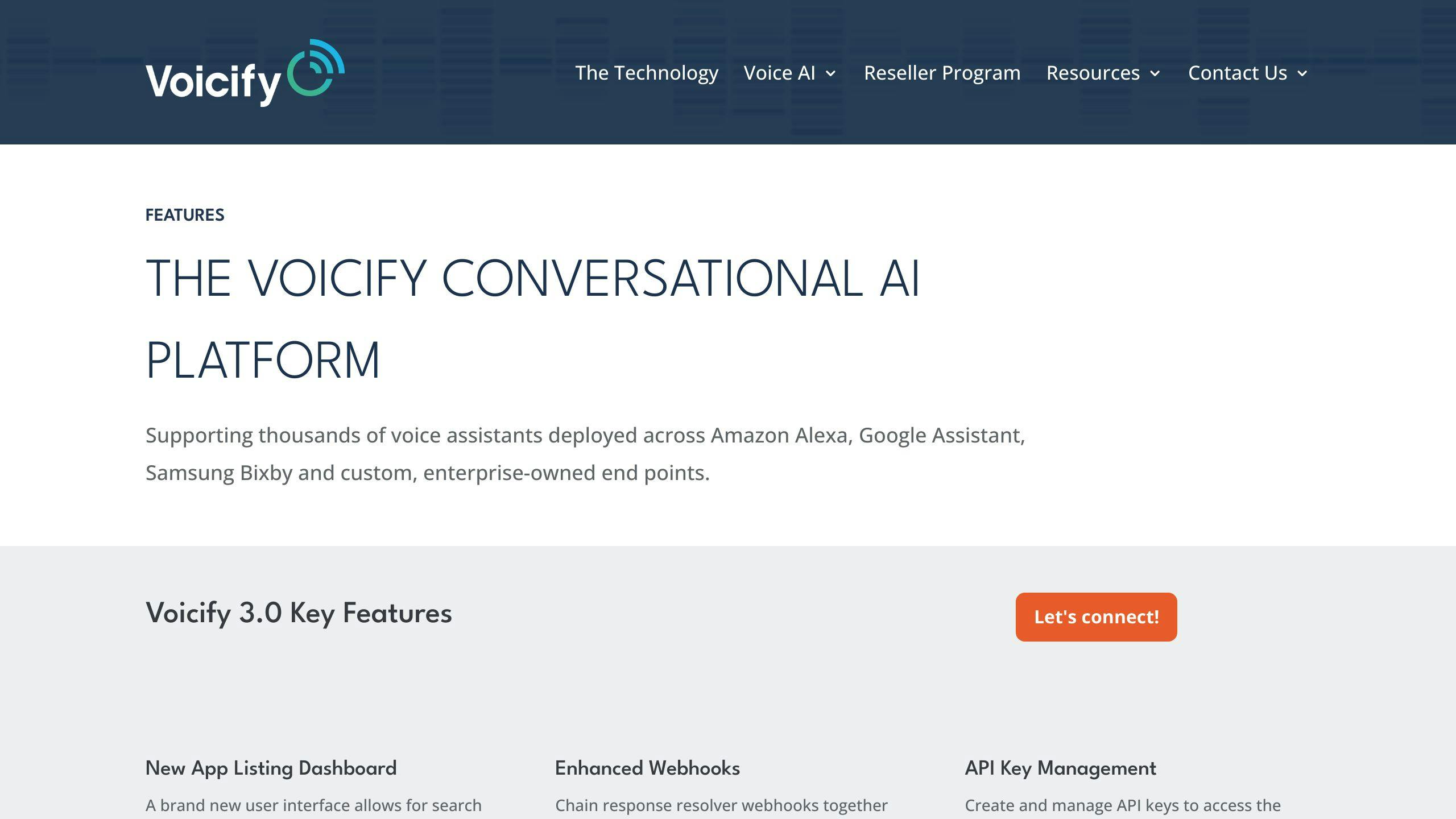
Voicify is a widely-used voice AI platform that offers tools to improve customer interactions. With Voicify, you can create custom voice experiences, connect it to your reservation system, and track important stats to fine-tune your voice AI. Voicify charges based on the number of interactions, making it a flexible option for restaurants of all sizes.
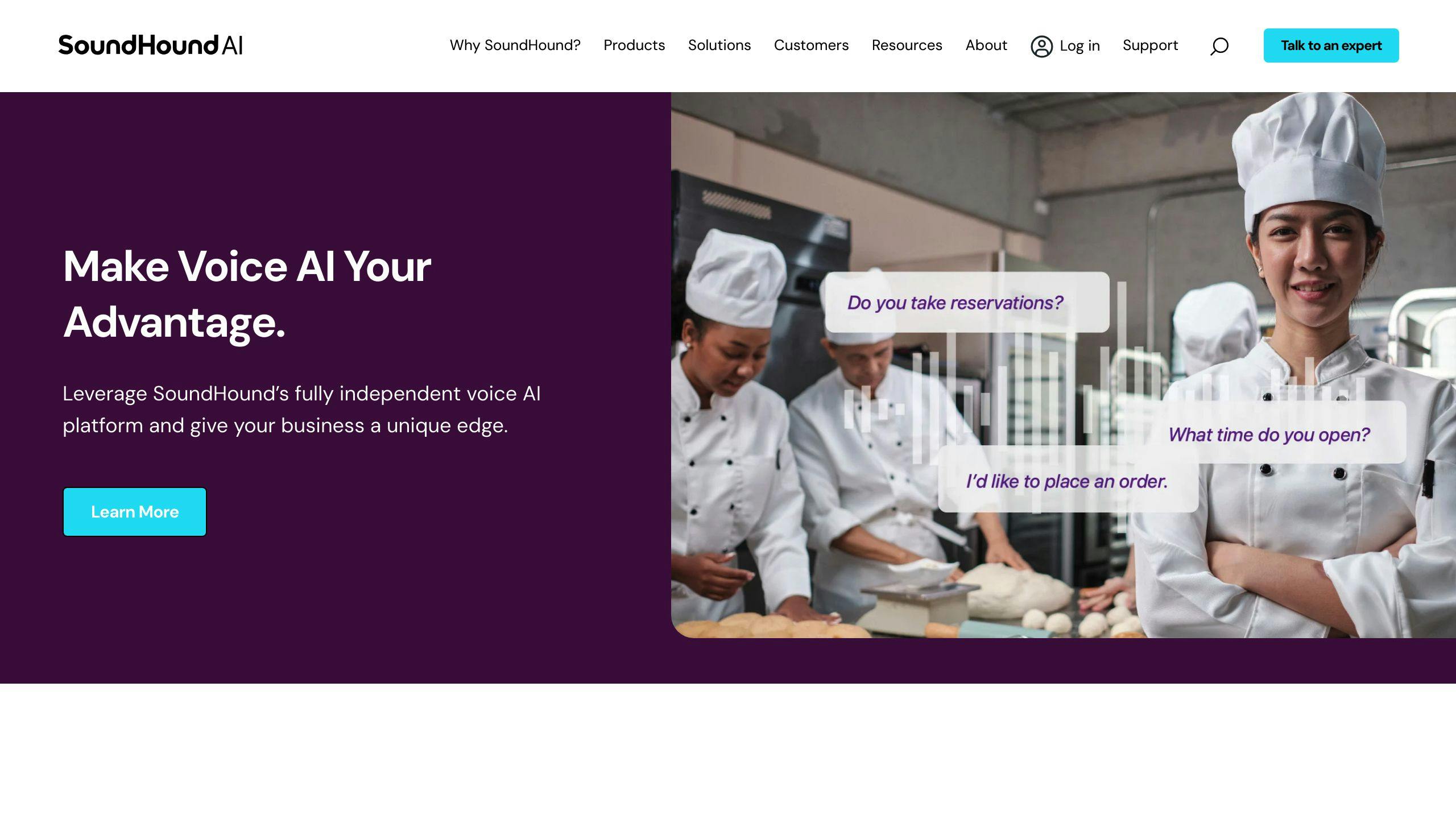
SoundHound provides a range of voice AI products designed for the hospitality industry, including solutions for restaurants. Their products aim to give customers a personalized experience, boost efficiency, and increase revenue. SoundHound's voice AI integrates with popular reservation systems for a smooth booking process.
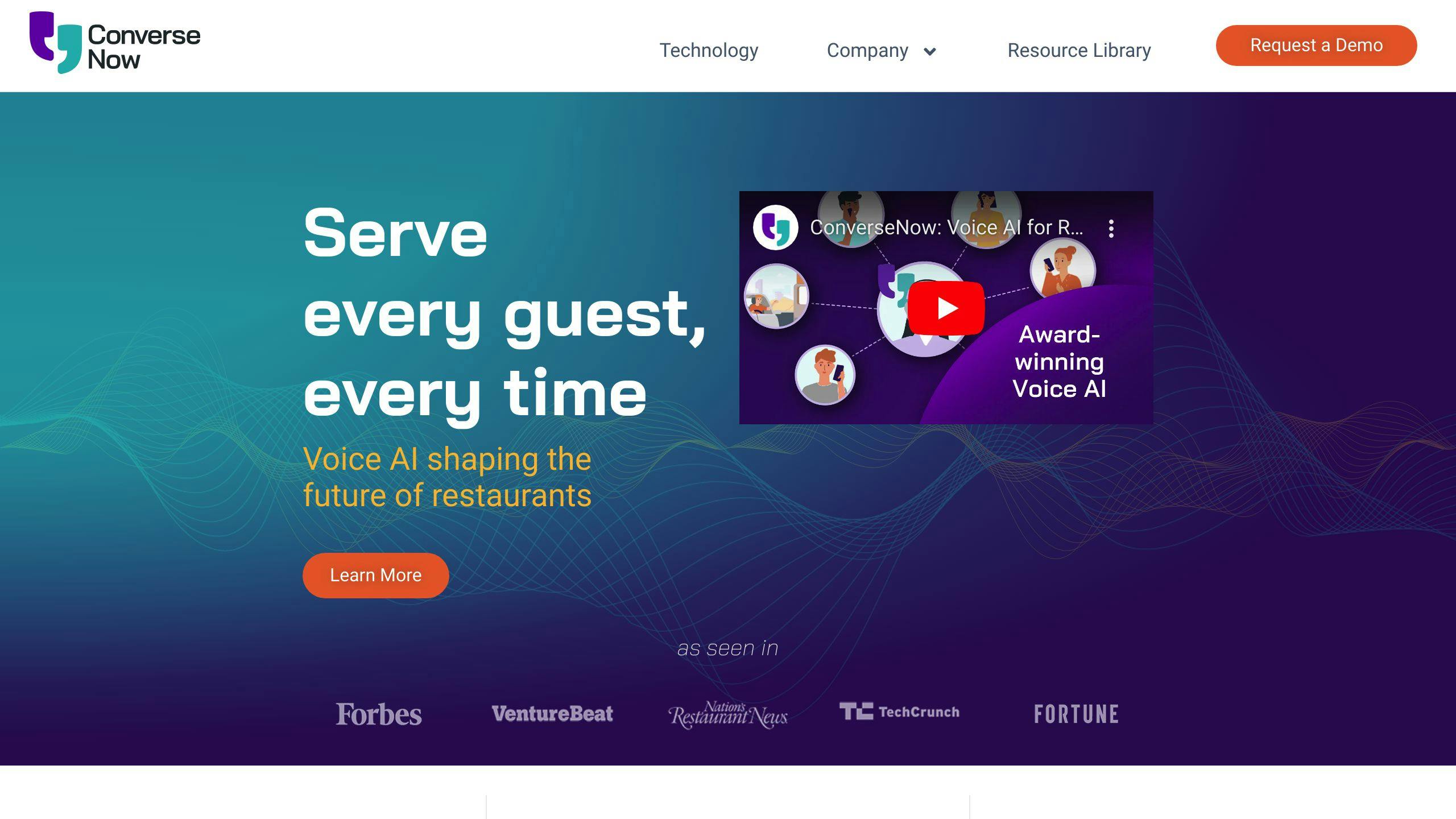
ConverseNow is a leading voice AI provider for restaurants, with a strong presence in the hospitality market. Their platform automates customer interactions, cuts labor costs, and improves customer satisfaction. ConverseNow's voice AI works with various reservation systems, making it a versatile choice.
PlatformKey FeaturesPricing ModelIntegrationVoicifyCustom voice experiences, stat trackingBased on interactionsWorks with popular reservation systemsSoundHoundPersonalized experiences, efficiency, revenue growthCustom pricingIntegrates with popular reservation systemsConverseNowAutomated interactions, labor cost savings, customer satisfactionCustom pricingIntegrates with various reservation systems
When choosing a platform, consider:
Linking your chosen voice AI platform to your current reservation system is key for a smooth 24/7 restaurant reservation setup. This connection allows customers to book easily, reduces mistakes, and streamlines the booking process.
To link your voice AI platform with your reservation system, follow these steps:
During the linking process, you may face compatibility problems between your voice AI platform and reservation system. To overcome these:
When moving data from your existing reservation system to the linked voice AI platform, follow these tips:
Setting up your voice AI assistant properly is key for a smooth customer experience. In this section, we'll guide you through customizing your assistant's voice, language, and tone to match your restaurant's brand and customers.
When setting up your voice AI, define its voice and tone to align with your brand identity. This creates a consistent experience for customers. Follow these steps:
Customizing the voice and tone helps create an assistant that fits your brand and resonates with your audience.
To serve diverse customers accurately, set up language and accent recognition for your voice AI. This allows it to understand and respond to different accents and languages. Here's how:
With language and accent recognition, you can provide a personalized experience for a diverse customer base.
To maintain consistency, align your voice AI's responses and behavior with your restaurant's brand identity:
Branding ElementActionBrand guidelinesReview your restaurant's messaging and tone.Voice AI responsesEnsure responses reflect your brand's language, tone, and personality.Visual designUse your restaurant's logos, colors, and branding in the voice AI design.
Training your voice AI assistant is crucial for providing a smooth customer experience. In this section, we'll guide you through creating a training dataset and the training process.
To train your voice AI, you'll need a dataset of sample conversations and reservation scenarios. This dataset will help the AI learn to recognize and respond to customer queries and requests. Here are some tips:
Once you have your dataset, it's time to train your voice AI. Follow these steps:
To ensure your voice AI continues to perform well, regularly update and refine its training:
Testing your voice AI system thoroughly is crucial before launching it. This section will guide you through testing different scenarios and making improvements based on user feedback.
To ensure your system works well, test it with various situations, including:
Getting feedback from customers and staff is important to identify areas for improvement. Use these methods to gather feedback:
Based on test results and user feedback, refine the AI system by:
Improvement MethodDescriptionIterative updatesUpdate the system with new data and scenarios to improve accuracy and responses.RetrainingRetrain the AI model with new data to enhance performance.Setting adjustmentsAdjust the system's settings to optimize performance and responses.
Before launching your voice AI system, complete these final checks:
Once ready, roll out the system to the public. Inform customers about the benefits, like 24/7 availability and easy scheduling.
To ensure optimal performance, monitor these metrics in real-time:
MetricDescriptionCall volume and abandonment rateTrack incoming calls and dropped calls.Average handle time and resolution rateMeasure call duration and successful resolutions.Customer satisfaction ratingsGauge customer experience and feedback.System uptime and error ratesMonitor system availability and errors.
Use these metrics to identify areas for improvement and make data-driven decisions. Analytics tools can also track customer behavior and preferences, allowing you to refine the system and enhance the overall experience.
Regular maintenance is crucial to keep your voice AI system optimized and secure:
If you're ready to enhance your restaurant's reservation process, consider:
Next StepDescriptionResearch Voice AI PlatformsCompare options to find the best fit for your business needs.Seek Expert AssistanceConsult professionals to ensure seamless integration with existing systems.Stay UpdatedExplore additional resources and guides on the latest voice AI trends and best practices.
A 24/7 voice AI reservation system can provide a convenient and efficient experience for customers while streamlining operations for your restaurant. By following the steps outlined in this guide, you can successfully implement this technology and reap its benefits.

Enter your information in the form to receive a call from Loman and place an order like a customer would!