February 26, 2024

Choosing the right AI customer service tool is crucial for improving support and efficiency in your business. In 2024, tools like Intercom, Zendesk, Zoho SalesIQ, and HubSpot lead the market, offering integration, scalability, user-friendly interfaces, comprehensive analytics, and powerful automation. Whether you're looking for conversational AI, CRM integrations, or predictive support, there's a tool tailored to your needs. Here's a quick overview to help you decide:
ToolMain FeaturesCostHow Easy to UseIntercomAutomated chat responses, live chat, integration with 100+ apps$49/mo for startersEasy dashboard, no coding neededZendeskChatbots, omnichannel support, works with 100+ apps$5 per person/month for startersUser-friendly, supports many languagesZoho SalesIQLive chat, chatbots, tracks visitors, integrates with 200+ appsFree for basicsEasy to use, customizableUltimateGPTChatGPT helper, conversational AI, easy integrationCustom pricingSimple setup, cloud-basedAdaConversational AI, multilingual support, easy integrationVaries by usageDrag-and-drop bot builder, easy to useTidioChatbots, live chat, visitor trackingFree for basicsNo coding required, mobile-friendlyBaltoReal-time assistance, call analysis, AI coachingCustom pricingIntuitive use, live info, custom reportsHubSpotCRM platform, email marketing, live chat$50/mo for CRM startersEasy customization, mobile-friendlyFreshdeskTicket system, knowledge base, chatbotsFree for basicsUser-friendly, multi-language supportLoman AIAI Answering Service, AI ChatbotVaries by usageLead gen and call analytics, user-friendly.
Each tool offers unique features to cater to different business needs. Consider your requirements for integration, scalability, ease of use, analytics, and automation capabilities when making your choice.
AI, or artificial intelligence, is changing the way companies help their customers. It uses smart tech like understanding language, learning from data, and even new tools like ChatGPT to make customer support better and faster.
Here's what AI can do for customer service:
Handling Routine Queries
Predictive Support
Sentiment Analysis
Agent Assistance
In short, AI helps businesses understand chats better, handle the easy stuff automatically, guess future issues, and give support that knows what you need. As AI keeps getting smarter, it's going to be a big part of how companies talk to and help their customers.
Using AI in customer service is super helpful for businesses. It makes things run smoother, improves how customers feel when they get help, and gives companies useful tips on how to get better. Here's why AI is a big deal for customer service today:
In short, AI helps customer service be there all the time, get smarter with every chat, understand what customers want, and make the whole experience feel more personal. This is why AI is so important in today's customer service.
When looking for the best AI tools to help with customer service, here are some important things to think about:
Choosing the right AI tool for customer service means finding one that fits your business now and can grow with you. It should make your support team's job easier, not just be another tool they have to manage.
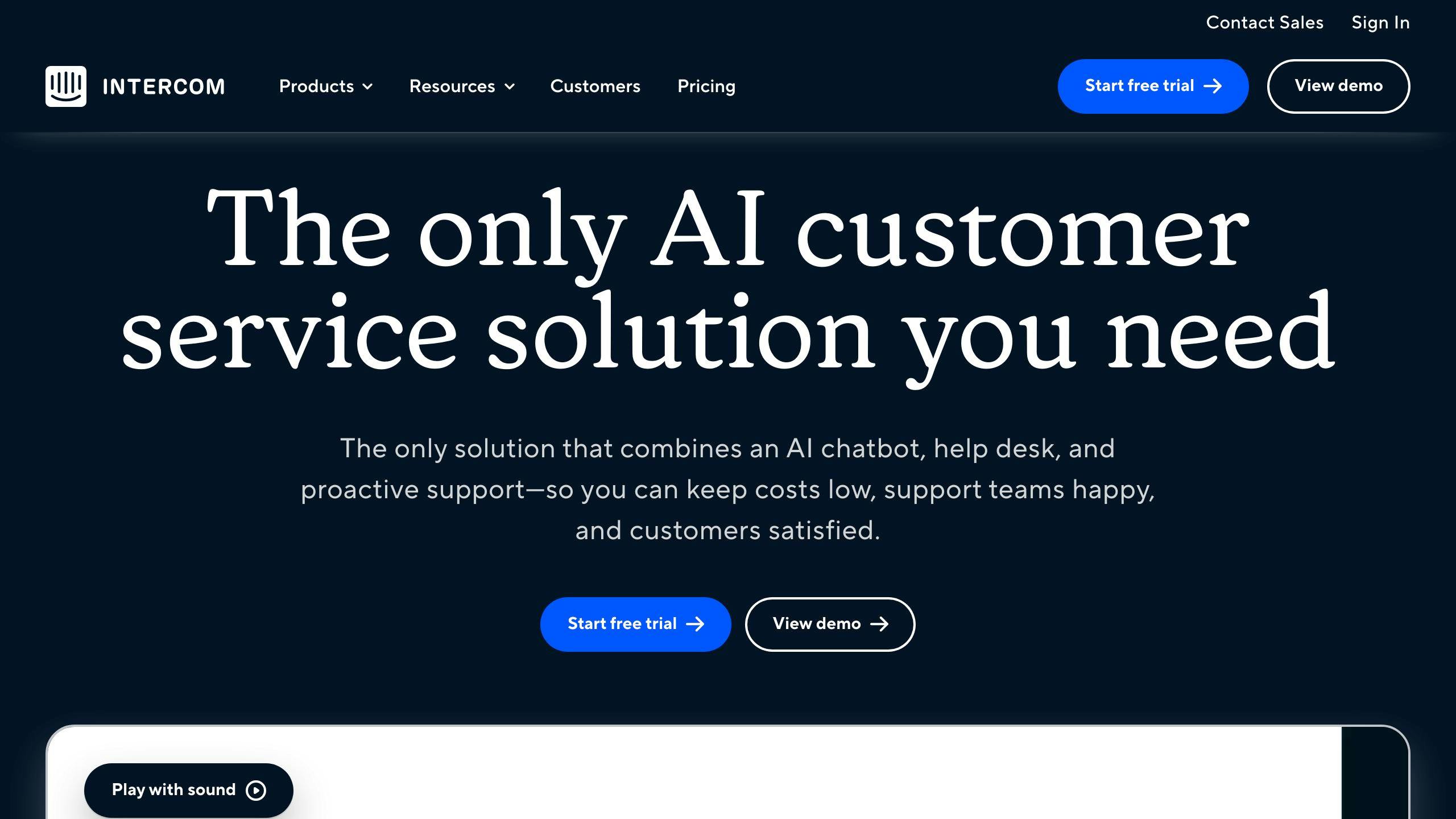
Intercom works well with more than 100 other business tools. It has open APIs and webhooks for easy connection with CRM systems, support ticketing, and communication platforms. This helps keep all customer info and chats in one place. People like how flexible Intercom is when it comes to working with other software.
Intercom is built on a secure cloud system, so it can handle more customer chats as your business grows. It has plans that change based on how many contacts you have, making it easier to manage costs. Intercom is reliable and keeps up well, even when lots of people are using it at the same time.
The Intercom interface is easy on the eyes and simple to use. It lets teams talk to customers through chatbots, messages, and a help desk without needing to be tech-savvy. You can also change how the chatbots talk and how things look without needing to know how to code.
Intercom has a tool called Insights that helps you keep track of how well you're doing with customers. It shows important info like how quickly problems are solved, how happy customers are, and which customers might leave. It also suggests ways to help customers help themselves more.
Intercom has lots of tools for automating chats. Bots can take care of simple questions, and trickier issues go to real people. There are also workflows for setting up standard ways to handle common situations. Other cool features include being able to score leads, split customers into groups, send personalized messages to lots of people at once, and connect with over 250 other tools.
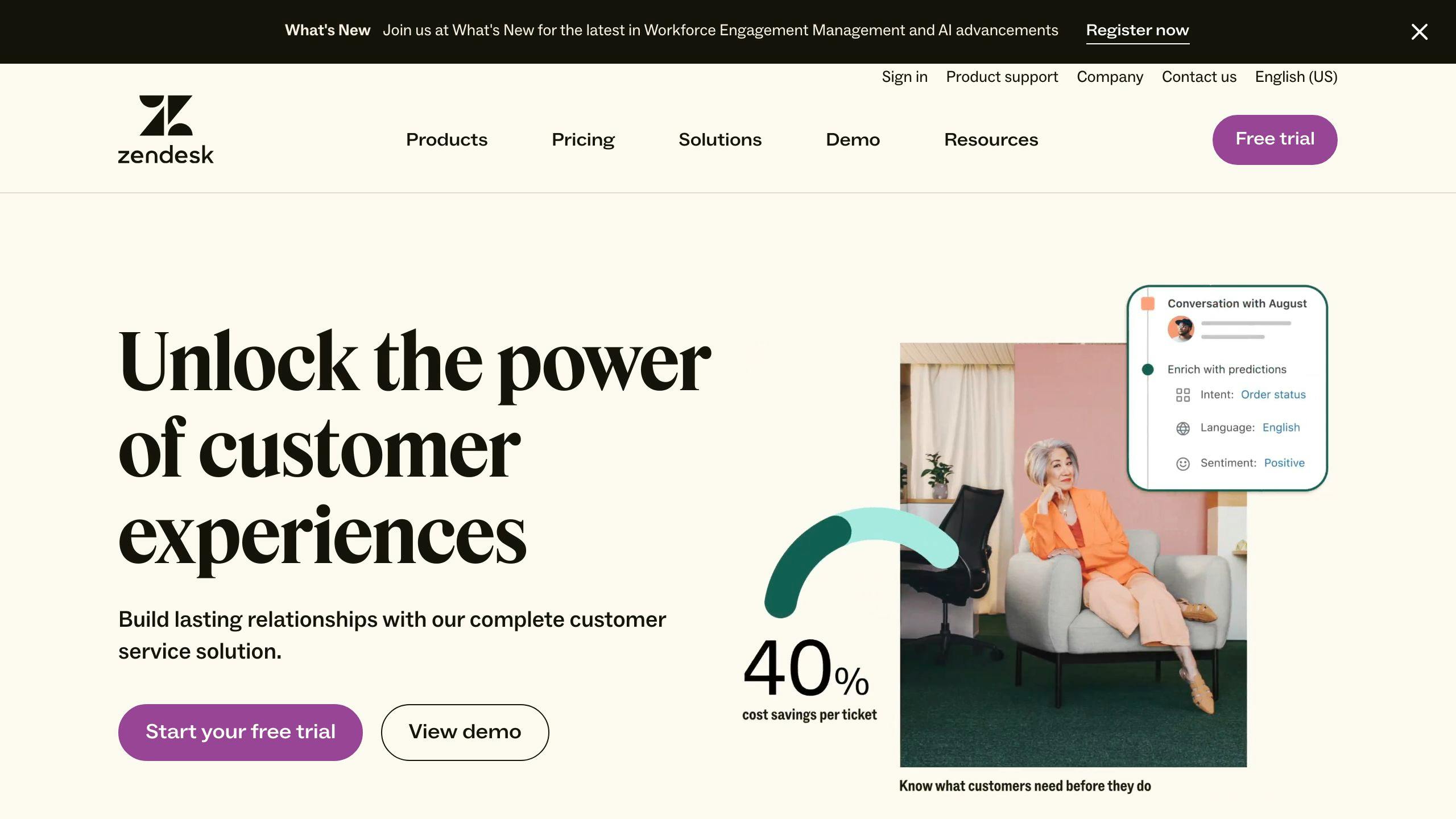
Zendesk works well with more than 100 other tools that businesses use. It uses open APIs and webhooks to easily link up with things like CRM systems, support ticketing, and chat services. This means you can keep all your customer info and chats in one spot with Zendesk.
Zendesk is built on a cloud system that can grow with your business. It has different plans based on how many contacts you have, which helps keep costs in check. Even when lots of people use it, Zendesk stays fast and reliable.
The Zendesk interface is easy to use and looks nice. It lets teams talk to customers on different channels without needing to be tech experts. You can also change how the chatbots talk and the look of the interface without having to code.
Zendesk has a tool called Insights that helps you see how you're doing with customers. It gives you info on how happy customers are, how fast you solve problems, and which customers might leave. It also shows ways to help customers help themselves more.
Zendesk lets you automate a lot of the chat process. Bots can answer simple questions, and harder ones go to real people. There are also workflows to handle common service situations. Other important features include sorting customers into groups, sending messages to many people at once, and connecting with over 250 other tools.
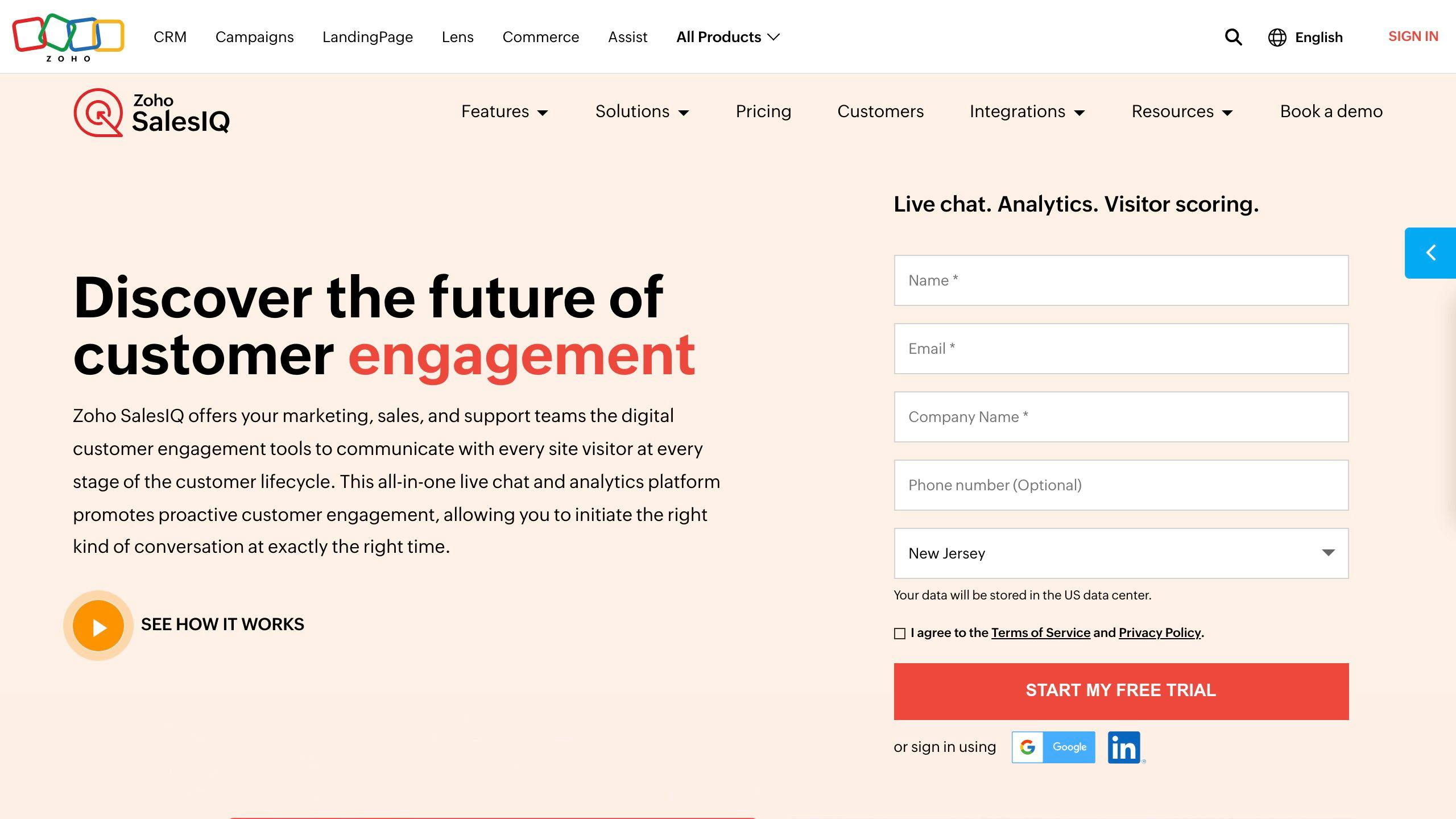
Zoho SalesIQ works well with more than 200 other apps, making it easy to connect with the tools you already use, like CRM systems, support ticketing, and ways to talk to customers. People like how Zoho SalesIQ can fit right in with the other software they're using.
Zoho SalesIQ is built to grow with your business. It's on a secure cloud, so it can handle more chats as you get more customers. The cost changes based on how many people you're talking to, but it stays quick and reliable, even when it's really busy.
The design of Zoho SalesIQ is simple and nice to look at. It lets your team talk to customers on different platforms without needing to be computer whizzes. You can also make your chatbots and the way things look your own without needing to know how to code.
Zoho SalesIQ gives you a clear picture of how you're doing with your customers. It shows you how happy they are, how fast you're solving their problems, and who might need more help. It also gives advice on how customers can find answers on their own.
Zoho SalesIQ can handle easy questions with bots, leaving the harder stuff for your team. It has set ways to deal with usual questions. Also, it can sort customers, send messages to lots of people at once, and work with over 200 other business tools.
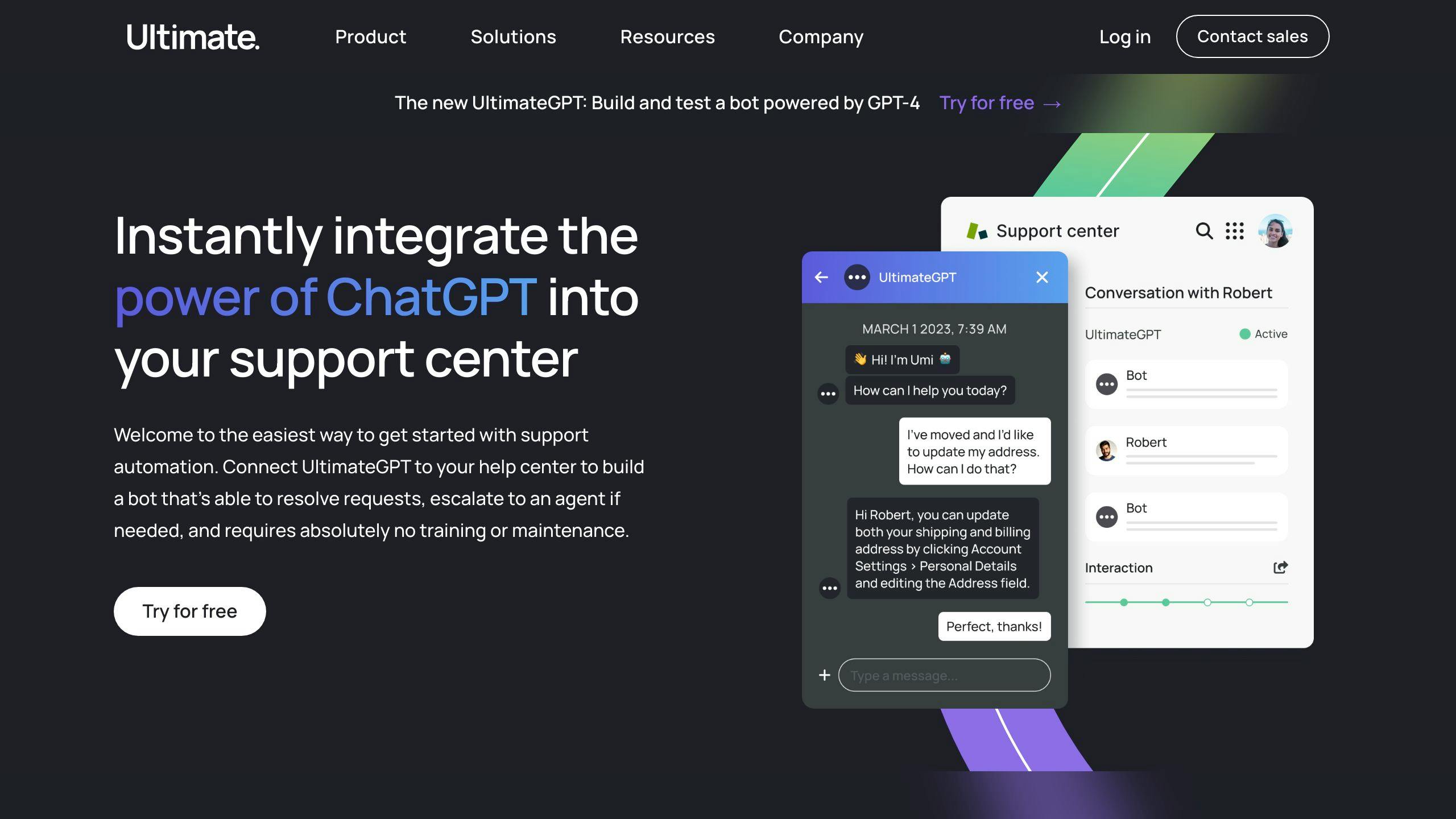
UltimateGPT fits right in with systems you might already use like Salesforce and Freshworks. This helps it give better answers because it can understand the situation better. You can also connect it to other systems you use without much trouble. This makes it a team player in your toolbox.
UltimateGPT is built to grow with you. It lives in the cloud, so it can handle more work as you get busier. The cost changes based on how much you use it, which helps you manage your budget better.
Setting up and managing your chatbot is straightforward with UltimateGPT’s easy-to-use design. You can customize how it talks, see past conversations, and check how well it's doing without needing to be a tech expert.
UltimateGPT shows you important numbers like how quickly problems get solved, how long conversations last, and how happy your customers are. This helps you see how well it's working and where you can make things better.
UltimateGPT can take care of more than half of the usual customer questions by itself, through chat and other digital ways. When something tricky comes up, it smoothly passes the conversation to a real person. It's smart because it learns from a big pool of knowledge and talks in a way that makes sense.
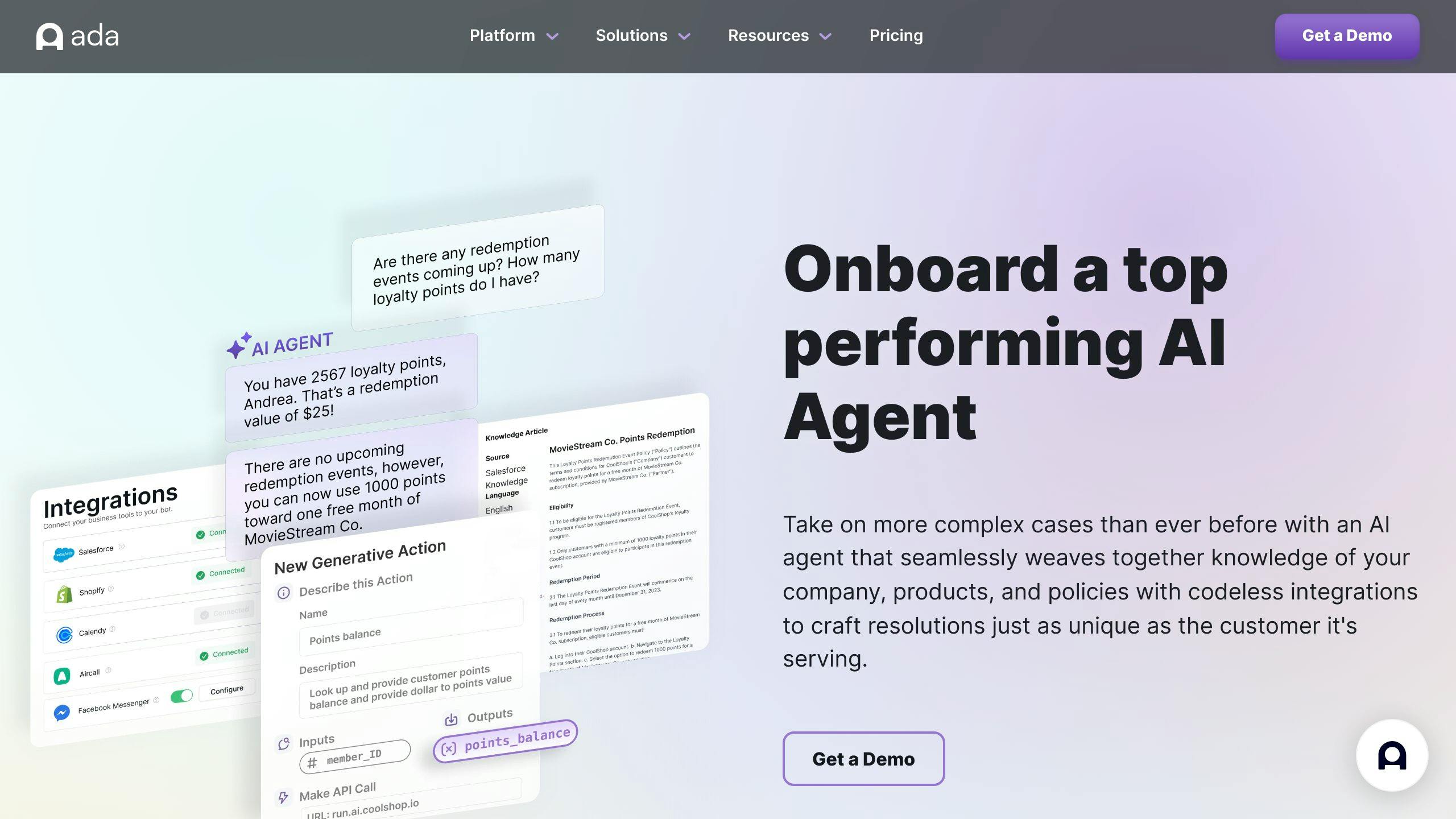
Ada works well with a bunch of tools you might already use, like Salesforce, Zendesk, and Intercom. It uses something called APIs to connect with these systems easily. This means Ada can fit into what your business is already doing without much trouble.
Ada is based in the cloud, which means it can handle more chats as your business gets busier. Its costs go up or down based on how much you use it, which is handy. Even when lots of people are talking to it at once, Ada keeps things running smoothly.
Ada has a simple tool that lets you build chatbots by just dragging and dropping things. You don't need to know how to code. It also has a clear dashboard where you can see how chats are going and make them better. Plus, it can talk to people in many languages, which is great if you have customers from all over.
Ada gives you a good look at how the chatbot is doing and if your customers are happy. It checks things like how many problems get solved and how long chats last. This info helps you figure out what's working and what you might need to change.
Ada can answer a lot of the usual questions by itself, but it knows when to pass the conversation to a real person if things get tricky. The more it chats, the better it gets at handling questions on its own. You can also set up Ada to do certain tasks automatically, which makes things more efficient.
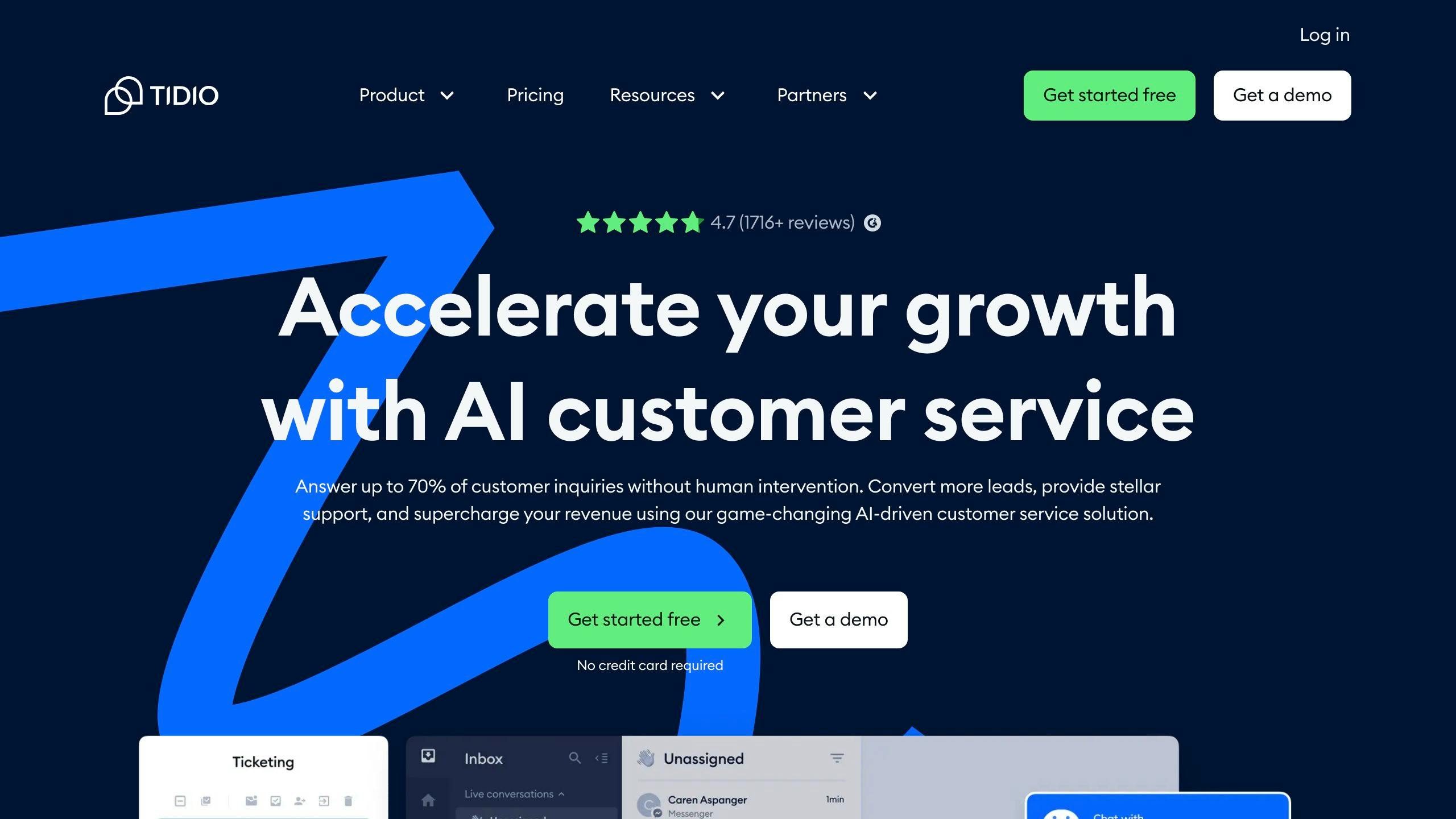
Tidio works well with lots of common tools like Shopify, WooCommerce, HubSpot, and Salesforce. It uses special links (APIs and webhooks) to share customer info across different systems. This makes it easy to fit Tidio into how you already work.
Tidio is on the cloud, so it can handle more chats when you get busier. They have different plans based on how many people are chatting and how many agents you have, so it can grow with your business. Even when it gets really busy, Tidio keeps working fast.
With Tidio, making chatbots is easy, even if you don't know how to code. You can drag and drop things to build conversations. It also shows you how your agents are doing and how chats are going on a simple dashboard.
Tidio gives you a clear look at important stuff like how many chats you have, how fast you're answering, and how happy your customers are. It helps you see where you can get better. You can also use it with Google Analytics for more info.
Tidio's chatbots can automatically handle the usual questions customers have. It can also sort chats to agents based on who's free and what the chat is about. Other cool things include keeping an eye on who's visiting your site, figuring out who's likely to buy, and knowing when to pass complex issues to a real person.
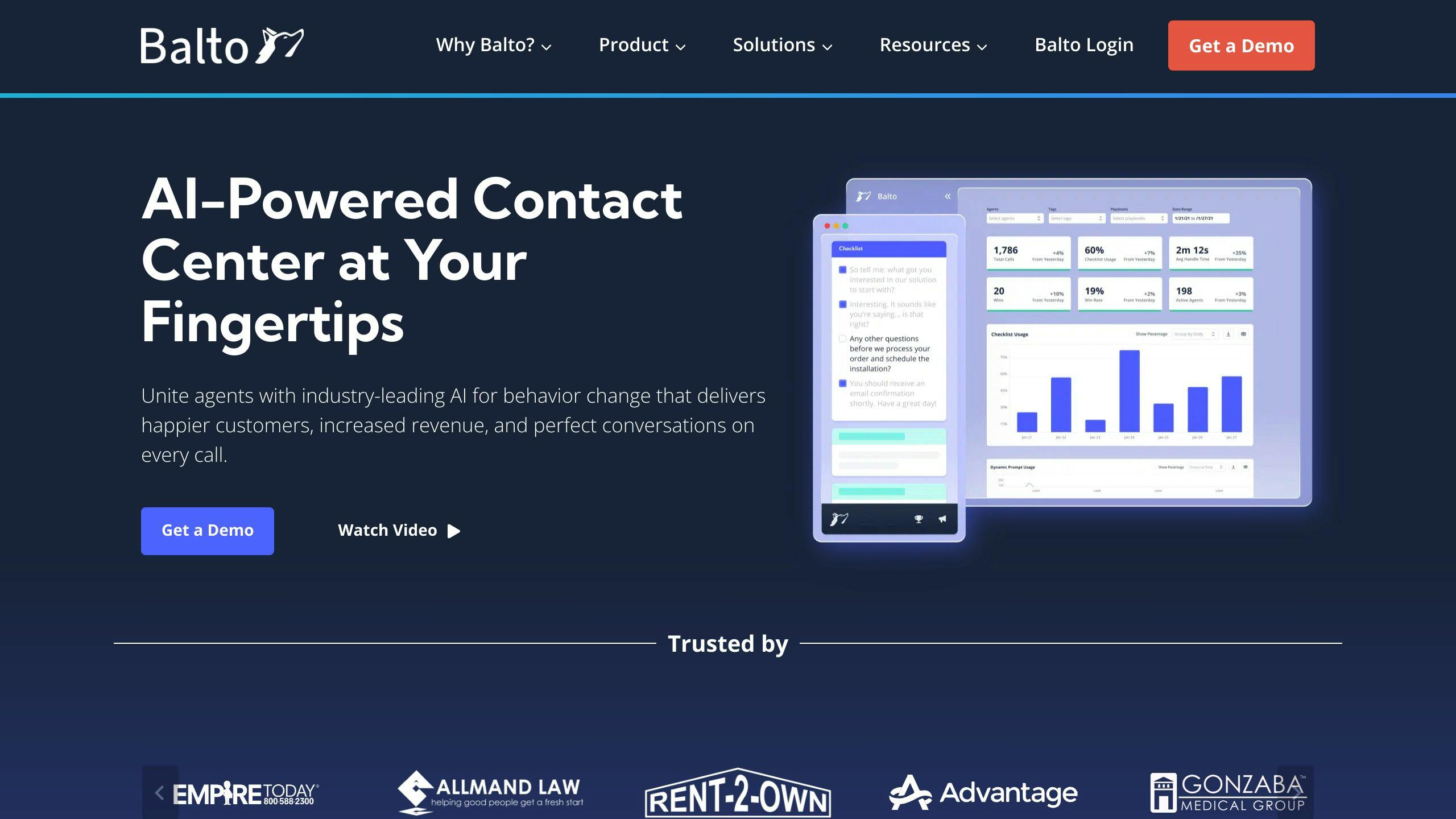
Balto works well with big CRM systems like Salesforce, Zendesk, and Freshdesk. It uses special codes (APIs) to connect and share info, making your customer service smarter. You can also link it up with other tools you're using pretty easily.
Since Balto is based in the cloud, it can handle more chats as your business grows. The cost changes based on how much you use it, helping you keep your budget in check. Even when lots of people are chatting, Balto keeps things running smoothly.
Balto is easy to use. You can set up how your chatbot talks to people with simple tools that let you drag and drop things. It has a clear dashboard where you can see how things are going and check on your chatbot's performance.
Balto shows you important stuff like how many sales you're making, if your customers are happy, and how long chats take. This helps you see where you might need to make some changes. You can also use Balto with other programs that analyze data.
Balto's chatbots can handle the easy, repeat questions, which lets your team focus on the harder stuff. If a chat gets too complicated, the bot knows to pass it to a real person. The more chats it handles, the smarter it gets, making your customer service even better.
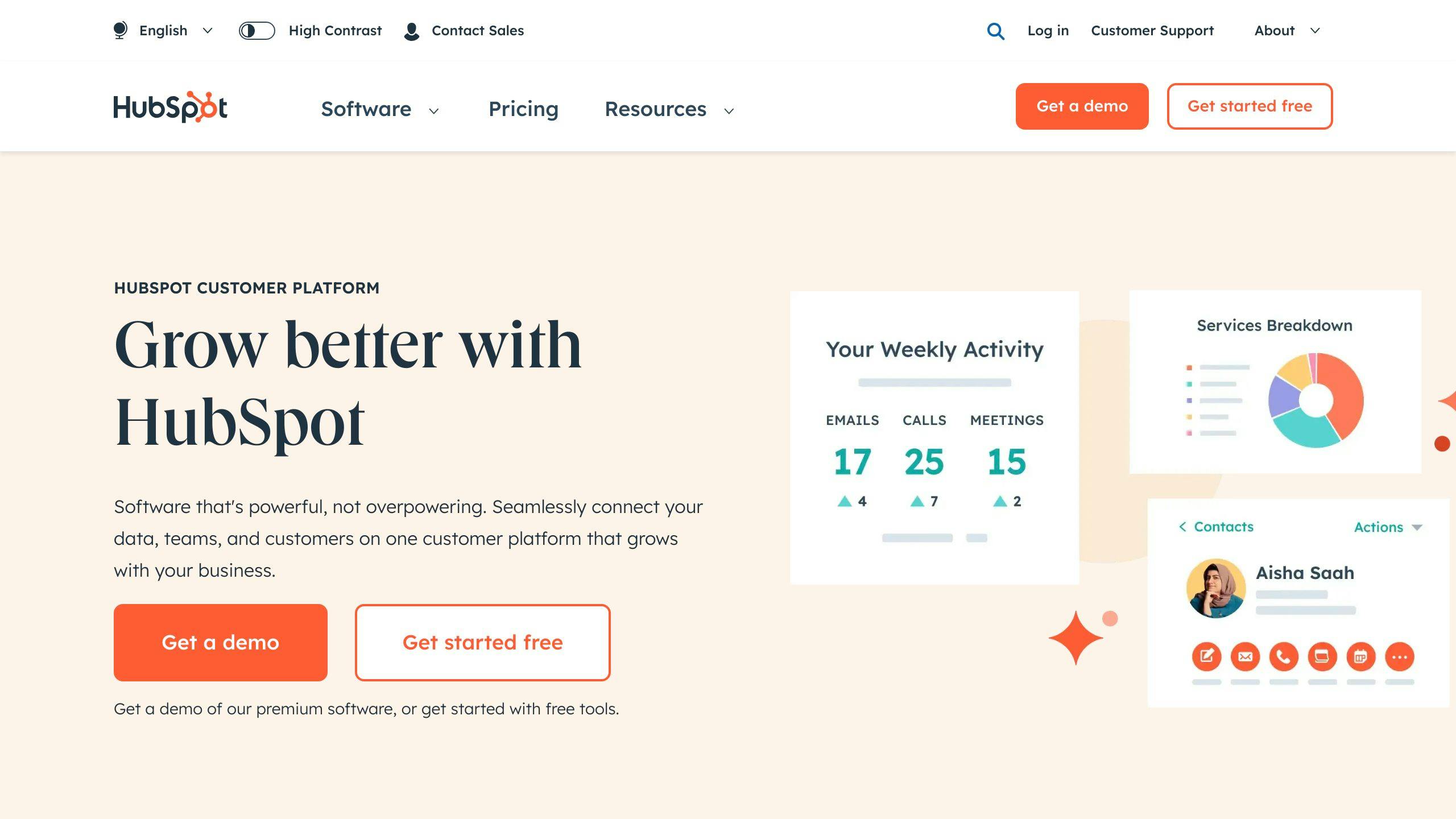
HubSpot works smoothly with over 300 other apps. This means it can easily share info with other programs you use, like email, help desk software, and customer management systems. This makes it easier to see everything about your customers in one place.
HubSpot is online-based, so it can grow with your business. It has different pricing based on how many people you're talking to, which helps you manage costs. Even when lots of people are using it, HubSpot stays reliable.
HubSpot has a simple tool for making chatbots that doesn't require any coding. You can set up how your bots talk and look at data about how they're doing easily.
HubSpot gives you up-to-date info on things like how long it takes to solve a problem, how happy your customers are, and how much work your team has. This helps you make better decisions about how to help your customers.
HubSpot's smart bots can take care of simple questions, and if something's too hard, they send it to a real person. It can also do repetitive tasks for you and send messages that feel personal to your customers. Plus, it knows when to ask for help based on what customers are saying.
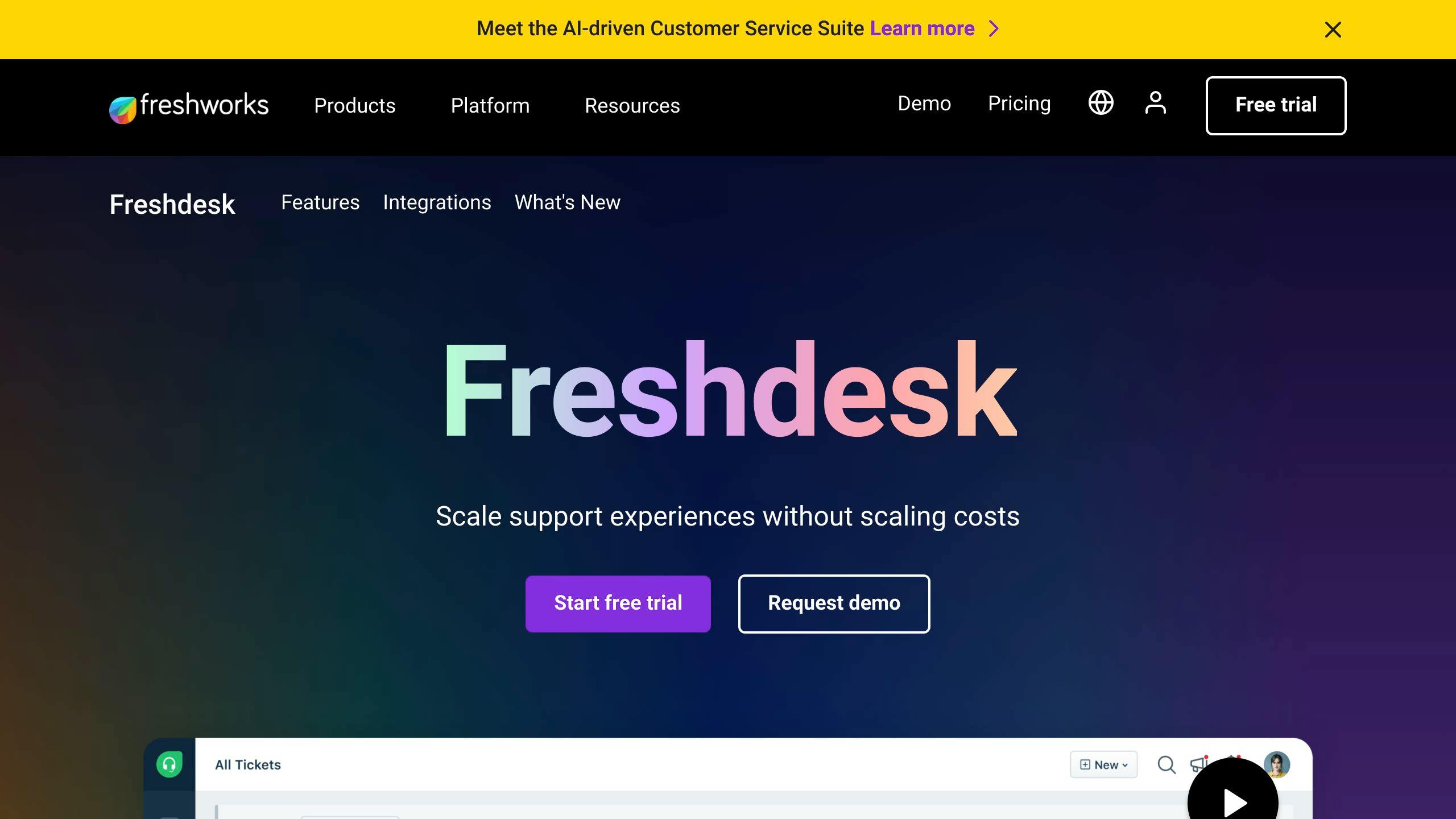
Freshdesk makes it easy to work with over 100 other apps your business might already use. It uses special links (APIs and webhooks) so it can talk to your CRM systems, support ticketing, and other communication tools without any hassle. This means all your customer info and chats can be kept in one place.
Freshdesk is built on a cloud system that can grow with your company. Its pricing changes based on how much you use it, so you only pay for what you need. Even when it’s really busy, Freshdesk stays quick and doesn’t slow down.
The Freshdesk interface is easy to use. Your team can talk to customers on different platforms without needing to know a lot about technology. You can also change how the chatbots talk and the look of the interface without needing to code.
Freshdesk gives you useful info through its dashboard. It shows how happy your customers are, how quickly you solve their problems, and how often they can find answers on their own. It also gives tips on how to do better.
Freshdesk’s chatbots can handle simple questions by themselves, and if something is too complicated, it gets sent to a real person. It also has ways to make handling customer service easier, like sorting out leads, grouping customers, sending messages to many people at once, and connecting with more than 250 other apps.
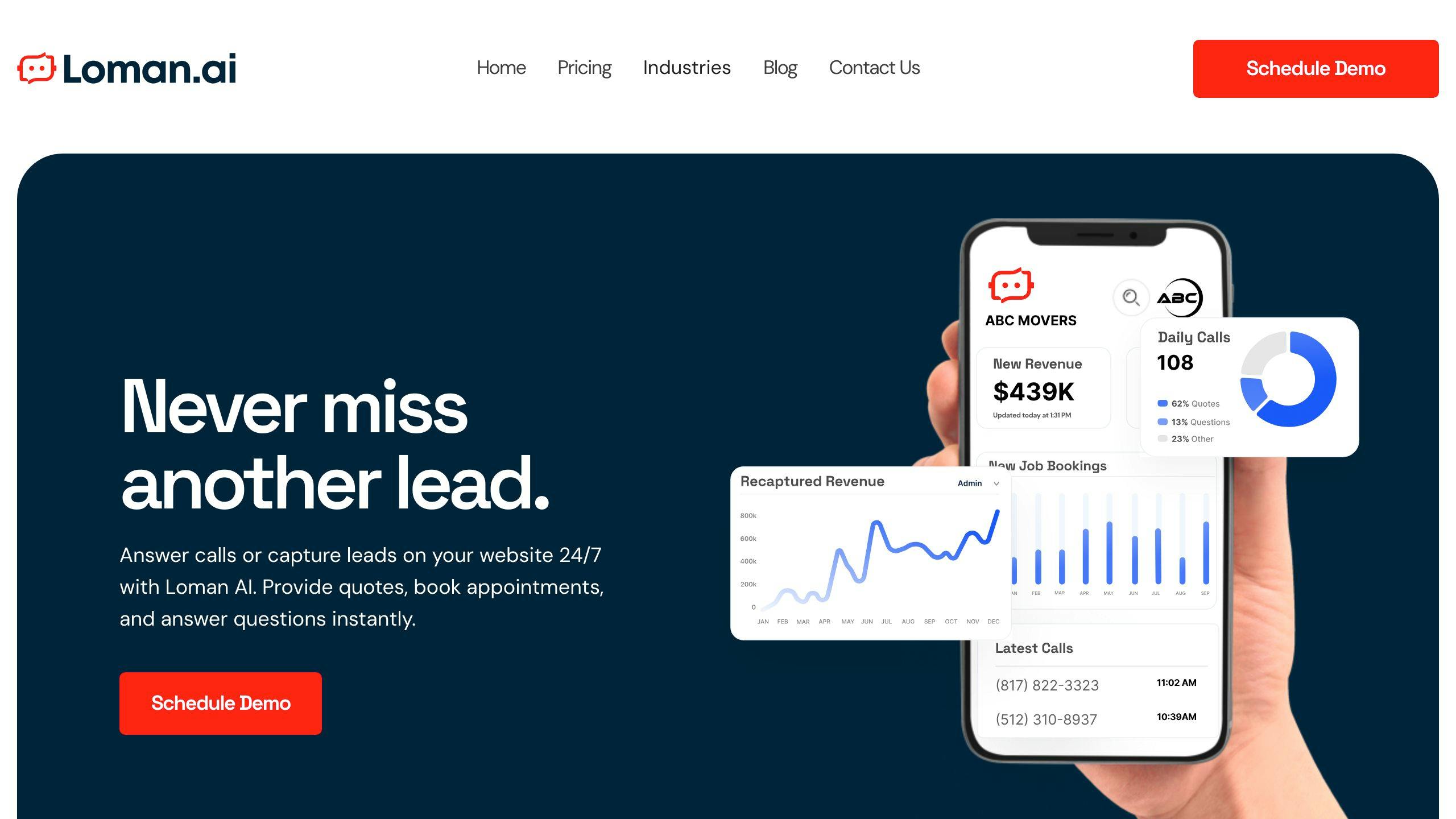
Loman seamlessly integrates with various tools your business might already be utilizing, such as Zendesk, Salesforce, and Slack, through APIs. This means Loman can communicate and interact with these systems, centralizing all your customer interactions and information in one convenient location.
Designed on a robust and secure platform, Loman is capable of scaling with your business needs. Its pricing model is usage-based, offering flexibility in budget management. Even under heavy usage, Loman remains responsive and reliable without any performance degradation.
Loman's user interface is straightforward and user-friendly. Setting up how your AI sales agents and chatbots interact with customers or customizing the interface doesn't require extensive technical knowledge. It presents all vital information regarding customer interactions in an easily digestible format.
Loman offers advanced analytics tools to gauge the effectiveness of your customer service efforts. It provides insights into customer satisfaction, resolution times, and self-service success rates. Customizable reporting options are available to tailor analytics to your specific business requirements.
Loman's AI-driven agents and chatbots are designed to autonomously handle routine inquiries, escalating complex issues to human representatives as needed. It includes sophisticated tools for managing frequent support queries and setting up operational rules. Moreover, Loman enables multi-channel communication, enhancing the personalization of customer service experiences.
Here's a simple table that shows the main features, how much they cost, and how easy they are to use for the top 10 AI tools for helping customers:
ToolMain FeaturesCostHow Easy to UseIntercom- Automated chat responses
- Conversational workflows
- Understanding customer feelings
- Live chat and help desk
- Works with over 100 apps- $49/mo for starters
- $149/mo for more stuff
- Prices vary for big companies- Easy dashboard
- Build bots without coding
- Use it on your phone
- Make it look how you wantZendesk- Chatbots
- Help everywhere (omnichannel)
- Help desk and knowledge base
- Works with over 100 apps- $5 per person per month for starters
- Custom prices for big companies- Simple and clean
- You can change it up
- Use it on your phone
- Supports many languagesZoho SalesIQ- Live chat
- Chatbots
- Track visitors
- Manage leads
- Works with 200+ apps- Free for basics
- $12/mo for starters
- $35/mo for more features- Easy dashboard
- You can change how it looks
- Build bots easily
- Use it on your phoneUltimateGPT- ChatGPT helper
- Conversational AI
- Works everywhere
- Easy to add to your system- Try it free
- Custom prices- Simple to set up
- Make it yours
- See how well it's doing
- Kept safe in the cloudAda- Conversational AI
- Help everywhere
- Knowledge base
- See how you're doing
- Easy to add to your system- Prices depend on how much you use it- Build bots without coding
- Make it yours
- Speaks many languages
- Easy dashboardTidio- Chatbots
- Live chat
- See how you're doing
- Track visitors
- Easy to add to your system- Free for basics
- $15/mo for starters
- Custom prices for big companies- Build bots easily
- Change the look
- Use it on your phone
- Speaks many languagesBalto- Real-time help for agents
- Call analysis
- AI coaching
- Easy to add to your system- Custom prices
- Changes with how much you use it- Simple to use
- Live info
- You can make custom reports
- Record and check callsHubSpot- CRM platform
- Email marketing
- Live chat
- Works with 300+ apps- $50/mo for CRM starters
- $800/mo for marketing
- Custom prices for big companies- Easy to use
- Change it how you like
- Build chatbots
- Good for mobileFreshdesk- Ticket system
- Knowledge base
- Chatbots
- Call software
- Works with 250+ apps- Free for basics
- $15 per person per month for starters
- Custom prices for big companies- Friendly to use
- Lots of ways to customize
- Use it on your phone
- Supports many languagesLoman AI- Answer calls 24/7 with AI
- Answer texts 24/7 with AI
- Answer website chats 24/7 with AI
- Generate quotes,
- Book appointments
- Answer questions
- Route callsVaries by usage- 24/7 so you never miss a lead
- Book appointments
- Generate custom quotes
- Learns your business
This table shows what each AI tool for customer service offers, how much they cost, and how easy they are to use. Intercom, Zendesk, Zoho SalesIQ, and HubSpot have lots of features for most businesses. UltimateGPT, Ada, Tidio, and Balto have special AI skills. Freshdesk and Loman Ai balance lots of features with being easy to use.
Looking at this table can help businesses figure out which AI tool for helping customers is the best fit for what they need and how much they want to spend. The best choice depends on what systems you already use, how much help you need, which ways you talk to customers, and if you want something easy to use right away or something you can customize.
Integrating AI into your customer service can really make a difference, but it's important to do it right. Here's how to get started:
By carefully planning and taking it step by step, AI can really improve how you help your customers. It's important to keep your expectations realistic and to keep improving your AI tools based on what you learn.
The road ahead for AI in helping customers is exciting. AI is getting better and smarter, making it easier for businesses to help their customers quickly and in a more personal way.
Here are some big changes we can expect in AI for customer service:
As AI changes customer service, businesses need to keep up by:
Staying up-to-date with AI can help businesses be more efficient, keep customers happy, and stay ahead of the competition. The future is all about using AI in smart, responsible ways to make customer service better.
Picking the best AI tool for helping customers is super important for businesses that want to make their support better and work more smoothly. When looking at different tools, here are the main things to keep in mind:
Tools like Intercom, Zendesk, Zoho SalesIQ, and HubSpot are great because they have a lot of these features. Others like UltimateGPT, Ada, and Tidio are really good at understanding and naturally talking to customers.
By choosing a tool that matches what your business needs, you can make your customer service better, faster, and more personal with the help of AI. The trick is to start with the most important tasks and keep improving based on what you learn from using the tool. With the right approach, AI can really help you do better in helping your customers and running your business.

Enter your information in the form to receive a call from Loman and place an order like a customer would!