July 12, 2024
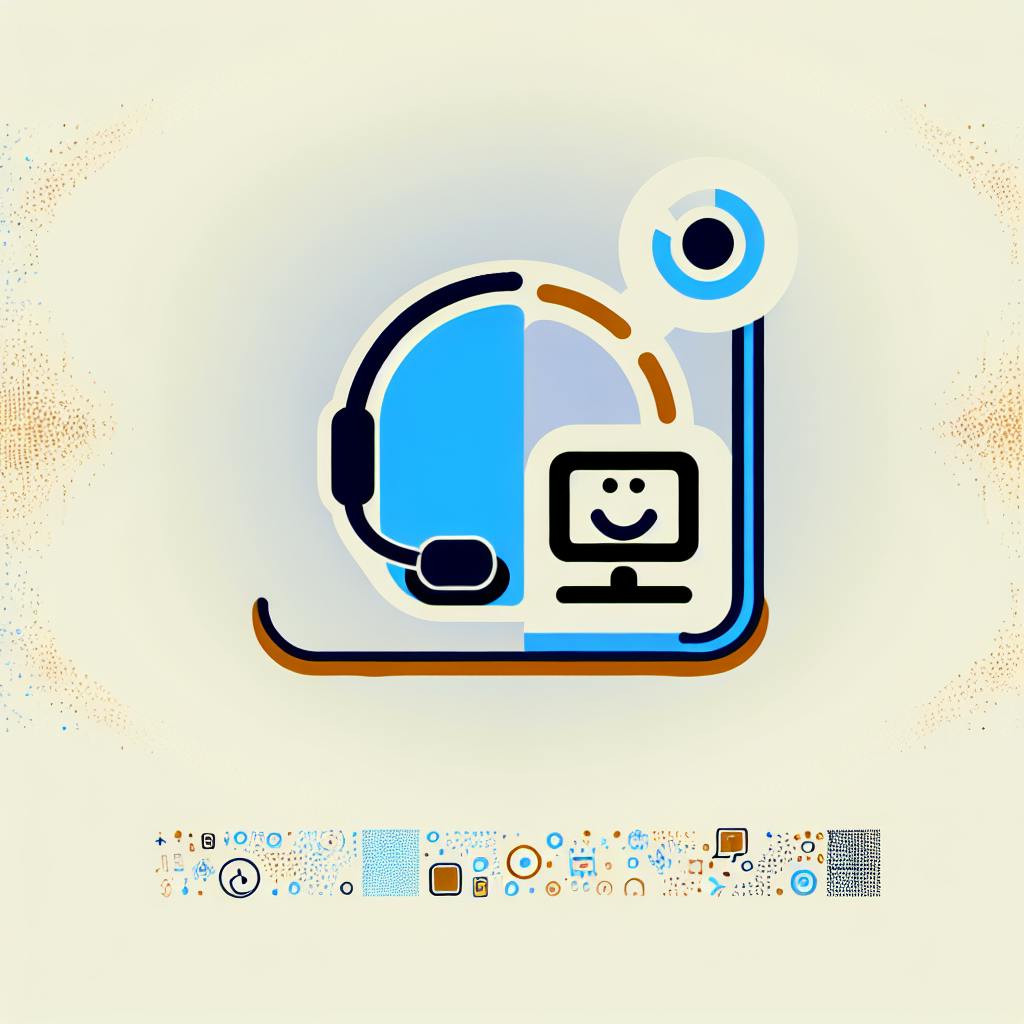
Here's a quick overview of how Loman's AI Receptionist integrates with Toast POS:
Key integration features:
FeatureDescriptionReservation syncAI books tables, updates Toast POSCustomer dataContact info and preferences sharedMenu updatesChanges reflect in both systemsOrder processingAI takes orders, sends to Toast POS
To integrate:
This integration helps restaurants improve efficiency, reduce errors, and enhance customer service.
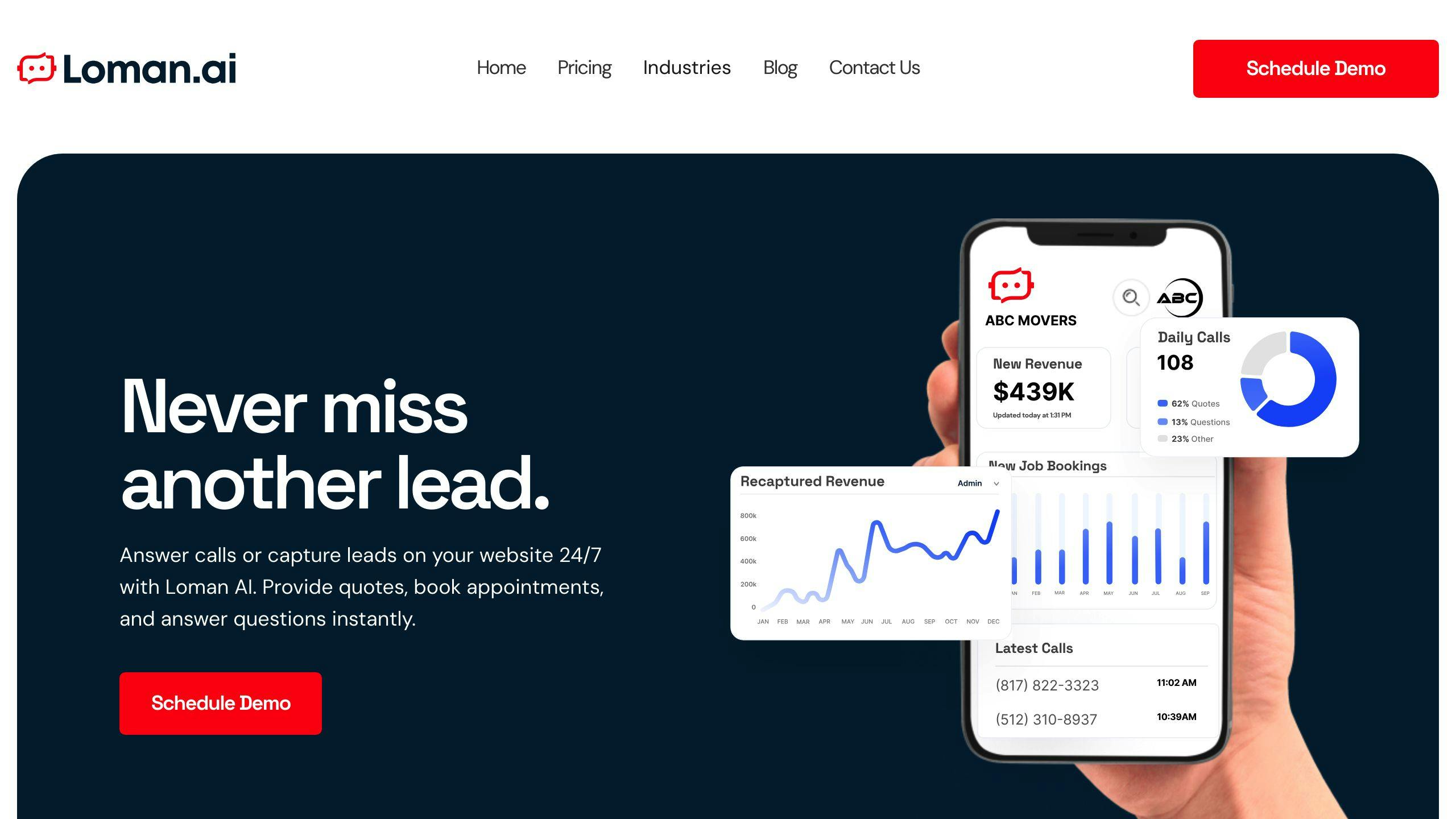
Loman's AI Receptionist is a phone system for restaurants. It answers calls, takes orders, and books tables without human help.
Loman's AI Receptionist can:
FeatureDescriptionAnswer calls 24/7Never miss a call, even after hoursTake ordersRecord customer orders correctlyBook tablesManage reservations and table assignmentsAnswer questionsProvide info on menu, ingredients, and wait times
Using Loman's AI Receptionist helps restaurants:
BenefitExplanationWork betterStaff can focus on other tasksSave moneyLess need for phone staffMake customers happyQuick answers and no missed callsEarn moreTake more orders and bookings
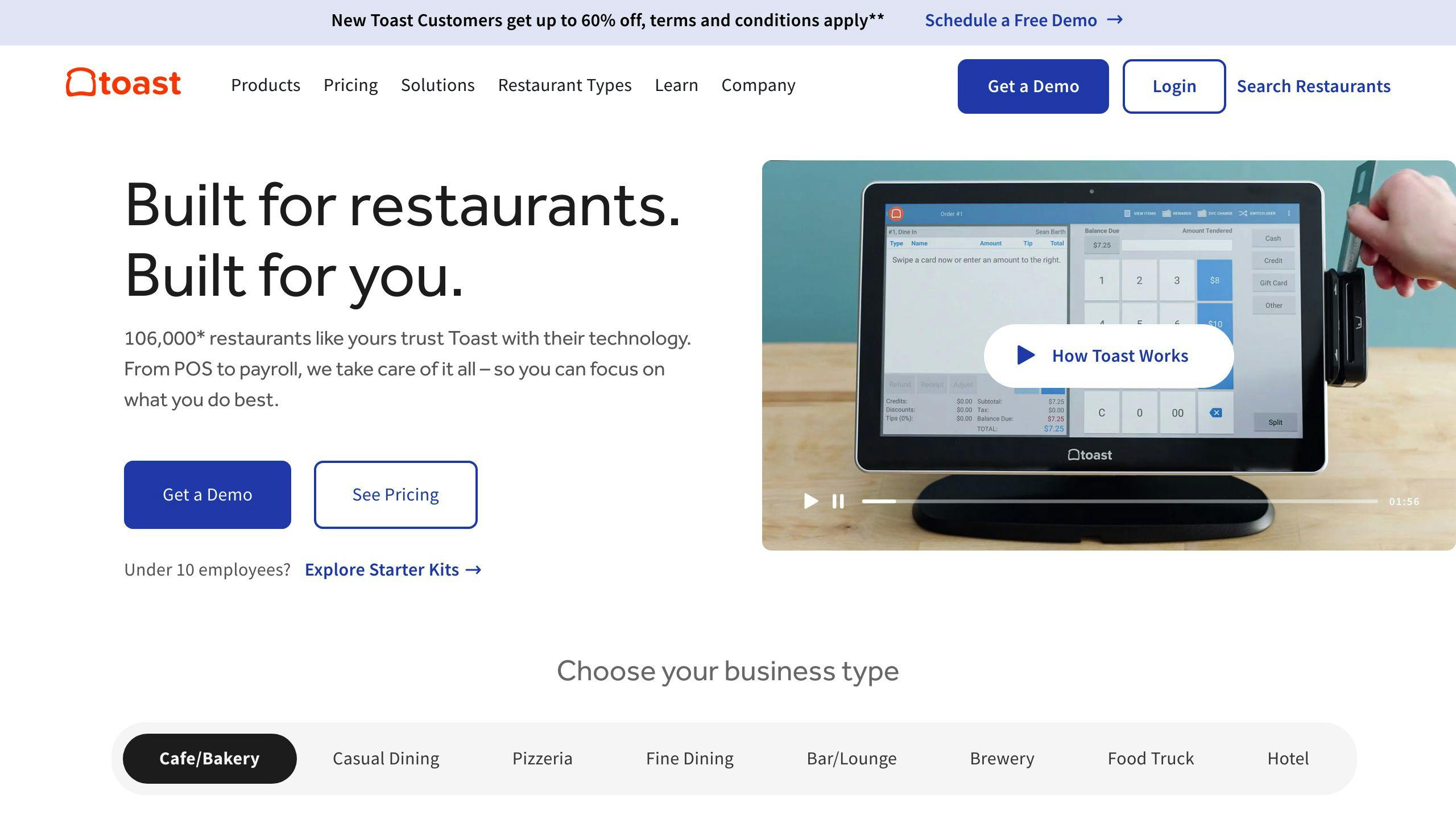
Toast POS is a system for restaurants that helps manage orders, sales, and payments in one place. It's designed to make running a restaurant easier.
FeatureWhat it doesOrder ManagementHandles orders, sales, and paymentsPayment ProcessingTakes payments safelyInventory ManagementKeeps track of food and suppliesReportingGives useful information about the business
Toast POS makes running a restaurant smoother. It helps managers:
BenefitHow it helpsBetter order handlingFewer mistakes in ordersUnderstand salesSee what's selling wellManage food stockKeep the right amount of ingredientsMake customers happyServe food faster and more accurately
By using Toast POS, restaurants can:
Before you connect Loman's AI Receptionist with Toast POS, make sure you have everything ready. This section covers what you need for your system and accounts.
To use Loman's AI Receptionist with Toast POS, you need:
ItemDetailsInternetGood, steady connectionDeviceComputer, tablet, or smartphoneOperating SystemWindows, macOS, Android, or iOSSoftwareLatest versions of Loman's AI Receptionist and Toast POSStorageEnough space to run both systems
You'll need these accounts and permissions:
Account/PermissionDescriptionLoman's AI ReceptionistAdmin accountToast POSManager accountData accessAbility to manage restaurant data on both systemsAPI keysAccess tokens for both systems to share data
Make sure you have all these things before you start connecting the systems. This will help avoid problems when you set them up.
Follow these steps to connect Loman's AI Receptionist with Toast POS:
In Loman's AI Receptionist, click Connect next to Toast POS. This links the two systems.
Test ActionWhat to CheckMake a reservationDoes it show up in Toast POS?Place an orderIs it correctly added to Toast POS?Check data syncAre all details correct in both systems?
Make sure all features work as expected. If you find any issues, double-check your settings and try again.
When you connect Loman's AI Receptionist with Toast POS, handling reservations becomes easier. Here's what it does:
FeatureDescriptionTake reservationsAI answers calls and books tablesUpdate Toast POSReservation info goes straight to Toast POSSend remindersCustomers get messages about their bookings
This helps keep your reservation book up-to-date and reduces no-shows.
The connection between Loman's AI and Toast POS keeps customer info the same in both systems:
Data SyncedBenefitContact detailsAlways have current customer infoOrder historyKnow what customers like to orderPreferencesOffer better service based on past visits
This helps you know your customers better and serve them well.
When you change your menu, both systems get updated right away:
This stops mistakes from old menu info and keeps everything correct.
Orders move smoothly between Loman's AI and Toast POS:
StepAction1AI takes order on the phone2Order details go to Toast POS3Kitchen gets the order from Toast POS4Staff can track the order in Toast POS
This setup helps get orders right and serve food faster.
When you connect Loman's AI Receptionist with Toast POS, you might run into some issues. Here's how to fix the most common ones:
If you can't connect the two systems:
ProblemSolutionInternet not workingCheck your internet connectionWrong login infoMake sure you have the right usernames and passwordsSystems not respondingRestart both Loman's AI and Toast POS
If you still have trouble, call Loman's AI support team for help.
Sometimes the information in Loman's AI and Toast POS doesn't match. To fix this:
StepAction1Look for repeated customer info or bookings in both systems2Check that both systems use the same type of data3Update the data in both systems manually
If the problem keeps happening, check your settings and call support if needed.
In some cases, Loman's AI and Toast POS might not work well together. Here's what to do:
CheckActionSystem needsMake sure your computer can run both systemsSoftware versionUpdate both systems to the newest versionGet helpCall Loman's AI support for help fixing fit issues
Here's how to make the most of connecting Loman's AI Receptionist with Toast POS:
To connect the systems well:
TipWhat to doBooking linkSet up your custom link correctlyMenuKeep it up-to-date in both systemsTestingTry everything before you start using it
Change settings to fit your needs:
OptionWhat it doesCall routingSend calls to the right personCatering requestsLet AI handle catering bookingsTwo languagesUse AI that speaks two languages
Keep an eye on how well it's working:
StepHow to do itWatch key numbersLook at call volume and customer happinessCheck dataMake sure both systems have the right infoMake changesFix things that aren't working well
When teaching staff about the new system, focus on these key areas:
AreaWhat to TeachSystem basicsHow to use the system and do common tasksBookingsMaking, changing, and canceling reservationsCustomer infoUpdating contact details and preferencesMenu updatesAdding items, changing descriptions, and setting prices
To help staff learn the new system:
TipDescriptionPractice sessionsLet staff try the system in a safe settingHow-to guideMake a step-by-step manual for staff to useLeaders use it firstHave managers show how to use the systemStart smallBegin with a few staff, then add moreAsk for feedbackListen to staff concerns and help them
After connecting Loman's AI Receptionist with Toast POS, it's important to make sure everything is working as it should. This section covers what to look at and how to check if things are getting better.
To see if the connection is working well, keep an eye on these important numbers:
What to WatchWhat It MeansBooking success rateHow many online bookings turn into actual guestsCustomer info accuracyHow often customer details are correct in both systemsMenu update speedHow quickly menu changes appear in both systemsOrder handling timeHow long it takes to process orders from start to finish
To check if the connection is helping your business, try these steps:
Connecting Loman's AI Receptionist with Toast POS can greatly improve how restaurants work. This setup helps restaurants do more, spend less, and grow their business.
Here's what restaurants gain from using Loman's AI Receptionist with Toast POS:
BenefitDescriptionBetter customer serviceAI gives personal attention and makes booking easyMore efficient workAI does many tasks, so staff can focus on other thingsAccurate informationCustomer details and menu updates stay the same in both systemsFaster ordersKitchen gets orders quickly, customers wait less
As restaurants keep changing, we'll see new ways to use AI and POS systems together. Here are some things that might happen:
Future DevelopmentWhat It MeansSmarter AI helpersBetter computer programs to talk with customersUsing data to plan aheadFiguring out what food to make and when to schedule staffAI in the kitchenComputers helping to make food and reduce wastePersonalized rewardsUsing AI to create special offers for each customer
These changes could help restaurants work even better in the future.
Toast is a system that helps restaurants work better. It's made just for food places like cafes and fancy restaurants. Here's what Toast does:
FeatureHow it helpsEasy to useStaff can learn it quicklyCan be changedFits different restaurant needsShows reportsHelps owners understand their businessTakes online ordersCustomers can order food from home
Restaurants like Toast because it:
Toast has tools for:
It works for small cafes and big restaurant chains. Toast helps restaurants do their job better and make customers happy.

Enter your information in the form to receive a call from Loman and place an order like a customer would!