July 12, 2024

Loman's AI Receptionist and Clover POS work together to help restaurants:
Here's a quick overview of how they integrate:
FeatureLoman's AI ReceptionistClover POSMain usePhone orders & customer serviceIn-restaurant transactions & managementKey benefit24/7 automated orderingReal-time sales & inventory trackingIntegration perksInstant order syncShared customer data
To set up:
Common benefits include faster order processing, improved customer service, and better inventory management. Staff training and regular updates are key for success.
Restaurants are always looking for ways to work better and make customers happy. Two tools that can help are Loman's AI Receptionist and Clover POS. This article will show you how these tools work together to help restaurants run smoothly, save money, and make more sales.
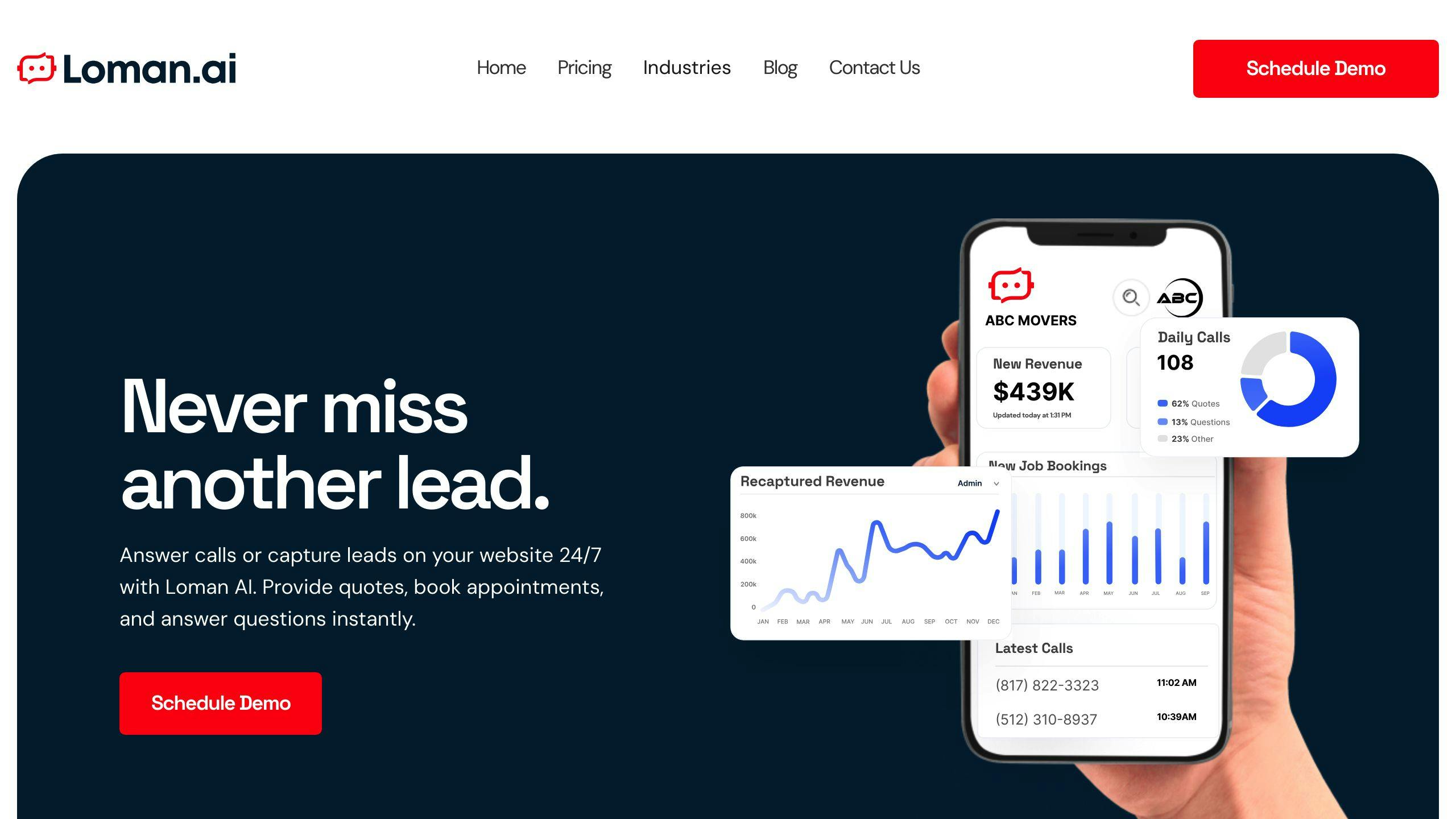
Loman's AI Receptionist is a smart computer system that helps restaurants with:
This system can handle many calls at once, take orders quickly, and even suggest menu items to customers.
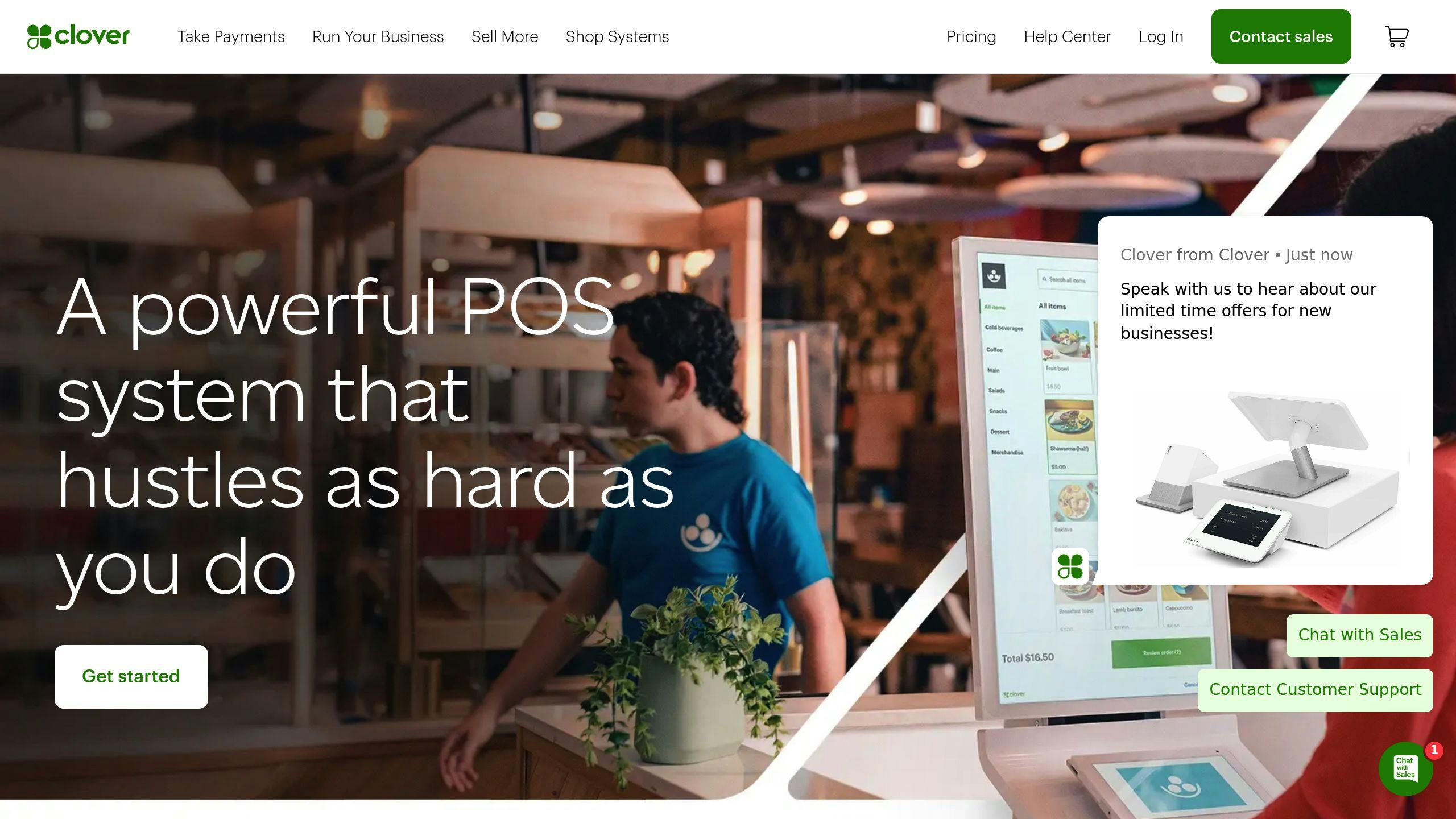
Clover POS is a system that restaurants use to:
Many restaurants like Clover POS because it's easy to use and can grow with the business.
FeatureLoman's AI ReceptionistClover POSMain UseHandling calls and ordersManaging sales and inventoryKey BenefitFaster customer serviceBetter business trackingBest ForHigh-volume phone ordersIn-restaurant transactions
When restaurants use both Loman's AI Receptionist and Clover POS together, they can work faster and make more money.
Loman's AI Receptionist is a smart computer system that helps restaurants with many tasks. It can:
This system works all day and night, so restaurants can help customers even when they're closed. It can handle many calls at once, which means customers don't have to wait long. The AI can also suggest menu items to customers, which can help restaurants sell more.
Using Loman's AI Receptionist can help restaurants in many ways:
BenefitDescriptionSave moneyThe AI does many jobs, so restaurants might not need to hire as many peopleFewer mistakesThe AI is very good at taking orders correctlyMore salesThe AI can take orders all the time, even late at nightBetter serviceCustomers don't have to wait long to place an orderMore timeRestaurant staff can focus on cooking and serving food
Clover POS is a tool that helps restaurants in many ways:
FunctionDescriptionEmployee Management- Track work hours
- Watch shift patterns
- Handle payrollPayment Processing- Take payments in person
- Accept online payments
- Process phone paymentsSales and Inventory Tracking- See which items sell well
- Know when to reorder products
- Use barcode scanners for quick item scanning
Clover POS helps restaurants work better and make more money:
BenefitHow It HelpsEasier Operations- Manage orders quickly
- Keep track of food and supplies
- Handle payments smoothlyHappy Customers- Fewer mistakes in orders
- Faster serviceSmart Business Choices- Get reports on sales
- See how much food is left
- Check how well staff are doing
Before you connect Loman's AI Receptionist with Clover POS, make sure you have everything ready. This part will show you what you need.
Your computer needs to meet these requirements:
ItemWhat You NeedComputer SystemWindows 10 or macOS High Sierra (or newer)Computer ProcessorIntel Core i3 or similar AMDComputer MemoryAt least 4 GBInternetGood, steady connection (1 Mbps or faster)Clover POSVersion 4.0 or newerLoman's AI ReceptionistVersion 2.0 or newer
You'll need these accounts and permissions:
Account/PermissionDetailsClover POS AccountAdmin accessLoman's AI Receptionist AccountAdmin accessAPI AccessFor both Clover POS and Loman's AI ReceptionistClover POS PermissionsAbility to handle orders, customers, and stockLoman's AI Receptionist PermissionsAbility to use and manage data
Make sure you have all these things before you start connecting the systems. This will help the process go smoothly.
To connect Loman's AI Receptionist with Clover POS:
SystemStepsClover POS1. Go to Setup menu
2. Click Integrations
3. Choose Loman's AI ReceptionistLoman's AI Receptionist1. Go to Settings
2. Click Integrations
3. Select Clover POS
To link the systems:
To keep information up-to-date between systems:
StepLoman's AI ReceptionistClover POS1Go to Settings>Data SyncGo to Setup>Data Sync2Pick Clover POS as data sourcePick Loman's AI Receptionist as data source3Choose what to sync (orders, customers, menu items)Choose what to sync (orders, customers, menu items)4Set how often to update dataSet how often to update data
When Loman's AI Receptionist works with Clover POS, it helps restaurants do their job better. Here are the main ways they work together:
FeatureHow It HelpsReal-time ordersOrders go through right awayFewer mistakesAI takes orders correctlySmart textingAI sends links for menus and booking
What It DoesWhy It's GoodShares customer dataRestaurants know their customers betterKeeps order historyCan see what customers like to orderGives customer insightsHelps make better business choices
FeatureBenefitQuick menu changesCan update menus fast on both systemsStock trackingKnows when food is running lowMenu suggestionsAI can help pick popular dishes
These features help restaurants work faster, know their customers better, and make smart choices about their menu. By using both systems together, restaurants can do their job better and make customers happier.
When restaurants use Loman's AI Receptionist and Clover POS together, they can work better and faster. This helps them serve customers better and make fewer mistakes.
BenefitHow It HelpsQuick ordersAI takes orders fast and correctlyLess waitingCustomers don't have to wait longFewer mistakesOrders are right more oftenStaff focusWorkers can do other important jobs
AI FeatureCustomer BenefitAnswers questionsCustomers get help quicklySuggests menu itemsHelps customers choose foodSends special offersCustomers get deals they likeFrees up staffWorkers can talk more with customers
Using both systems helps restaurants keep track of their food and supplies:
FeatureHow It HelpsReal-time trackingAlways knows what's in stockReorder alertsTells when to buy more foodSales trendsShows what food sells wellLess wasteHelps use food before it goes badCost savingsBuys only what's needed
When you connect Loman's AI Receptionist with Clover POS, you might run into some problems. Here's how to fix them:
If the systems won't connect:
ProblemHow to FixWrong API keysCheck and update your API keysFirewall blockingAllow the systems to talk to each otherBad internetRestart your internet or check your connection
When data doesn't match up:
IssueSolutionDifferent data formatsMake sure both systems use the same formatWrong data mappingCheck if data is going to the right placesData errorsLook for and fix any wrong information
If the systems don't work well together:
ProblemFixOld versionsUpdate both systems to the newest versionWrong setupCheck if your computer meets the needs of both systemsKnown issuesLook up common problems and how to fix them
When you start using Loman's AI Receptionist with Clover POS, it's important to teach your staff how to use them together. This helps your restaurant work smoothly.
Here's how to train your staff:
StepDescription1. Give an overviewShow how the systems work together and why it's good2. Hands-on practiceLet staff try the systems and ask questions3. Make a guideWrite down how to use the systems step-by-step4. Ask for feedbackLet staff share their thoughts and ideas
To keep your restaurant running well, make sure both Loman's AI Receptionist and Clover POS have the latest updates. This helps prevent problems and gives you new features.
Tips for updates:
TipHow to do itSet remindersMake a plan to check for updates oftenWatch how it worksIf something seems off, tell the support teamStay informedRead emails about new features from Loman's AI and Clover POS
When you use Loman's AI Receptionist with Clover POS, you get a lot of information about your restaurant. Looking at this information can help you make your business better.
Ways to use data:
What to doWhy it helpsCheck sales and feedbackSee what's working well and what needs to changeLook at menu dataDecide what food to offer and how much to chargeStudy customer habitsMake dining better for your customersFind slow spotsMake your work faster and easier
When restaurants use Loman's AI Receptionist with Clover POS together, they get many good things:
BenefitHow It HelpsFaster ordersTakes and processes orders quicklyBetter customer helpAI answers questions and suggests foodBetter food trackingKnows what food is in stock and what to buyReal-time updatesOrders go through right awayCustomer info sharingKeeps track of what customers likeEasy menu changesCan change menus on both systems quickly
As time goes on, AI and POS systems will keep getting better. We might see:
Future ChangeWhat It MeansNew AI featuresMore ways for AI to help restaurantsBetter customer experiencesHappier customers who come back moreEasier restaurant workLess stress for restaurant workers

Enter your information in the form to receive a call from Loman and place an order like a customer would!