June 19, 2024

QR code ordering systems offer restaurants a convenient and contactless way for customers to browse menus, place orders, and pay using their smartphones. This streamlines operations, enhances the dining experience, and provides cost savings.
Key Benefits:
10 Tips for Successful Implementation:
By following these tips, restaurants can successfully implement QR code ordering systems, streamlining operations and enhancing the customer experience.
To ensure all customers can easily access your QR code menu, follow these tips:
TipDescriptionUse High-Contrast ColorsMake the QR code stand out by using contrasting colors for the code and background. This helps customers with visual impairments scan the code more easily.Provide Clear InstructionsInclude simple, step-by-step instructions on how to scan the QR code and access the menu. For example: "Scan the QR code to view our menu and place your order."Support Assistive TechnologiesEnsure your QR code menu works with assistive tools like magnifying cameras and text-to-speech software. This allows customers with disabilities to navigate the menu without barriers.
A well-designed interface makes it easy for customers to navigate your QR code menu, place orders, and make payments. Here are some tips to create a user-friendly interface:
TipDescriptionSimple NavigationMake your menu easy to access with clear back and home buttons. Use familiar icons and gestures for easy understanding. Include a search function to quickly find items or categories.Clear InformationPresent clear descriptions, prices, and nutritional information for menu items. Avoid clutter and ensure important details stand out. Use high-quality images of your dishes to make them more appealing.Logical LayoutOrganize your menu items into logical categories. Ensure the interface works well on different devices and screen sizes. Use a layout that makes it intuitive for customers to find what they're looking for.
Customers want to know exactly what they're ordering, so it's important to provide clear and accurate descriptions of your menu items. Here are some tips to help you create effective dish descriptions:
Start by listing the main ingredients and how the dish is prepared. For example:
If your dish has a special sauce, seasoning, or cooking technique that makes it stand out, be sure to mention it. For example:
Avoid overly complex words or descriptions. Instead, use language that makes the dish sound appealing and easy to understand. For example:
Always provide clear pricing for each menu item, including any discounts or promotions. This helps customers make informed decisions. For example:
Grilled Chicken Fajitas ($15.99)
Grilled chicken breast, sautéed with bell peppers, onions, and a hint of cumin. Served with warm flour tortillas, sour cream, and salsa.
DishDescriptionPriceGrilled Chicken FajitasGrilled chicken breast, sautéed with bell peppers, onions, and a hint of cumin. Served with warm flour tortillas, sour cream, and salsa.$15.99
Adding interactive elements to your QR code menu can make it more engaging for customers. Here are some ideas:
Use animations or illustrations to highlight daily specials or signature dishes. This makes your menu visually appealing.
Organize your menu into categories that allow customers to filter by dietary needs, price range, or cuisine type. This helps them find what they want easily.
Add games or challenges that reward customers for trying new dishes or completing orders. This can increase customer loyalty.
Provide real-time updates on menu item availability or wait times. This helps manage customer expectations and reduces disappointment.
Interactive ElementDescriptionAnimations and ImagesUse animations or illustrations to highlight daily specials or signature dishes, making your menu visually appealing.Interactive CategoriesOrganize your menu into categories that allow customers to filter by dietary needs, price range, or cuisine type, helping them find what they want easily.Games and RewardsAdd games or challenges that reward customers for trying new dishes or completing orders, increasing customer loyalty.Real-Time UpdatesProvide real-time updates on menu item availability or wait times, helping manage customer expectations and reducing disappointment.
Giving customers the ability to customize their orders and make special requests can greatly enhance their dining experience. Here's how you can achieve this:
Let customers modify their orders by selecting options like "no MSG," "gluten-free," or "extra spicy." This allows them to tailor their meal to their dietary needs and preferences.
Provide a section where customers can input special requests, such as "birthday cake" or "anniversary celebration." This allows you to accommodate unique requests and make the dining experience more memorable.
Ensure your QR code ordering system seamlessly integrates with your kitchen operations. This enables your staff to receive and fulfill orders efficiently, reducing errors and wait times.
Customization OptionDescriptionModificationsCustomers can select options to modify their orders.Special RequestsCustomers can input unique requests, like "birthday cake."Kitchen IntegrationThe system integrates with kitchen operations for efficient order fulfillment.
Providing a smooth ordering and payment experience is key to keeping customers satisfied. A well-designed QR code ordering system should make it easy for customers to order and pay for their meals without any hassle.
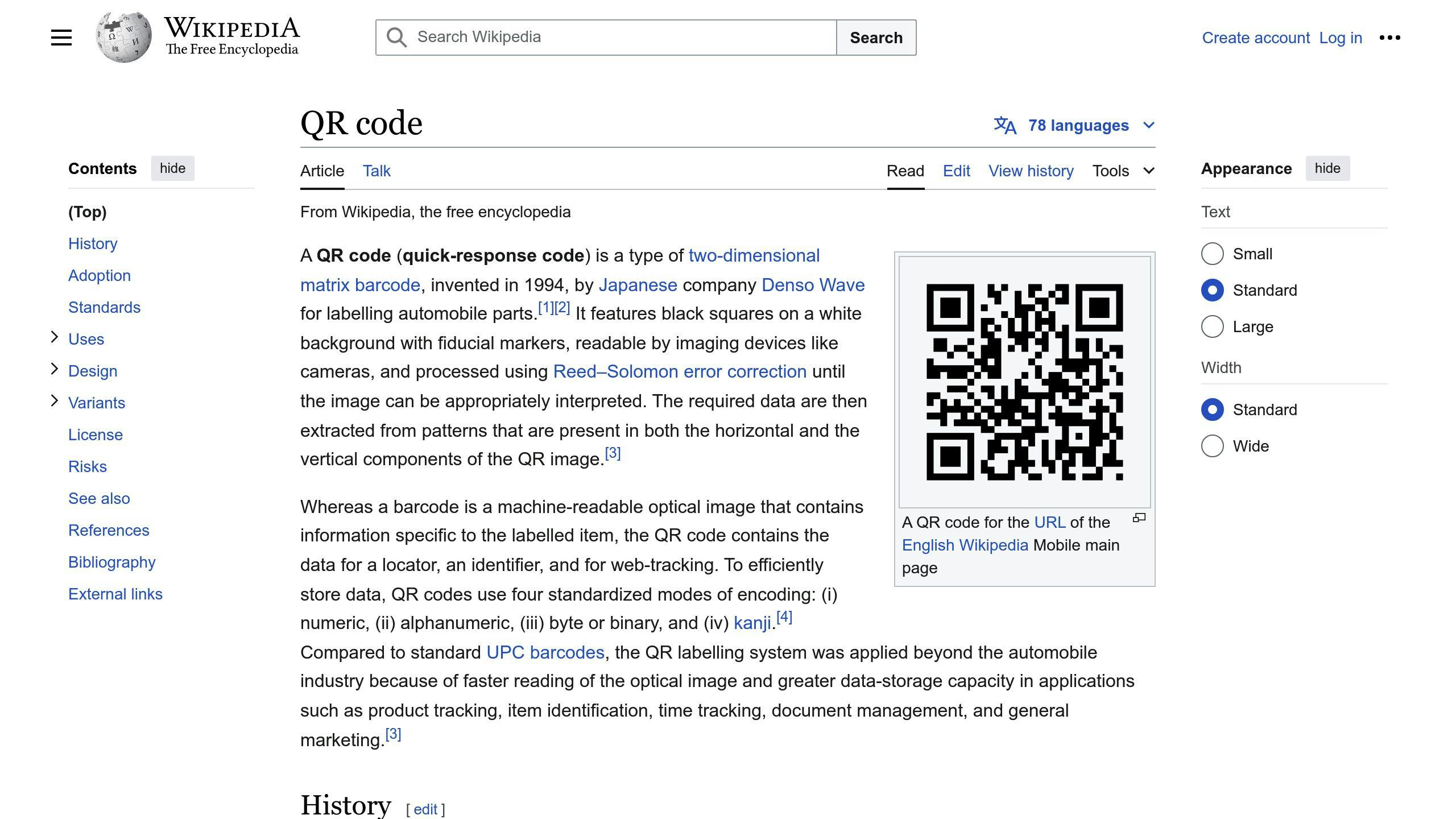
Select a QR code ordering system that seamlessly integrates with your existing point-of-sale (POS) system. This ensures efficient order processing and payment, eliminating the need for manual data entry and reducing errors.
Make sure your system provides real-time updates on order status. This allows customers to track their orders and receive notifications when their food is ready, managing expectations and reducing wait times.
Provide multiple payment options, such as credit cards, mobile wallets, or online payment platforms. This flexibility caters to diverse customer preferences, enhancing the overall dining experience and increasing satisfaction.
FeatureDescriptionUser-Friendly QR Code SolutionIntegrates seamlessly with POS system for efficient order processing and payment.Real-Time Order UpdatesKeeps customers informed about order status and when their food is ready.Convenient Payment OptionsOffers various payment methods to cater to diverse customer preferences.
Keeping customers informed about their order status is key to a smooth QR code ordering experience. This feature allows customers to track their orders and know when their food is ready, setting proper expectations and reducing wait times. By providing timely updates, you can boost customer satisfaction and encourage repeat visits.
To implement order status updates, consider the following:
By keeping customers informed, you create a transparent and efficient ordering process, leading to increased satisfaction and loyalty.
FeatureDescriptionOrder Status TrackingCustomers can track their orders from placement to pickup.Automatic NotificationsCustomers receive notifications when their orders are ready or if there are changes.Clear UpdatesCustomers get concise updates on preparation time, pickup time, and any delays.
When using a QR code ordering system, it's crucial to protect customers' sensitive information. Follow these practices:
PracticeDescriptionEducate Customers and StaffTeach customers how to spot rogue QR codes. Train staff on new procedures and troubleshooting.Verify QR Code SourcesOnly use codes from trusted sources. Check for tampering before scanning.Use Certified QR ReadersUse readers that can detect and block malicious codes, preventing malicious code execution.Implement EncryptionUse encryption to protect customer data and secure transactions, preventing data interception.Regularly Inspect QR CodesRegularly check posted QR codes for signs of tampering or alteration to prevent fraud.
To keep your QR code ordering system working well, it's important to get feedback from customers and make improvements based on what they say. This will help you identify areas that need changes, increase customer satisfaction, and grow your business.
Add QR codes that take customers to a short feedback form. You can put these QR codes on receipts or table tents. Make the form easy to use, short, and visually appealing.
Feedback MethodDescriptionQR Code Feedback FormsCustomers can scan QR codes on receipts or table tents to access a short, visually appealing feedback form.
Regularly look at customer feedback to find patterns and areas that need improvement. Use this feedback to make changes to your menu, ordering process, or staff training. This shows customers you value their opinions and want to provide a great experience.
Teach your staff why customer feedback is important and have them ask customers for their thoughts. They can do this in person or by including a feedback request on receipts or table tents. When staff help collect feedback, you'll get more insights to improve the customer experience.
Introducing a QR code ordering system involves more than just setting up the technology. It's crucial to ensure your staff is well-equipped to assist customers and troubleshoot any issues that may arise.
Provide comprehensive training to your staff on how to use the QR code ordering system, including:
Ensure your staff feels comfortable using the system and can effectively support customers by providing ongoing support, such as:
Support MethodDescriptionRegular Training SessionsUpdate staff on new features and functionalityOnline ResourcesProvide access to support materials and resourcesFeedback and SuggestionsEncourage staff to share feedback and ideas for improvement
QR code ordering systems offer a convenient way for customers to order and pay at restaurants using their smartphones. This streamlines the dining experience and provides several benefits:
By following these 10 tips, you can successfully implement a QR code ordering system and reap the rewards:
QR code ordering systems offer several advantages to restaurants and customers:
These advantages make QR code ordering an attractive solution for restaurants looking to enhance their operations and customer experience.
BenefitDescriptionContactless OrderingCustomers can browse menus and place orders without physical contact, reducing the risk of spreading germs.Efficient ServiceOrders are sent directly to the kitchen, minimizing errors and speeding up service.Enhanced ExperienceDiners can order at their own pace, reducing wait times and improving satisfaction.CustomizationCustomers can easily modify orders and make special requests to suit their preferences.Convenient PaymentMultiple payment options, such as credit cards and mobile wallets, are available.Real-Time UpdatesCustomers receive notifications on order status, managing expectations and reducing wait times.
By offering a convenient, contactless, and personalized ordering experience, QR code systems can significantly improve customer satisfaction and loyalty.
To protect customers' sensitive information, restaurants should:
1. Educate customers and staff
2. Verify QR code sources
3. Use certified QR readers
4. Implement encryption
5. Regularly inspect posted QR codes

Enter your information in the form to receive a call from Loman and place an order like a customer would!