March 21, 2024
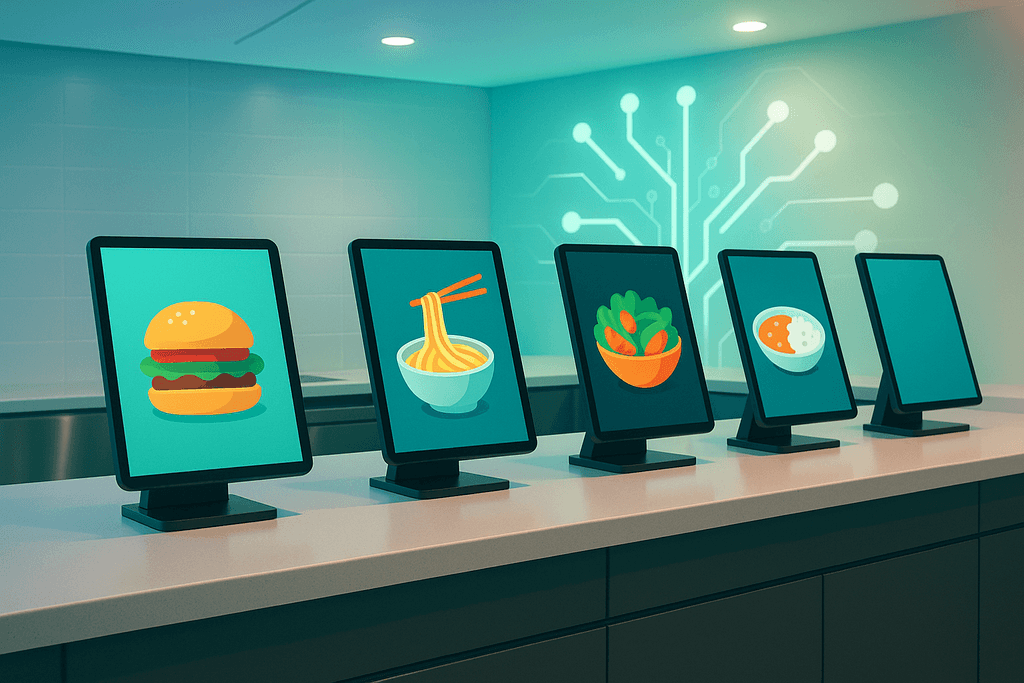
If you're running a pest control business, Pest Control Management Software is a game-changer. Designed to streamline operations, enhance customer satisfaction, and ensure compliance, this software tackles everything from scheduling and dispatch to billing and reporting. Here's a quick overview of what this software can do for you:
Whether you're considering cloud-based or on-premise solutions, standalone or integrated systems, or custom versus out-of-the-box software, the right pest control management software can significantly improve your business operations and customer service. Let's dive in and discover how adopting this software can boost your efficiency, productivity, and bottom line.
The way pest control businesses run has changed a lot. It used to be all about paper and pen. Technicians had paper routes, and office workers kept track of customer calls and jobs by hand. This old way was slow, easy to mess up, and hard to grow bigger.
Then, in the 1990s, software made just for pest control started to show up. This was a big deal because it meant companies could plan appointments, figure out the best driving routes, and keep track of pesticide use with a computer. They could also keep all their customer info and job history in one place. This was way better than using paper, but it still wasn't perfect. There was a lot of typing stuff in, and you couldn't really use it outside the office.
But things have gotten even better over time:
With these new tools, pest control software isn't just about making things digital anymore. It's a key part of running a business well. Big names like Housecall Pro, Jobber, ServiceTitan, GorillaDesk, Kickserv, Service Autopilot, and PestPac are leading the way. And if you're looking for options, Capterra's pest control software directory is a good place to start.
Pest control software makes planning and sending out technicians easier with tools that:
By using these tools, companies can get more done in less time. Smart route planning also helps cut down on how much gas they use.
With these tools, pest control companies can:
This helps companies know their customers better and improve how they work with them. Customers can also manage their own services, which they really like.
Making billing and invoicing smoother means companies get paid faster and spend less time on paperwork. This includes:
Cutting out manual work means fewer mistakes and more time saved.
Good reporting tools give companies important info about:
Having this info helps companies make smart choices quickly.
Technicians use mobile apps to:
This means they can get to the info they need no matter where they are.
Companies can keep a close eye on their supplies and chemicals by:
Good tracking helps keep things safe, follows the rules, and manages supplies well.
Pest control software makes routine tasks like setting up appointments, finding the best routes, handling paperwork, and creating reports a lot easier and faster. This means workers spend less time on paperwork and more time doing jobs that bring in money.
With smarter route planning, businesses can help more customers without needing more staff. And, by making billing and paperwork automatic, there's less manual work and organization needed. In short, this software helps pest control companies get more done with what they have.
The software keeps all the customer info in one place, and lets customers and staff talk easily. When technicians visit, they know exactly what the customer needs and wants, making the service feel more personal.
Customers can book and pay for services themselves online, which they really like. They can see prices clearly and change their appointments if needed, making them happier with the service.
The software can automatically create quotes based on the type of service and the size of the property, which means less chance of making mistakes that could cost money.
It also makes sending bills, setting up regular payments, and getting paid easier and faster. If someone is late paying, the system can add late fees by itself, saving time. This way, money flows into the business more smoothly.
All the important information, from what's in stock to how well the technicians are doing, is kept in one place. This lets businesses see reports and insights right away, helping them make better decisions.
They can easily see what's working and what's not, thanks to all the detailed information they have. This helps in figuring out how to do better.
The software keeps track of all the chemicals used and can show this information if needed. This makes sure the business follows all the rules.
It also reminds the company about when licenses need to be renewed or when workers need more training, helping avoid fines. Plus, it makes safety information easy to get to in the field. With these tools, pest control businesses can be sure they're working safely and legally.
Cloud-based pest control software is like storing your data and tools online. You can access it from anywhere with internet. Here's why it's good:
On-premise pest control software means everything is kept on computers at your own place. Here's why some companies like it:
Choose cloud-based for an easy, flexible option. Go with on-premise if you want more control and security.
Standalone pest control software is made just for pest control jobs. It's good because:
Integrated software does a lot more, like handling money, customer info, and keeping track of stuff. It's good because:
If you just need tools for pest control, standalone might be best. If you want to manage everything in one place, integrated could be the way to go.
Custom pest control software can be changed a lot to fit your business just right. It's great because:
Out-of-the-box software is ready to use right away, with features already set up. It's good because:
Custom software is great if you have specific needs and the budget for it. Out-of-the-box is good for getting started quickly and saving money.
When picking out software for managing your pest control business, start by figuring out what you really need. Ask yourself:
Writing down what you need will help you focus on software that fits your business just right.
Your business is going to grow, so you need software that can grow with you. When looking at options:
Choosing software that can grow with you means you won't have to switch systems later on.
It's important to think about how much the software costs versus how much it can help your business. Here's how:
Doing this math helps you see which software is worth the investment.
Everyone in your company, from the office to the field, will use this software every day. So, it's got to be easy to use.
Choosing software that's easy to use and well-supported makes sure everyone can get on board quickly.
Implementing new software can be a big change for any business. Following some key best practices helps make sure things go smoothly when bringing pest control management software into your company.
Getting your staff ready and excited about using the new software is vital for success. Here are some great ways to do that:
Hands-on demos
Supporting materials
Dedicated training sessions
Power users
With the right training and resources, your team will pick things up faster.
Moving all your important business data from old systems into the new software keeps things connected.
Map data carefully
Clean up outdated data
Validate before go-live
Get help if needed
With good planning, you can ensure a clean transition into your improved system.
Pest Pro, a family-run pest control company in Florida, had a challenge. They were getting bigger, serving over 1,500 customers with 12 technicians, but found it hard to plan their workdays efficiently using just spreadsheets and paper maps.
They decided to try using PestPac, a type of software made just for pest control businesses. The results were pretty impressive. In just one year, they made 15% more money. The software helped by automatically figuring out which technician should do what job and in what order, which meant they could do 3-4 more jobs each day. Using GPS helped them cut down travel time by 27% because they weren't guessing the routes anymore. Also, having online customer portals and sending out reminders meant fewer missed appointments. More efficient workdays meant they could handle more customers without needing to hire more people.
Mark Wilson, the owner, said, "With PestPac taking care of the planning, our technicians can focus on doing great work. This software has really helped us keep our customers happy and make more money."
Pest Pro's story shows how using the right software can really help a business grow by making day-to-day tasks run smoother.
Pest control management software has really changed a lot lately. It's turned into a powerful tool that uses the latest tech to help businesses work smarter. Looking ahead, this software is expected to get even better, making use of new technologies to tackle the challenges pest control companies face.
Artificial intelligence (AI) and learning from data can really change how pest control works. By looking at a lot of information, AI can find patterns that humans might miss. This can help businesses make better decisions.
Predictive Maintenance
AI can keep an eye on equipment and tell when it might need fixing before it actually breaks. This means less time and money spent on repairs.
Smart Scheduling
AI can look at things like the weather, traffic, and where jobs are located to plan the best schedule. This helps make sure technicians can do as much work as possible each day.
Inventory and Reordering
By looking at past data and what jobs are coming up, AI can figure out the best time to order more supplies, so you always have what you need without having too much.
As AI becomes a bigger part of pest control software, companies will be able to do things more efficiently and save time.
New technologies like augmented reality (AR) and virtual reality (VR) are starting to be used more. They can help with training, help technicians on the job, and offer new ways to show customers what you do.
Inspections and Remote Assistance
With AR glasses, someone who's not on-site can see what the technician sees and help solve problems.
Immersive Training Simulations
VR can create realistic training situations, so new technicians can practice without having to be at a customer's place right away.
Interactive Customer Portals
Customers might be able to use AR/VR to learn about your services in a fun and engaging way.
As these technologies keep improving, pest control software will likely start including them, offering new and exciting ways to work and interact with customers.
Pest control management software has really changed the game for pest control businesses. It helps with the daily grind by doing some of the heavy lifting, giving companies the info they need to make smart moves, keeping everyone safe and on the right side of the law, and helping businesses grow.
Here are the main points to remember:
In short, pest control software takes care of the stuff that can slow you down, letting you focus on keeping your customers happy. By making work easier, giving you useful insights, making sure you're doing things by the book, and helping your business get bigger, it's an essential tool for success. Businesses that really get behind their software will see their work reach new heights.
When you start using new software for pest control, it's important to teach everyone how to use it properly. Here's what you should do:
With the right training plan, your team will get the hang of the new system quickly. Don't skip this important step when you're getting started with the software.
Most pest control companies start seeing the benefits of their new software in about 6 to 12 months. Here's where you'll likely notice improvements first:
And after a couple of years, you'll probably save even more money because:
Using pest control software helps your business do more without hiring more people or spending a lot more money. For most, the savings and extra income from using the software make it a good investment.

Enter your information in the form to receive a call from Loman and place an order like a customer would!