November 24, 2025
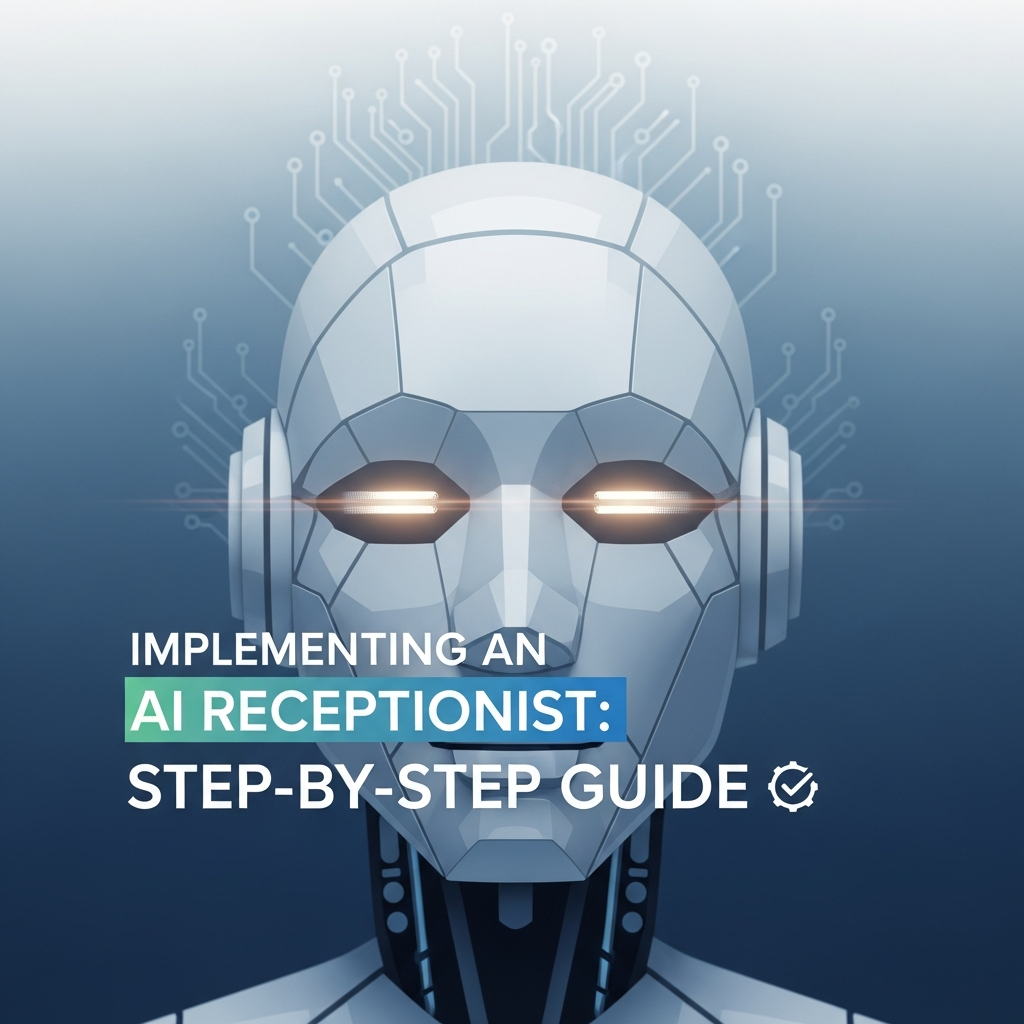
Hiring a full-time receptionist just to answer phones has become unrealistic for most small businesses, especially when the true cost pushes past $3,000 a month and every missed call can mean a lost customer. An AI receptionist offers a far more practical option: it works around the clock, never calls in sick, and handles everything from booking appointments and taking orders to processing payments and answering questions. It does the work people expect at the front desk while your team stays focused on what actually moves the business forward. See how a modern business tool can take over the phone load without adding heavy overhead.
TLDR:
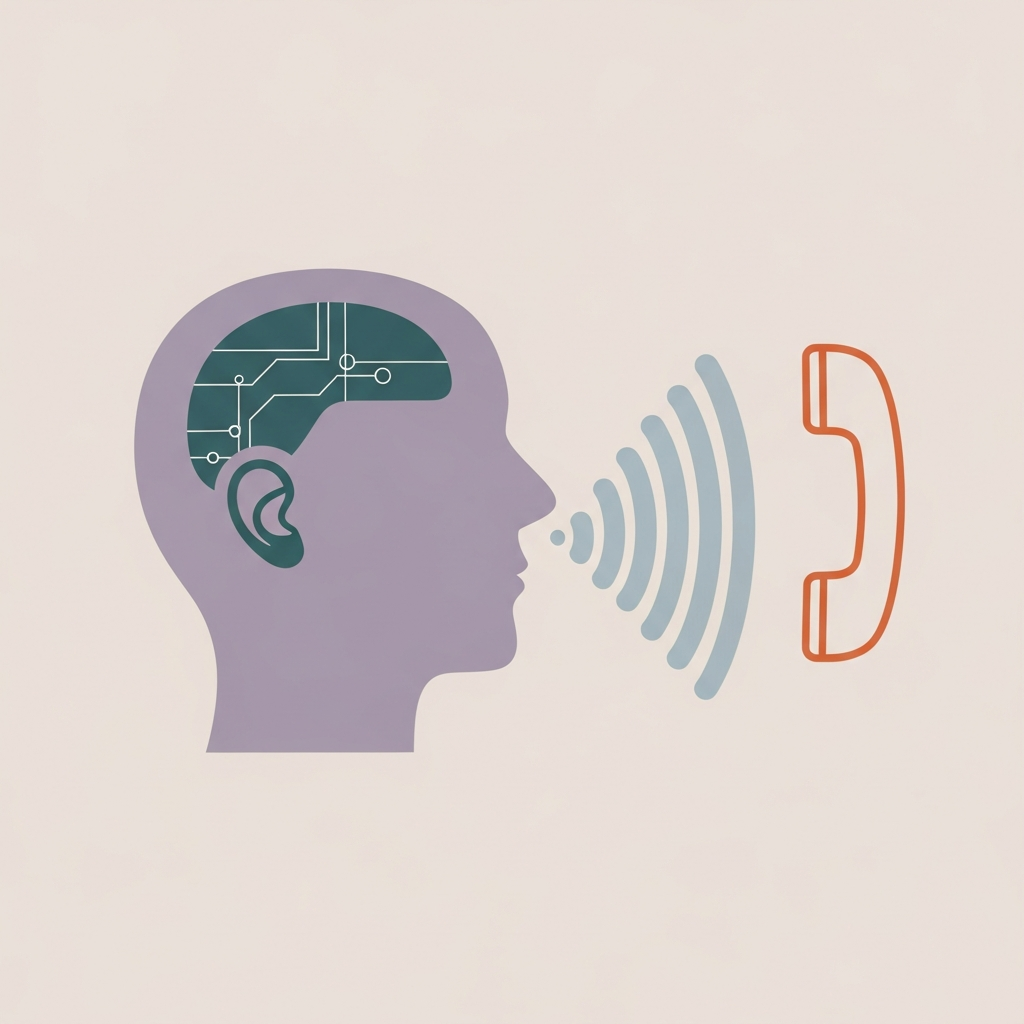
An AI receptionist is a voice agent that handles inbound phone calls for your business. Unlike basic auto-attendants that route callers through menus, these systems use speech recognition and conversational AI to understand requests, answer questions, and complete transactions in real time.
AI receptionists handle necessary front-desk tasks without human intervention:
Service businesses face a critical challenge: they answer only 37.8% of inbound calls. Each missed call translates to lost revenue, whether that's a booking, sale, or service inquiry that moves to a competitor.
Evening rushes, lunch hours, and weekend surges create a mismatch between call volume and available staff.
Many AI receptionists solve this by processing unlimited concurrent calls. No hold times, no busy signals, no voicemail. A caller at 2 AM receives the same instant response as one at 2 PM, and volume surges don't impact service quality.
The financial benefit is measurable. When your reception capacity scales automatically with demand, after-hours calls, weekend inquiries, and overflow during busy periods all convert to captured opportunities instead of missed revenue.
When looking into providers, start with integration depth. Verify that the solution writes directly to your POS and reservation system instead of sending emails or texts that require manual entry. Ask vendors for a live demo showing order flow from voice to ticket.
Assess customization capabilities by testing how the system handles edge cases specific to your business: split payments, dietary restrictions, complex modifiers, or location-based pricing. The AI should follow your exact workflows, not force you into generic templates.
Concurrency matters more than most buyers realize. Confirm the system handles truly unlimited simultaneous calls. Some solutions throttle capacity or degrade during traffic spikes, creating the same bottlenecks you're trying to eliminate.
AI receptionist subscriptions run $25 to $3,000 monthly based on call volume and features, replacing the $2,500 to $4,000 monthly expense of using a full-time receptionist with wages, benefits, and payroll taxes.
The financial case closes quickly. SMBs lose at least $500 monthly to missed calls, translating to $6,000+ in lost revenue annually. A restaurant converting 10 additional weekly orders at $40 each recovers $20,800 yearly.
Most operators hit breakeven within one to three months. A restaurant spending $600 monthly on AI that recaptures $2,000 in previously missed orders recoups the investment in under two weeks.
Inspect the full cost structure before committing:
Plan for post-launch refinement. Most businesses adjust greetings, routing rules, and response patterns during the first 30 days, which may consume vendor support hours not covered under base subscriptions.
Many services can activate accounts within about 24 hours. Start by creating your dashboard login and choosing between a new toll-free number or porting your existing business line. New numbers activate instantly, while porting existing numbers takes 3-7 business days.
Input your core business details: operating hours, location, holiday closures, and service areas. Restaurants should upload complete menus with modifiers, allergens, and pricing. This information lets the AI answer caller questions correctly.
Configure your greeting and call-handling rules. Define which call types the AI manages independently and which transfer to staff. Set transaction limits, refund policies, and escalation triggers for situations requiring human intervention.
Test before launch. Call from different devices, place orders with complex modifications, ask common questions, and trigger edge cases to verify routing logic. Review call transcripts in the dashboard to identify misunderstood phrases or incorrect responses that need adjustment.
Configure voice settings in your dashboard to match your brand identity. Adjust speaking pace, formality level, and greeting style. QSRs benefit from casual, friendly tones while fine dining establishments require professional delivery.
Set up call routing rules that determine when the AI handles requests independently versus when it transfers to staff. Create triggers based on order value thresholds, complaint keywords, or complex situations requiring human judgment.

Add business-specific terminology to improve accuracy. Upload dish names with proper pronunciations, local landmarks, branded menu items, and customer abbreviations. The system refines recognition as it processes these terms.
Schedule holiday hours and seasonal menu updates in advance. The AI automatically adjusts responses based on these changes without requiring manual updates each day.
Start with a narrow use case. Route only one call type, such as after-hours inquiries or appointment bookings, during the first two weeks. Monitor every conversation transcript to catch script gaps, incorrect routing, or failed handoffs before widening the AI's responsibilities.
Check your dashboard analytics multiple times daily for the first 72 hours. Look for patterns: repeated questions the AI mishandles, transfers that drop, or transactions left incomplete. Fix these issues immediately instead of waiting for a scheduled review cycle.
Gather input from staff and callers. Ask your team which transferred calls lacked necessary context or background information. Survey customers who interacted with the AI about how clear the conversation felt and whether their issue was resolved. Apply these findings to your greeting copy, escalation rules, and when the AI attempts to upsell.
Add capabilities only after performance stabilizes. Once reservation handling runs smoothly for two weeks, introduce order-taking. After another stable two-week period, layer in payment collection. This phased rollout keeps quality high and prevents overwhelming your monitoring capacity.
Track these metrics weekly to measure AI receptionist performance and identify optimization opportunities:
Use these insights to refine greeting scripts, update menu descriptions that callers frequently misunderstand, and adjust escalation rules that either transfer too aggressively or miss edge cases requiring staff attention.
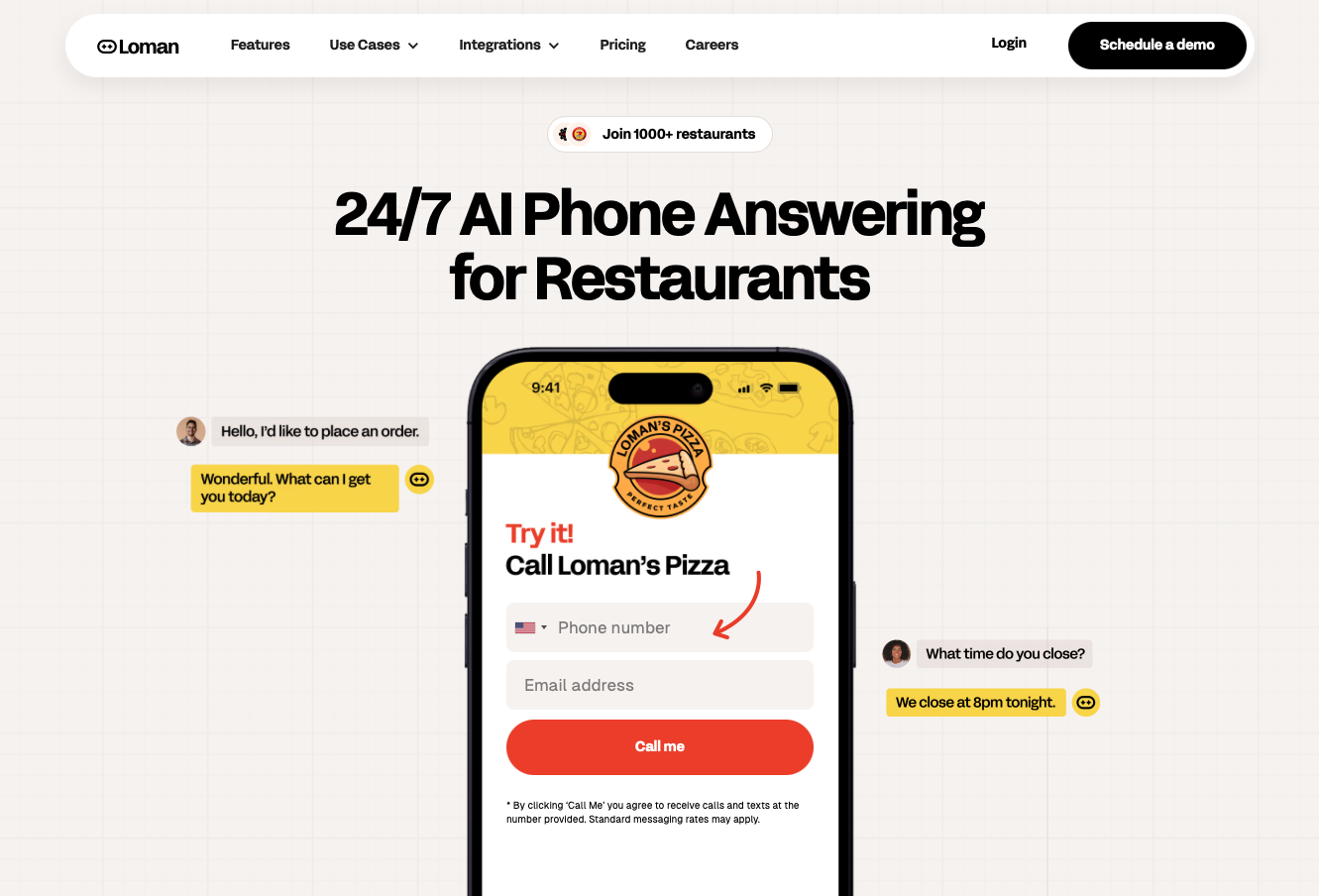
If your restaurant depends on phone orders, take-out, or reservations, a solution like Loman AI can replace missed calls with real revenue. Loman provides a 24/7 voice-AI phone agent built especially for restaurants, answering every call instantly, taking complete pickup and delivery orders, booking reservations, handling menu and allergen questions, and syncing payments and tickets directly with major POS systems like Toast, Square, SpotOn, Clover, Aloha, Olo, and Stream.
It supports independents, multi-unit groups, and enterprise brands with unlimited concurrent call handling, accurate menu understanding, multilingual support, and a dashboard that shows live calls, transcripts, revenue, and caller trends.
Unlike generalized voice bots or reservation-only tools, Loman manages the entire phone workflow, from orders to payments to wait-time quotes, while using smart upsell prompts to lift average ticket size. Many restaurants go live quickly (often within 24–48 hours), reduce phone labor, and recapture revenue that would have otherwise been lost to busy signals and voicemail.
Auto-attendants route callers through button-press menus, while AI receptionists use conversational voice technology to understand requests, answer questions, and complete transactions like taking orders or booking appointments without requiring staff involvement.
Yes, some AI receptionists process unlimited concurrent calls without hold times or busy signals. A caller at 2 AM receives the same instant response as one during your busiest lunch rush, and volume surges don't impact service quality.
The system detects edge cases and transfers calls to staff with complete conversation context, including transcripts, caller history, and the specific issue, so your team never asks customers to repeat information already shared.
Setting up automated call handling is about giving your business room to breathe. Start with a simple call flow, refine the greeting and escalation rules as real conversations come in, and let the system learn your terminology while you review transcripts during the first few weeks. As the AI settles in, the benefits become obvious: more captured revenue after hours, fewer interruptions for your staff, and a smoother experience for every caller. When you're ready to take the next step, a modern service like this AI receptionist powered by Loman gives you the depth, speed, and reliability to expand confidently as performance stabilizes.

Enter your information in the form to receive a call from Loman and place an order like a customer would!