April 27, 2024
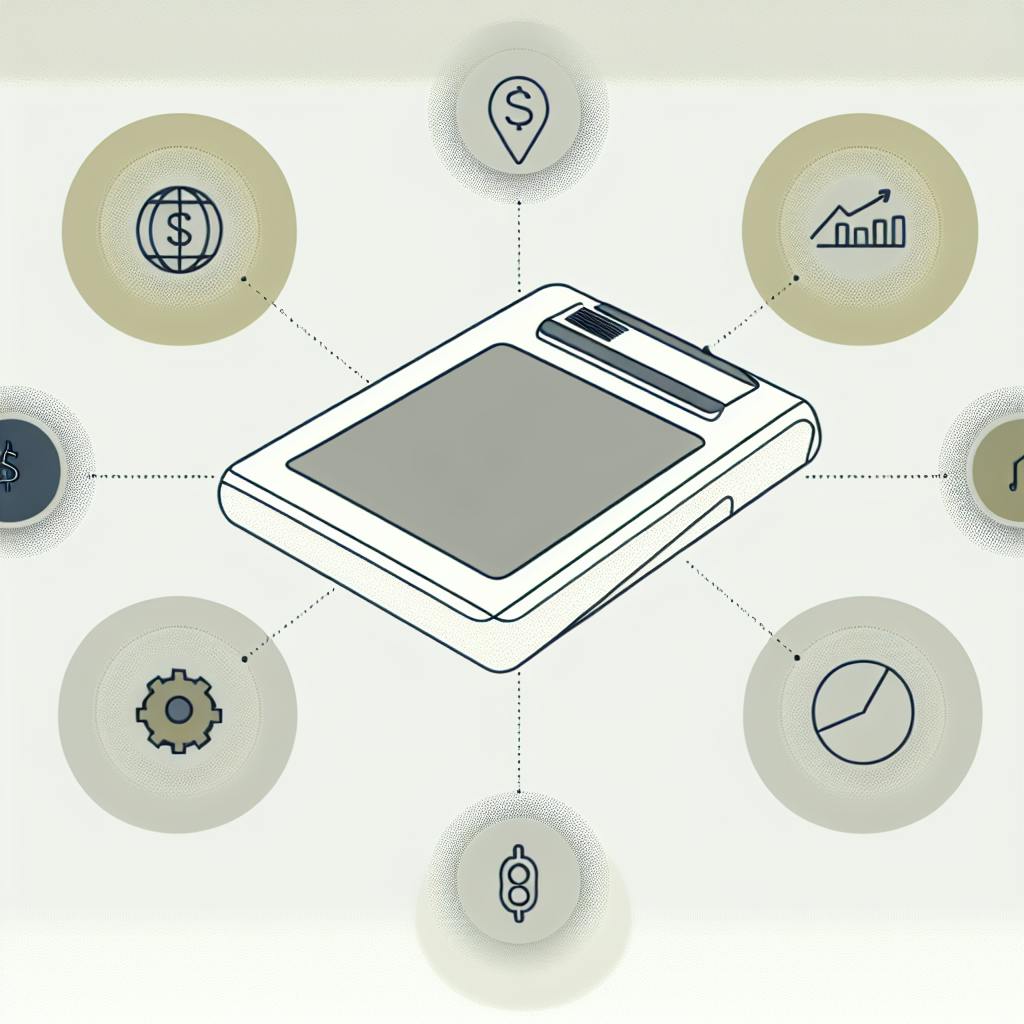
Choosing the right Point of Sale (POS) system is crucial for your restaurant's success. It streamlines operations, improves customer service, and increases profits. Here's how to select the best POS system for your needs:
By following these steps, you can select a POS system that aligns with your restaurant's unique needs and sets you up for long-term success.
When choosing a Point of Sale (POS) system for your restaurant, it's crucial to understand your unique operational requirements. This involves assessing whether you need a system tailored specifically to restaurants rather than a general retail POS, and determining if a cloud-based or legacy system is more appropriate for your establishment.
Your restaurant's service model plays a significant role in determining the features you need from a POS system. Consider the following questions to help you determine your service model needs:
Data analytics is crucial in managing sales trends, menu performance, and multi-location operations. When choosing a POS system, consider the types of reports you need to generate to make informed decisions about your business. Some essential reports to consider include:
Report TypeDescriptionSales ReportsSales by location, time of day, or menu itemInventory ReportsTrack stock levels and optimize orderingLabor ReportsManage staff schedules and optimize labor costsCustomer ReportsTrack loyalty program performance and customer behavior
An intuitive user interface is essential for both employees and customers to streamline training and enhance the ordering experience. Look for a POS system that offers:
When deciding between a cloud-based or legacy POS system, consider the following factors:
Cloud-Based POSLegacy POSGreater flexibility and scalabilityMore control over data storage and securityAccessibility from multiple locationsLimited accessibilityIntegration with other cloud-based servicesLimited integration capabilities
By understanding your restaurant's unique needs and requirements, you can choose a POS system that streamlines operations, improves customer service, and drives growth.
When researching POS systems, it's essential to compare providers to find the best fit for your restaurant. This involves evaluating their features, integration capabilities, and support services.
Understanding the costs associated with POS systems is crucial. You'll need to consider:
Cost TypeDescriptionInitial Setup CostsHardware and software costs, including any additional feesOngoing FeesMonthly or annual subscription fees, including discounts for long-term commitmentsReturn on InvestmentHow the POS system will improve efficiency, reduce errors, and increase sales
Ask yourself:
Reading user reviews and soliciting feedback from peers in the restaurant industry can provide valuable insights into a POS provider's strengths and weaknesses. Look for reviews on independent websites, social media, and online forums. Ask questions like:
Scheduling demonstrations with POS providers allows you to see the system in action and ask relevant questions. This is an opportunity to assess the system's suitability for your restaurant and evaluate the provider's support and training. Prepare a list of questions to ask during the demo, such as:
By comparing POS providers and evaluating their features, costs, and support services, you can make an informed decision that meets your restaurant's unique needs and sets you up for success.
When choosing a Point of Sale (POS) system for your restaurant, there are several key features to consider. These features are essential for supporting efficient operations, customer satisfaction, and data security needs.
A powerful reporting system is crucial for making informed decisions about your business. Look for a POS system that provides detailed reports on:
Report TypeDescriptionSales ReportsSales by location, time of day, or menu itemInventory ReportsTrack stock levels and optimize orderingLabor ReportsManage staff schedules and optimize labor costsCustomer ReportsTrack loyalty program performance and customer behavior
Your POS system should be able to adapt to your specific workflow and integrate with other software solutions. This might include:
The ordering and payment process should be seamless and efficient. Look for features like:
Data security is critical in the restaurant industry. Ensure your POS system meets industry standards for data security and helps protect against fraud and breaches.
Reliable customer support and training resources are vital for smooth operation and troubleshooting. Look for a POS provider that offers:
By considering these key POS features, you can ensure that your restaurant POS system meets your unique needs and sets you up for success.
Now that you've researched and evaluated various POS systems, it's time to make a well-informed decision and plan for the implementation of your selected system.
Before making a final choice, create a methodical approach to comparing the advantages and drawbacks of each shortlisted POS system. This will help you visualize the trade-offs and make a more informed decision.
POS SystemAdvantagesDisadvantagesSystem AAdvanced reporting features, user-friendly interfaceHigher upfront cost, limited customer supportSystem BAffordable pricing, robust inventory managementLimited customization options, outdated user interfaceSystem CExcellent customer support, scalable architectureSteep learning curve, limited integrations with third-party apps
When evaluating the total cost of a POS system, look beyond the initial purchase price. Consider the following expenses:
Once you've selected a POS system, prepare for the transition by creating a structured implementation plan. This should include:
By carefully considering these factors, you'll be well-equipped to make a well-informed decision and ensure a smooth transition to your new POS system.
Choosing the right POS system for your restaurant is a crucial decision that can significantly impact your business's efficiency, customer satisfaction, and profits. By following the steps outlined in this guide, you can ensure that you select a POS system that meets your unique needs and aligns with your business objectives.
When selecting a POS system, remember to:
By taking a methodical approach to selecting a POS system, you can:
With the right POS system in place, you'll be well-equipped to navigate the competitive restaurant landscape and achieve long-term success.
When selecting a POS system for your restaurant, consider the following factors:
FactorDescriptionEase of useThe interface should be intuitive and easy to navigate.Restaurant needsDetermine your specific needs, such as type of service, number of locations, and staff size.ResearchCompare different POS providers and their features, pricing, and customer support.Reviews and referralsRead reviews and ask for referrals from other restaurant owners to get a sense of each provider's reliability and performance.Total costConsider the total cost of ownership, including upfront costs, monthly fees, and potential upgrades or integrations.ScalabilityLook for a POS system that can grow with your business.
By considering these factors, you can choose a POS system that meets your restaurant's unique needs and sets you up for success.

Enter your information in the form to receive a call from Loman and place an order like a customer would!