July 9, 2024
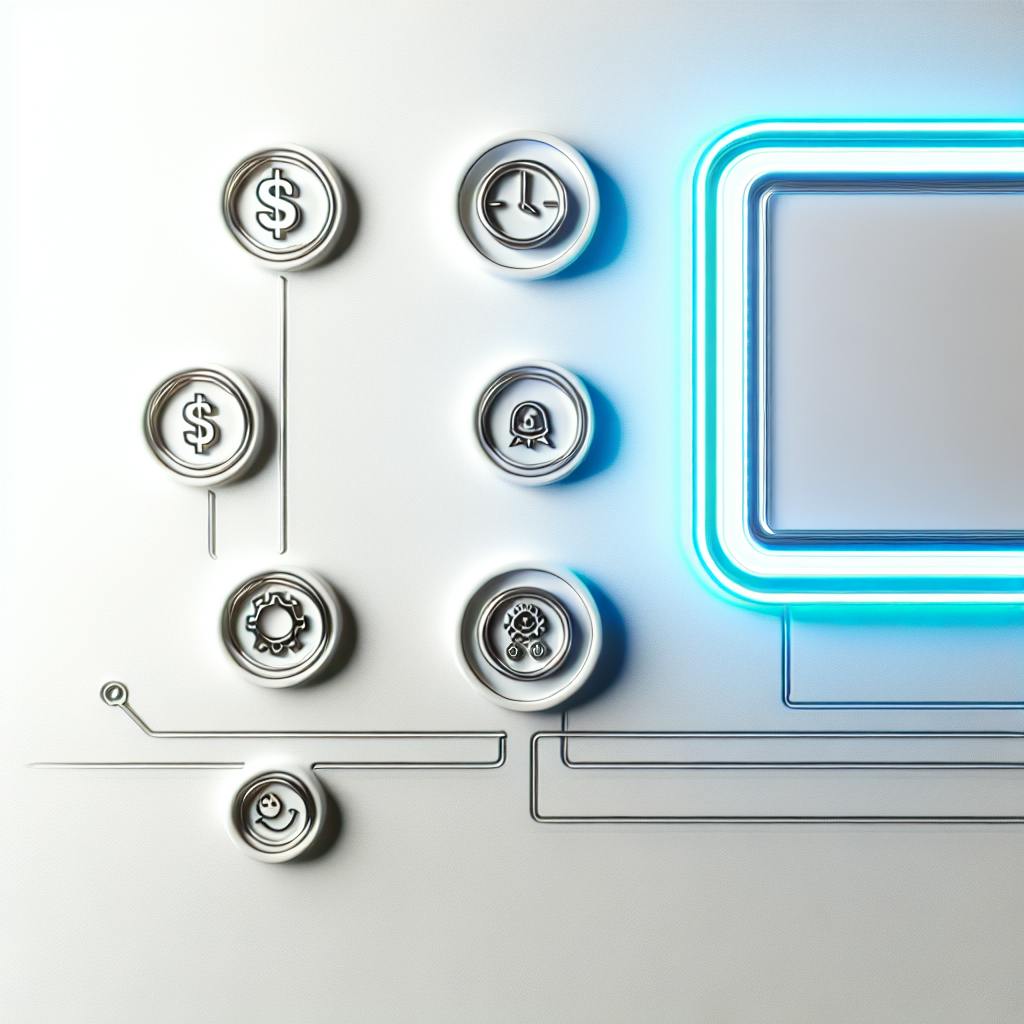
Digital menu boards are transforming how restaurants display and manage their menus. Here's what you need to know:
Key benefits:
Main features:
To choose and set up a digital menu board:
AspectTraditional MenusDigital Menu BoardsUpdatesSlow, requires reprintingInstant, remote changesCostOngoing printing expensesHigher upfront, lower long-termVisualsStatic imagesDynamic content, videosIntegrationManualConnects with other systemsAnalyticsLimitedDetailed performance data
Digital menu boards are becoming essential for modern restaurants, offering flexibility, efficiency, and improved customer engagement.
Digital menu boards offer many benefits for restaurant owners. Here are the main advantages:
Digital menus make food items look more appealing. They use high-quality screens to show:
This helps customers choose what to eat and can boost sales.
Changing menu items or prices is simple with digital boards. Restaurant owners can:
This saves time compared to printing new paper menus.
Over time, digital menus can save restaurants money. Here's how:
SavingsExplanationLess printingNo need to print new menus oftenNo shipping costsDigital updates don't require deliveryLess food wasteEasy to remove items that are out of stock
Digital menus can help reduce order errors. They do this by:
This leads to happier customers and fewer mix-ups.
In short, digital menu boards can improve how restaurants look, work, and serve customers. They offer a modern solution to many common restaurant challenges.
Digital menu boards have key features that help restaurants serve customers better and make more money. Here's what they can do:
Digital menu boards use high-quality screens to show:
These screens help customers see what's on offer and make choices quickly.
Digital menus can connect to the restaurant's cash register system. This means:
BenefitExplanationAccurate pricesMenus show the same prices as the cash registerQuick updatesWhen items sell out, they can be removed from the menu right awayFewer mistakesStaff don't need to update prices in two places
Some digital menus use computer programs to suggest food to customers. These programs:
This can make customers happier and help restaurants sell more.
Digital menu boards come with tools that show restaurants how well they're doing. These tools:
By using this information, restaurants can:
These features help restaurants run better and make customers happier. They're a big step up from old paper menus.
When picking a digital menu board system for your restaurant, think about these key points:
Choose the right hardware for your needs:
HardwareWhat to ConsiderScreensSize, picture quality, brightnessMedia playersPower, storage spaceMountsWall or stand options
Pick tough equipment that can handle daily use in a busy restaurant.
Good software makes managing your digital menu easy. Look for:
Make sure the software is easy to use and can grow with your business.
Think about how your restaurant might change:
Choose a system that can keep up as your restaurant grows.
Think about the costs and benefits:
CostsBenefitsBuying screensMore salesSoftware feesHappier customersSetup and upkeepLess work for staff
Figure out how much you'll spend and how much you might gain. Pick a system that fits your budget and helps your business.
Setting up a digital menu board is easy if you follow these steps:
Before you start:
You can use tools like Canva or Adobe Creative Cloud to make your menu look good.
Here's how to install your digital menu board:
StepAction1Put up your screens where people can see them2Connect your media player to the screen and turn it on3Install the menu software and set it up4Add your menu design and set when to show it
Help your staff learn the new system:
Good menu content helps your digital board work well:
Here's how to make your digital menu look good and work well:
Make your menu easy to read:
Pick colors that match your restaurant:
Color TipsWhy It HelpsDark screen on white wallStands outWhite screen in colorful roomEasy to seeUse only 3 main colorsKeeps focus on food
Make sure people can read your menu:
Use pictures and videos to show off your food:
Keeping your digital menu boards fresh and useful is key. Here's how to do it:
Show different menus at different times:
TimeMenu TypeMorningBreakfastMiddayLunchEveningDinner
This helps you show the right food at the right time.
Keep your menu exciting:
This can make people want to try new things.
Let your menu update itself:
This saves time and keeps your menu correct.
Control your menu from anywhere:
What You Can DoWhy It's GoodChange pricesKeep up with costsAdd new itemsShow new dishes fastFix mistakesKeep customers happy
This helps you run your restaurant better, even when you're not there.
Linking digital menu boards to other systems in your restaurant can make things work better. Here's how:
When you connect your digital menu to your inventory system:
BenefitHow it HelpsMenu updates automaticallyShows only what's in stockRemoves sold-out itemsCustomers see what's availableHelps manage stockLess food waste
This makes work easier and keeps customers happy.
Connecting digital menus to online ordering helps:
This makes it easy for customers to order and helps you make more money.
Putting social media on your digital menu can:
What to ShowWhy It's GoodCustomer reviewsPeople trust other customersFood picturesMakes food look goodSocial media contestsGets people excited
This gets customers more involved and can make them want to share about your restaurant.
To see how well your digital menu board works, keep track of these numbers:
MetricWhat It ShowsSales dataWhich items sell wellCustomer interactionHow people use your menuMenu item performanceWhich foods are popular
Try different menu designs to find what works best. Test these things:
See which ones help you sell more food.
Ask customers what they think about your menu. You can:
Ask them:
Keep improving your digital menu board:
ActionWhy It HelpsUpdate menu oftenKeeps things newLook at your numbersShows what to fixTry new ideasStays ahead of other restaurants
Digital menu boards will keep getting better in 2024. Here's what we might see:
AR menus will make ordering more fun:
FeatureWhat It Does3D food modelsShows dishes in 3DVirtual kitchen toursLets customers see the kitchenPersonal suggestionsRecommends food based on what you like
These changes will help customers see and understand the menu better.
You might be able to order by talking to the menu board:
This makes ordering easier, especially for people who have trouble reading or using screens.
New menu boards will use less power:
FeatureHow It HelpsAuto-brightnessScreen gets brighter or darker as neededPower-saving modeUses less power when not busySolar powerSome boards might use sun power
These changes help restaurants save money and use less electricity.
Menus will show food just for you:
This helps you find food you want faster and might make you want to come back more.
Restaurants need to follow certain rules to make sure their digital menu boards are legal and easy for everyone to use. Here's what you need to know:
The FDA says restaurants with 20 or more locations must show calorie info on their menus. This helps customers make smart food choices. To follow this rule:
What to ShowWhere to Show ItCalorie countsNext to each menu itemCalorie info for different sizesFor items with size optionsCalorie info for combosFor meal deals
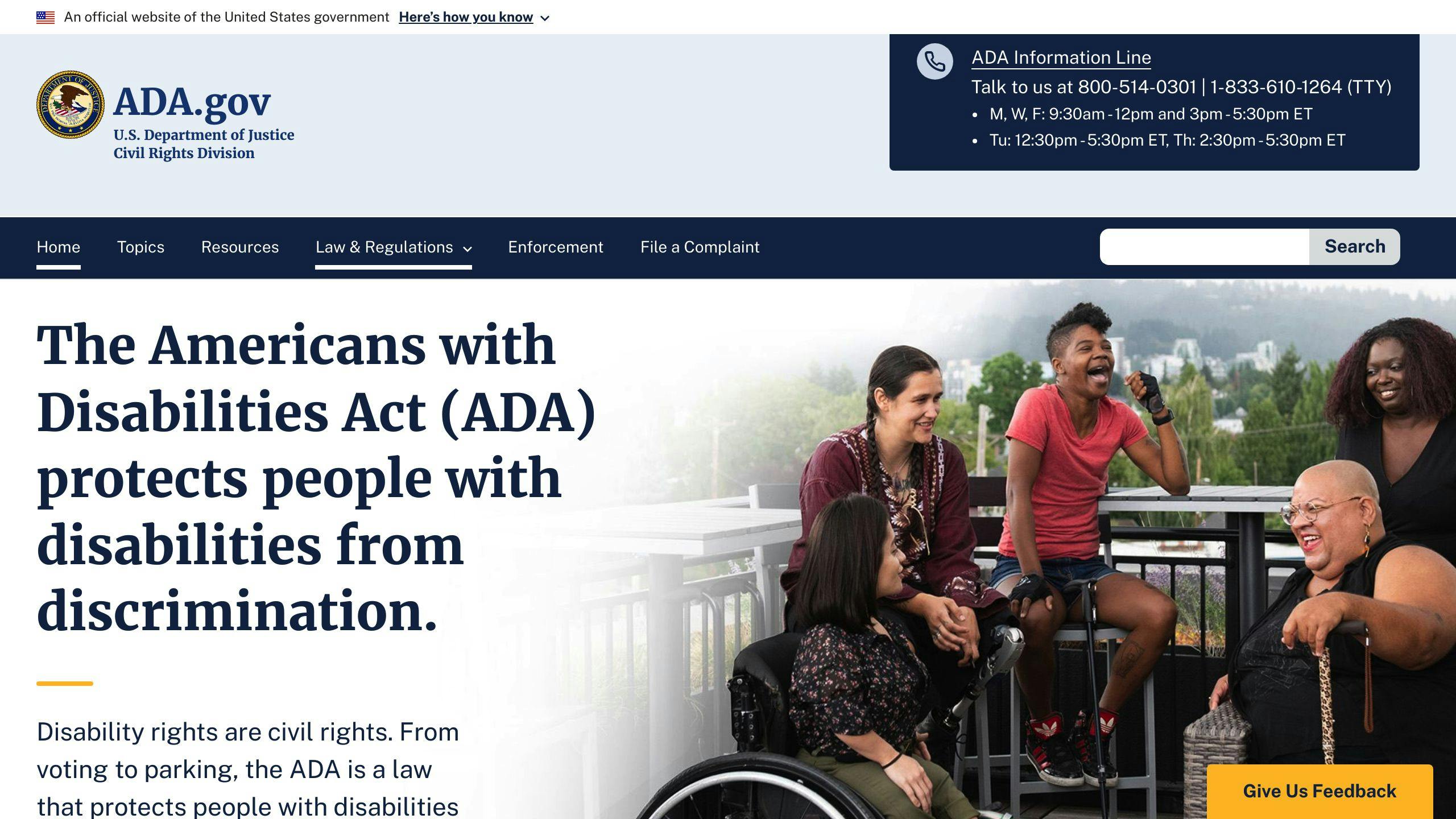
The ADA wants digital menu boards to work for people with disabilities. Here's what menus need:
FeatureWhy It's ImportantColors that stand outEasy to readBig, clear lettersEasy to seeWorks with screen readersHelps blind customersCaptions for videosHelps deaf customersCan use without a mouseHelps customers who can't use one
Restaurants can check if their menus follow these rules with an ADA tester.
It's good to have menus in different languages. This helps:
Keep your digital menu board software up to date:
Check with your menu board company often for updates and follow their steps to install them.
Take care of your menu board equipment:
TaskHow OftenClean screensWeeklyCheck for wearMonthlyTest cablesQuarterly
Make a plan to do these jobs regularly.
Here's how to fix common issues:
ProblemWhat to DoScreen won't turn onCheck if it's plugged inMenu not changingLook at internet and updatesScreen too dark or brightChange settings or get help
If you can't fix it, ask your menu board company for help.
Call your menu board company when:
They can give you support, fix things, and show you how to use your menu boards well.
This guide has covered key aspects of digital menu boards for restaurants. Here's a quick look at what we've learned:
TopicKey PointsBenefits- Easy content updates
- Better looks
- Cost savingsSetup- Choosing the right system
- Installing screens
- Training staffManagement- Updating menu content
- Linking with other systems
- Tracking performance
We've shown how digital menu boards can help restaurants work better and make customers happier.
Digital menu boards will keep getting better. Here are some things we might see soon:
New FeatureWhat It DoesAR menusShow food in 3DVoice orderingLet people order by talkingSmart suggestionsOffer food based on what you like
To stay ahead:
With a good digital menu board, you can:
Digital menu boards can help restaurants sell more. Here's how:
BenefitHow It Helps SalesShow best-selling itemsMakes people want to buy more expensive foodDisplay special offersGets customers to try new thingsLook niceMakes people enjoy ordering more
These boards can also quickly change what's shown. This helps move sales from cheap items to more expensive ones, which can make more money for the restaurant.
Digital menu boards are good for restaurants because:
ReasonHow It HelpsHelp people choose fasterCustomers can decide what to eat while waitingShow fun factsKeeps people happy while they waitDisplay adsTells people about new food or deals
When customers are less bored and frustrated while waiting, they often:
This makes digital menu boards good for both the restaurant and its customers.

Enter your information in the form to receive a call from Loman and place an order like a customer would!