February 28, 2024
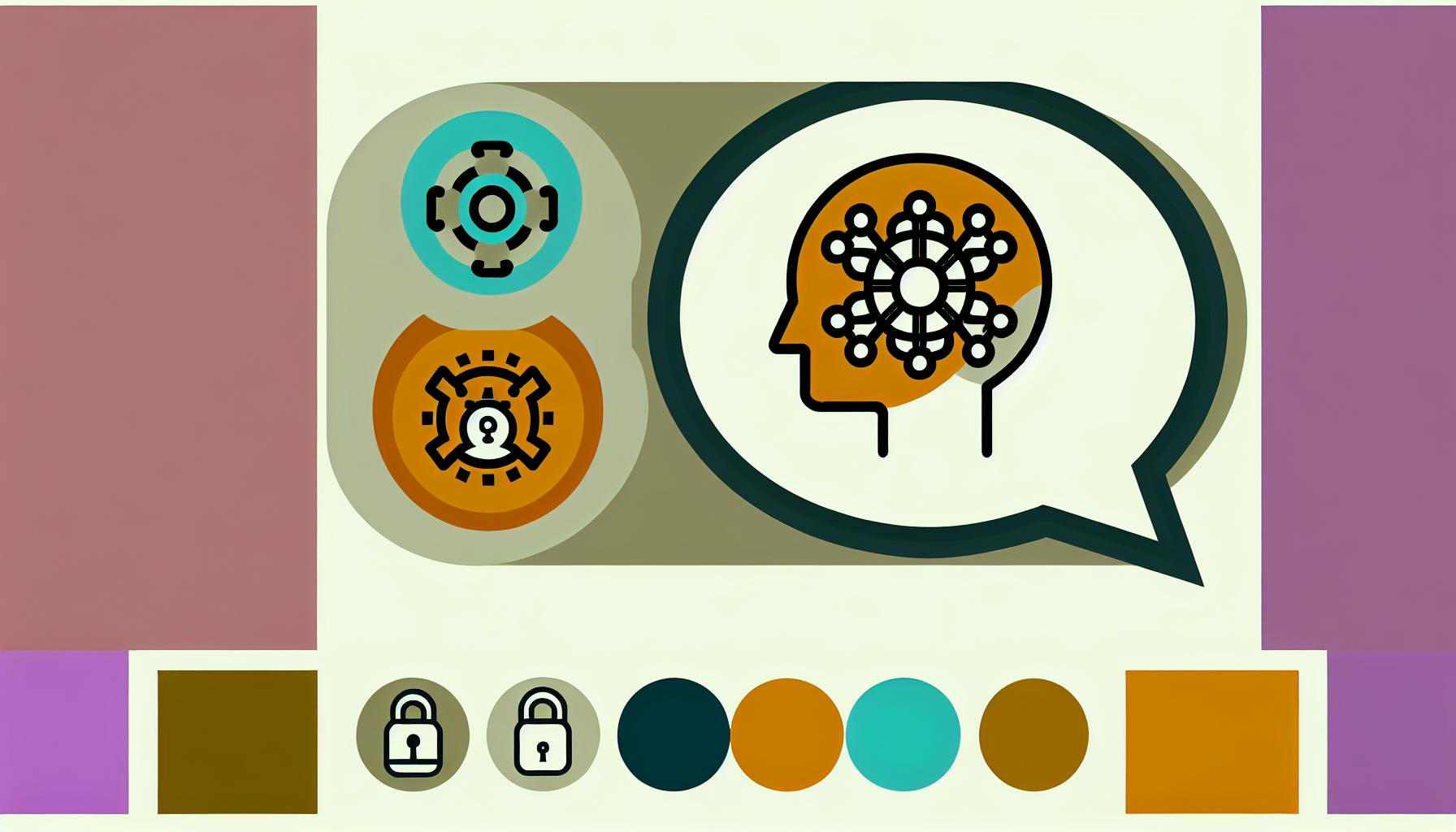
Choosing the right customer support chatbot platform is crucial for enhancing your customer service. Here's a quick guide:
Tools like Chatfuel, Landbot, and Chatwoot offer these essential features, making them top choices for businesses aiming to upgrade their customer support with chatbots. Whether you're looking for easy setup, smart AI, or extensive customization, selecting a platform that aligns with your needs can significantly benefit your customer service strategy.
Let's talk about what makes a good chatbot for helping customers:
Conversational AI is like teaching a chatbot to chat in a way that feels natural. It uses something called natural language processing (NLP) to get what customers are asking and reply in a helpful way. Here's what it does:
This way, customers don't have to ask questions in a specific way; they can just talk like they normally would.
A good chatbot works everywhere your customers are. This means your website, mobile app, messaging apps like WhatsApp and Facebook Messenger, live chat, and even over the phone.
Here's why it's cool:
This makes it super easy for customers to get help however they prefer.
Sometimes, a question is too tricky for the chatbot, and a real person needs to step in. The best chatbots can smoothly pass the conversation to a live agent without any hiccups.
Here's how it helps:
This mix of chatbot and real help makes sure you're always taken care of, no matter what you need.
Chatbots for customer service should have a simple way to make chat flows using drag-and-drop. This means you can:
This tool lets anyone make and change chatbots fast, without needing a coder.
To make sure chatbots give the right answers, they need to learn through:
With ongoing learning, chatbots get better at solving problems on their own.
Good chatbots can connect with other tools like:
This lets chatbots pull up customer info during chats for more helpful answers.
Chatbots come with tools to see how they're doing, like:
These tools help make chatbots better over time.
To make chatbots fit your brand, you can change things like:
This makes the chatbot feel more like part of your team.
Keeping customer info safe is super important, so chatbots need:
Strong security keeps customer data safe and builds trust.
Let's talk about how to make a chatbot easy and friendly to use:
A good chatbot talks like a person, using easy words and phrases. This makes users feel more comfortable. Here's how to do it:
This approach makes the chatbot feel more like talking to a friend.
Chatbots should give answers that make sense based on what the user said. This means:
This way, the chatbot seems smarter and more helpful.
Chatbots can also start conversations to help users, like:
Doing this can help users solve their problems faster and feel better about the service.
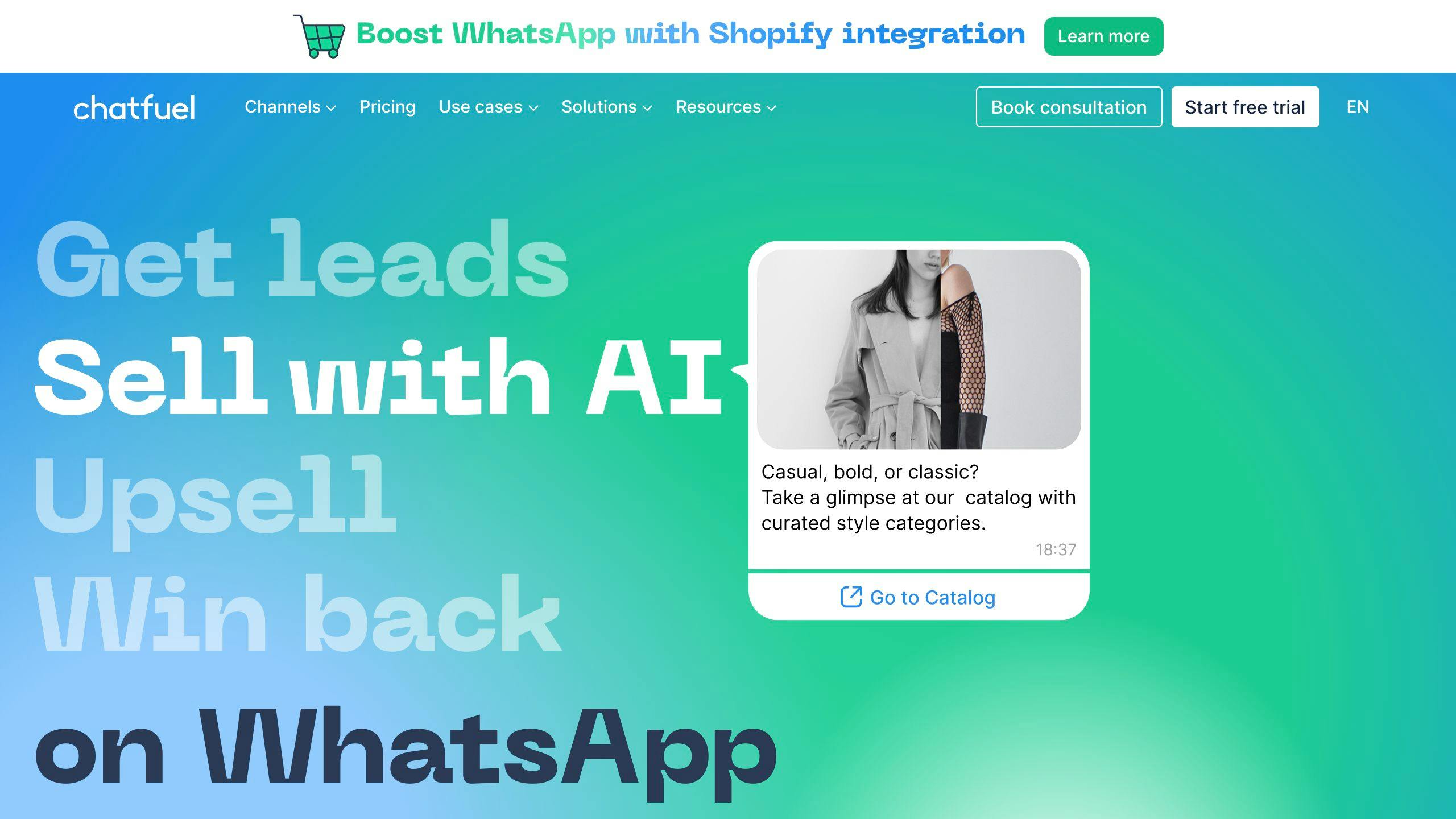
Chatfuel is a tool that lets you build chatbots without needing to know how to code. It's designed to be easy to use, with a simple drag-and-drop setup. You can pick from ready-made chat setups for things like answering customer questions or scheduling appointments, or make your own from scratch.
Flexible Templates
Chatfuel has a bunch of ready-to-use templates for different things businesses might need, like getting leads, helping customers, or setting up meetings. You can change these templates to fit what you need or start building a bot from the ground up.
Drag-and-Drop Interface
With Chatfuel, making a chatbot is like putting together a puzzle. You just drag pieces around to make your chat flow. This means you don't need to write any code to create a bot.
NLP Capabilities
Chatfuel's bots can understand what people are asking in a smart way, thanks to natural language processing (NLP). This means the bot can figure out what someone wants and give them the right answer.
Third-Party Integrations
Chatfuel works well with other apps like Shopify, Slack, Facebook Messenger, and more. This means your bot can use information from these apps to give better answers.
Analytics
Chatfuel gives you details on how your bot is doing. You can see things like how many messages are sent and received, what people talk to the bot about the most, and where people stop talking to the bot.
Custom Branding
You can make your Chatfuel bot look like it's part of your brand. You can add your logo, use your brand colors, and include images to make the bot feel more personal.
Overall, Chatfuel makes it easy for anyone to create chatbots that can talk to customers on different platforms. With its simple setup and ability to connect with other apps, it's a handy tool for engaging with customers.
Landbot is a tool that lets you make chatbots without needing to know how to code. It's really user-friendly and perfect for creating bots that can chat with people on your website, Facebook Messenger, WhatsApp, SMS, and more.
Easy-to-Use Visual Builder
With Landbot, you can visually design your chatbot conversations. It has a simple drag-and-drop feature, which means you can easily move chat pieces around. You can also use ready-made chat templates to get started quickly.
Smart Chatbots
Landbot's chatbots are smart. They use AI to understand what people are asking and can keep the conversation going. They're good at figuring out what the person wants and responding in a helpful way.
Works Everywhere
You can put Landbot chatbots on many different platforms like your website, Facebook Messenger, WhatsApp, SMS, and Twitter. It even lets you add bots to your site with just a bit of code.
Check How Your Bot is Doing
Landbot gives you info on how your chatbot is performing. You can see things like how many messages are being sent and received, where people stop chatting, and you can try different things to see what works best.
Switch to a Human When Needed
If a chatbot can't answer a question, it can switch the conversation to a real person. This way, complex questions get the attention they need. Plus, the person taking over can see the chat history, so the customer doesn't have to repeat themselves.
Make It Yours
You can change how your Landbot chatbot looks to match your brand. This includes things like colors, fonts, and images. You can also adjust the way the bot talks to better fit your business style.
Landbot makes it easy to set up chatbots that can improve how you talk to your customers. It's great for making sure your customers get help in a way that feels personal and straightforward.
Chatwoot is a tool that helps businesses talk to their customers through different ways like messaging apps, email, and live chat. It's special because it's open-source, which means anyone can use and change its code for free. This is great for businesses that want to adjust the tool to fit their needs exactly.
Omnichannel Support
Ticketing System
Live Chat
Chatbot Automation
Team Collaboration
Customization
Analytics
Easy Set-up
Security
In short, Chatwoot is a helpful tool for talking to customers in many ways, keeping track of conversations, and working as a team. It's easy to change to fit your business, and it keeps your customer's info safe.
When it comes to helping customers, chatbot platforms are super useful. They change the way we handle support by offering features like:
Also, making sure the chatbot is easy for people to use is really important. It should talk in a way that's easy to understand, remember what you've said before, and even reach out first if it thinks you need help. Tools like Chatfuel, Landbot, and Chatwoot are good examples of this.
Businesses that use smart chatbots for 24/7 help will stand out. They can make customers happier, answer more questions, find chances to sell more, and let their team focus on the big stuff. This means spending less money, making more money, and keeping customers coming back.
Now's a good time to think about using smart chatbots. Picking the right platform can really help take your customer service up a notch.
Here are some top AI chatbots for customer service with their prices and trial periods:
SoftwareStarting PriceFree TrialHubSpotFree14 daysIntercom Fin AI Bot$39/month per seat14 daysZobotTM$7/operator per month15 daysFlow XO$25 per month14 days
These chatbots use AI to understand and answer customer questions. They can connect with other systems, support multiple channels, track how they're doing, and are easy to set up.
A customer support chatbot is a computer program that uses AI to talk like a human. Businesses use them to answer questions and do simple tasks without needing a person.
Here's what you need to think about when setting up a chatbot:
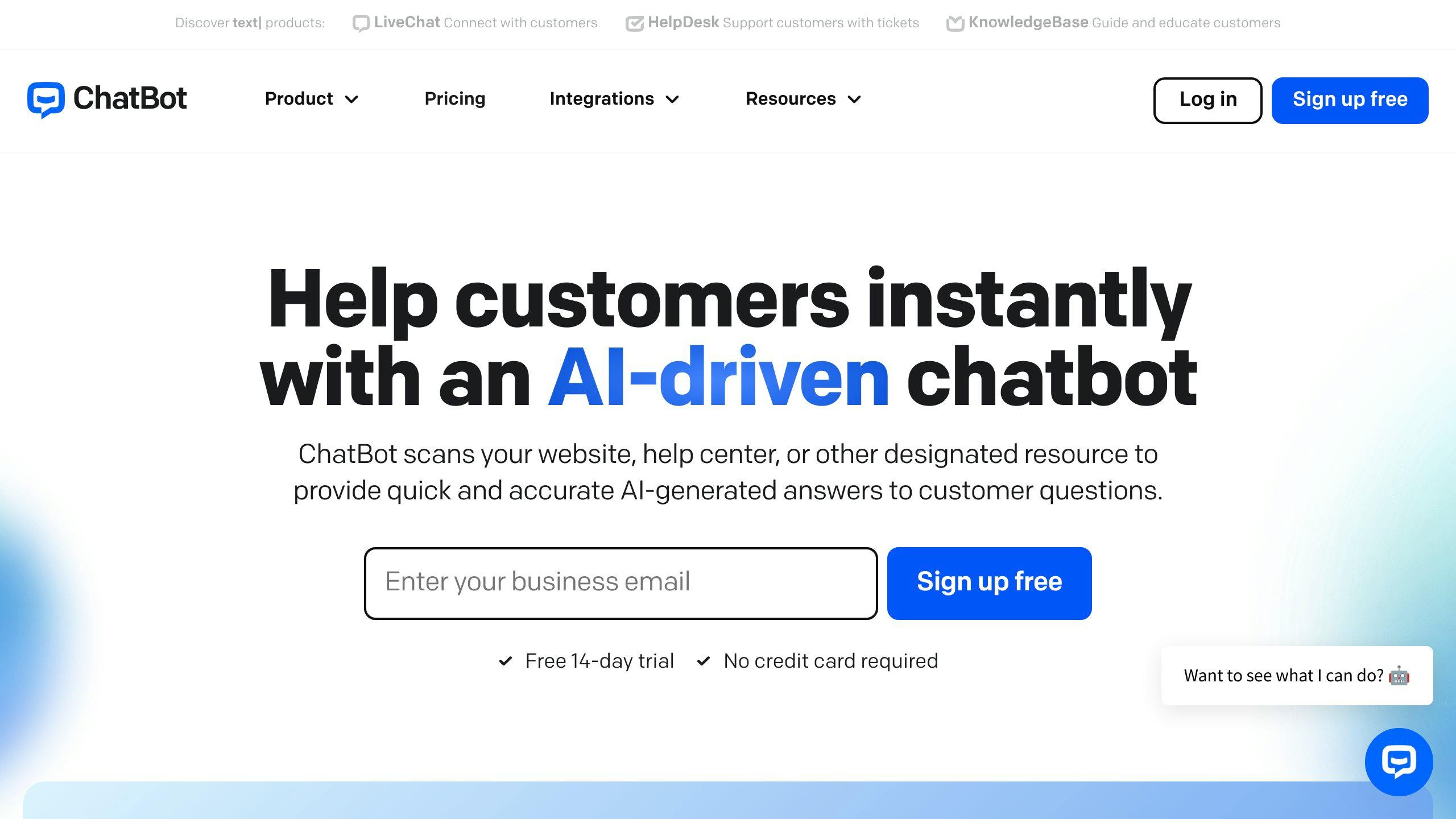
Some of the best chatbot platforms in 2023 are:
These platforms have tools like easy chatbot builders, smart AI, support for different channels, ways to check how well your chatbot is doing, and they make connecting with other tools simple. They let you create chatbots without needing to know how to code.

Enter your information in the form to receive a call from Loman and place an order like a customer would!