August 18, 2025

When your host is bouncing between phone orders, walk-ins, and the waitlist, cracks form fast. Callers give up after sitting on hold, orders get taken down wrong, and your strongest server ends up answering delivery questions instead of taking care of tables. Customer service for restaurants breaks down when phones interrupt the dining room nonstop. Modern automation tools connect calls, orders, and reservations through a system, capturing revenue and guest requests while freeing your team to focus on in-person service. The result is fewer missed calls, cleaner orders, and a front of house that actually stays front of house.
TLDR:
Restaurant operators in 2026 face chronic understaffing, tighter margins, and customers expecting instant service. 47% of restaurants plan to increase automation to counter staffing shortages. Table service restaurants remain 233,000 positions below pre-pandemic levels.
Every missed call is lost revenue. Every incorrect order costs time, food, and goodwill. When your host seats guests, answers phone calls about dietary restrictions and manages the waitlist simultaneously, service quality drops. Automation handles repetitive tasks that pull teams away from in-person guests. The question isn't whether to automate anymore. It's which tasks to automate first and how quickly you can implement.

Restaurants can choose from several automation categories depending on volume and budget. Self-ordering kiosks let guests build orders and pay without cashier interaction, reducing wait times in fast-casual settings. Integrated POS systems automate ticket routing and inventory tracking while newer versions handle online ordering. Third-party delivery aggregators charge 15% to 30% commission per order, while direct online ordering preserves margins but needs marketing support. Automated answering services can also help restaurants preserve margins while capturing more revenue. AI phone answering systems handle unlimited concurrent calls, taking orders and reservations around the clock with under 24-hour setup. Digital reservation tools replace phone logs with real-time availability and automated guest confirmations. Each solution targets different service pain points.
Voice AI phone systems answer every incoming call, process orders with modifiers, initiate secure payments through your existing payment processor, book reservations, and handle policy questions without staff involvement. A single host manages one call at a time, but AI handles dozens simultaneously, eliminating hold times and busy signals while syncing orders directly into your POS to prevent handwriting errors.
Staff can focus on greeting guests and managing the dining room instead of answering phones with AI assistance. AI confirms every modification before finalizing tickets, reducing mistakes when rushed. Restaurants capture revenue from after-hours and peak-time calls when employees are busy with in-person service.
Handwritten phone orders create failure points. Your host scribbles "no onions" while seating a party of six. The ticket reaches the kitchen illegible. The line cook reads "onions" and the guest sends back their burger. That remake costs you food, time and trust. AI technology can help reduce these costly errors.

AI phone systems sync orders directly to your POS with every modifier spelled out clearly. Kitchen display systems receive structured tickets showing exactly what to cook. When a caller requests "extra cheese, light sauce, well done," the AI captures each detail and sends a clean ticket to the kitchen before the previous order prints.
Direct POS integration removes the rekeying step where most errors happen. Your team no longer translates scribbled notes into the system during the dinner rush. Orders flow from caller to kitchen in seconds, giving cooks more prep time and reducing ticket confusion. Clean tickets mean faster cook times and fewer remakes.
Start by mapping where your team spends the most time on repetitive tasks. Track how many calls you miss during lunch and dinner rushes over one week. Identify which POS, payment processor, and reservation system you use, then ask vendors about native integrations before signing contracts.
Run a two-week pilot with your automation vendor before going live across all shifts. Test with real callers first. Have your manager listen to sample calls and review tickets in your POS to confirm orders arrive correctly.
Gather feedback from kitchen staff and front-of-house teams after the pilot. Adjust menu item names, modify prompts and refine handoff rules based on what your team reports. Once everyone feels confident, expand to peak hours and then overnight coverage.
Labor costs account for 25 to 35% of restaurant revenue, and every hourly wage increase squeezes margins. When your state raises minimum wage or overtime rules tighten, you can't simply raise menu prices without losing customers.
AI phone agents help shift phone coverage from hourly labor to predictable software costs. Instead of paying a host $15 per hour to answer calls during a four-hour dinner shift, you pay a predictable monthly fee that covers unlimited calls across all shifts. Peak periods no longer trigger overtime. Overnight and early-morning calls get answered without adding headcount.
Staff time shifts from answering phones to serving guests who tip. Your host greets diners instead of taking takeout orders. Servers refill drinks instead of explaining delivery zones. AI phone systems optimize labor allocation by handling these routine tasks. Automation handles phone volume while your team handles in-person service.
Running multiple locations means training each host team to answer phones consistently. One store quotes 45-minute delivery, another says 30, and a third forgets to mention your new catering menu.
Centralized automation solves this. You build your core menu once, then override pricing or availability per location. Your downtown store disables delivery after 10 PM while your suburban location keeps it open. Each site gets a local phone number, but shares the same voice, upsell prompts, and accurate allergen answers.
Analytics roll up across your footprint. You see which locations convert more phone orders, which shifts generate revenue, and where callers abandon. That visibility exposes training gaps or menu issues before they spread.
New locations launch in under a day using your existing setup. Copy your configuration, update the address and hours, and start answering calls.
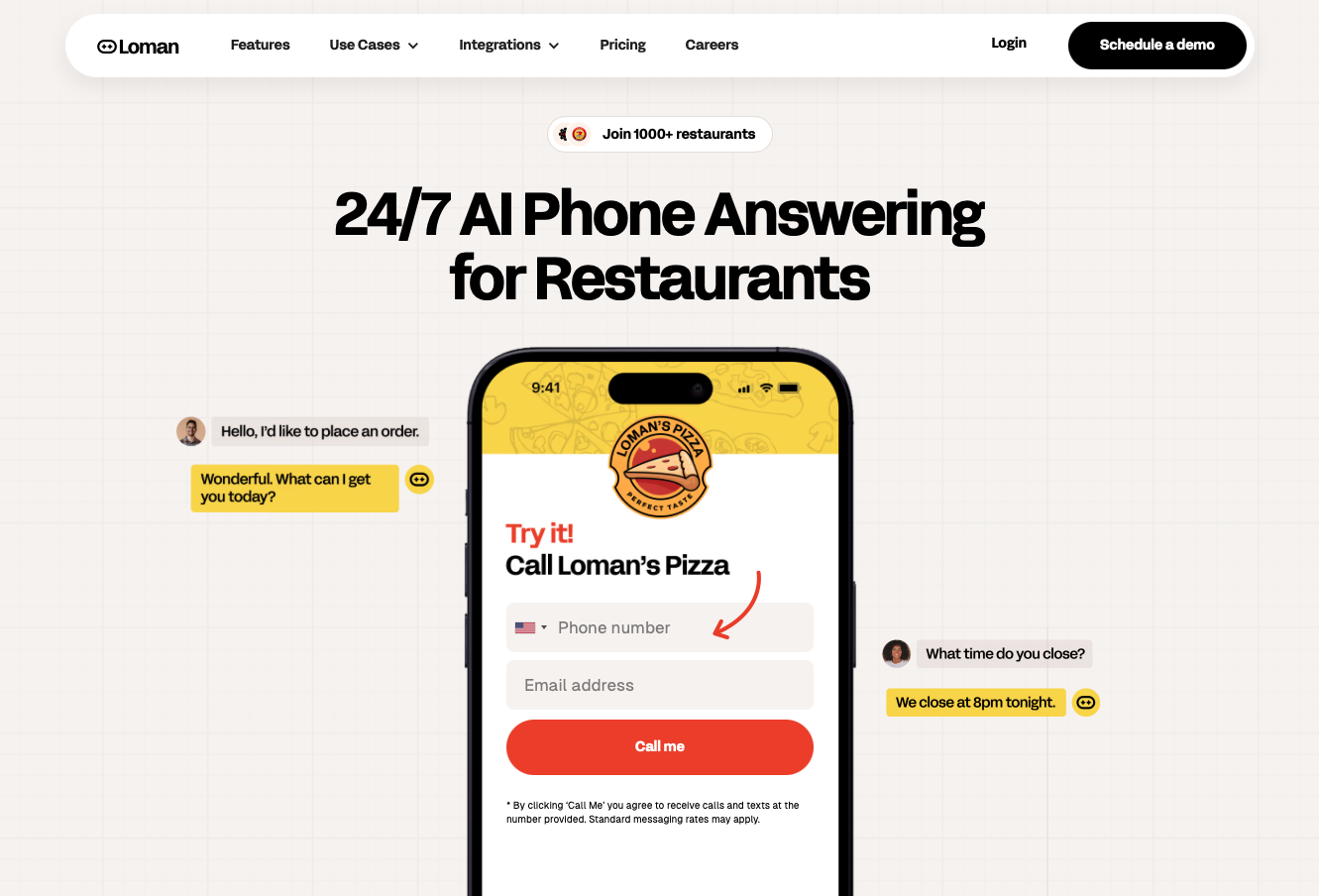
Loman AI offers a 24/7 voice AI phone agent built for restaurants that want every call answered without pulling staff away from guests. The system handles pickup and delivery orders, books reservations, and answers menu, policy, and allergen questions at any hour. It supports restaurants of all formats, including pizza shops, QSRs, casual dining, fine dining, and multi-location groups that rely on phone orders or reservations to drive revenue.
Loman connects directly with restaurant systems to send orders and payments into POS tools such as Square, Toast, Clover, and SpotOn when integrations are available. Orders arrive with modifiers clearly captured, reducing manual entry and mistakes during busy shifts. Guests can also book reservations by phone, with bookings syncing into reservation tools like OpenTable so availability stays accurate across channels.
The system can handle high call volume at once, removing busy signals and long hold times. It recognizes repeat callers, supports multiple languages, and uses smart prompts to suggest add-ons that can increase average ticket size. A web dashboard gives operators visibility into live calls, call transcripts, payments, revenue by shift, and peak call periods across one or many locations.
Setup is fast and designed to fit into existing workflows. Restaurants connect their systems, import menus, choose greetings, and set rules, with many locations going live within 24 hours depending on menu and system complexity. By taking phone work off the floor, Loman helps restaurants capture more orders, reduce phone interruptions, and keep teams focused on delivering great in-house service.
Most restaurants connect their POS, upload their menu, and start answering calls in under 24 hours with minimal staff training required.
AI systems handle unlimited simultaneous calls, so every caller gets answered immediately while your staff focuses on serving in-person guests without interruptions.
Yes, modern AI phone systems capture every modifier ("no onions," "extra cheese," "well done") and sync clean, structured tickets directly to your POS and kitchen display.
Yes, you build your core menu once, then override pricing or hours per location while analytics roll up across all sites from a single dashboard.
Your team shouldn't have to choose between answering phones and serving the guests already at your tables. Customer service automation solutions handle the calls that interrupt service while your staff focuses on creating the kind of experience that earns regulars and five-star reviews. Pick one task that pulls your team away from in-person service and automate it this month. Better phone coverage means more orders captured and fewer mistakes reaching your kitchen.

Enter your information in the form to receive a call from Loman and place an order like a customer would!