August 18, 2025

Cost reduction for SaaS starts with a simple truth: you can’t control spending if you don’t know where it’s going. Most companies pay for hundreds of subscriptions across teams, cards, and departments, and that sprawl quietly eats budget through unused licenses and duplicate tools. Building a full inventory means pulling card statements and accounting records, then uncovering shadow IT by talking to team leads and reviewing browser extensions and renewal emails. Many organizations now manage around 291 SaaS applications, and without clear visibility, waste compounds month after month. Some teams extend this discipline beyond software by using a neutral automation provider to reduce labor-heavy costs tied to phone work, pairing SaaS cleanup with smarter automation for tighter cost control.
TLDR:
You can't cut costs on software you don't know exists. The first step in any SaaS cost reduction effort is building a complete inventory of every subscription your organization pays for.
Pull credit card statements, accounting records, and IT procurement logs to capture known subscriptions. Hunt for shadow IT by surveying department heads, reviewing browser extensions and single sign-on dashboards, and scanning email inboxes for renewal notices.
Once cataloged, categorize each by function and business necessity. Capture contract metadata including renewal dates, owner, annual spend, and user count. The average enterprise manages 291 SaaS applications in 2026, and without this visibility, redundant subscriptions and unused licenses drain budgets silently.
After cataloging your SaaS stack, pull login data from each application to find dormant accounts. Review the last 30, 60, and 90 days through native analytics dashboards, support tickets, or API queries.
51% of SaaS licenses purchased by enterprises go unused, and companies waste roughly $18 million annually on underutilized subscriptions.
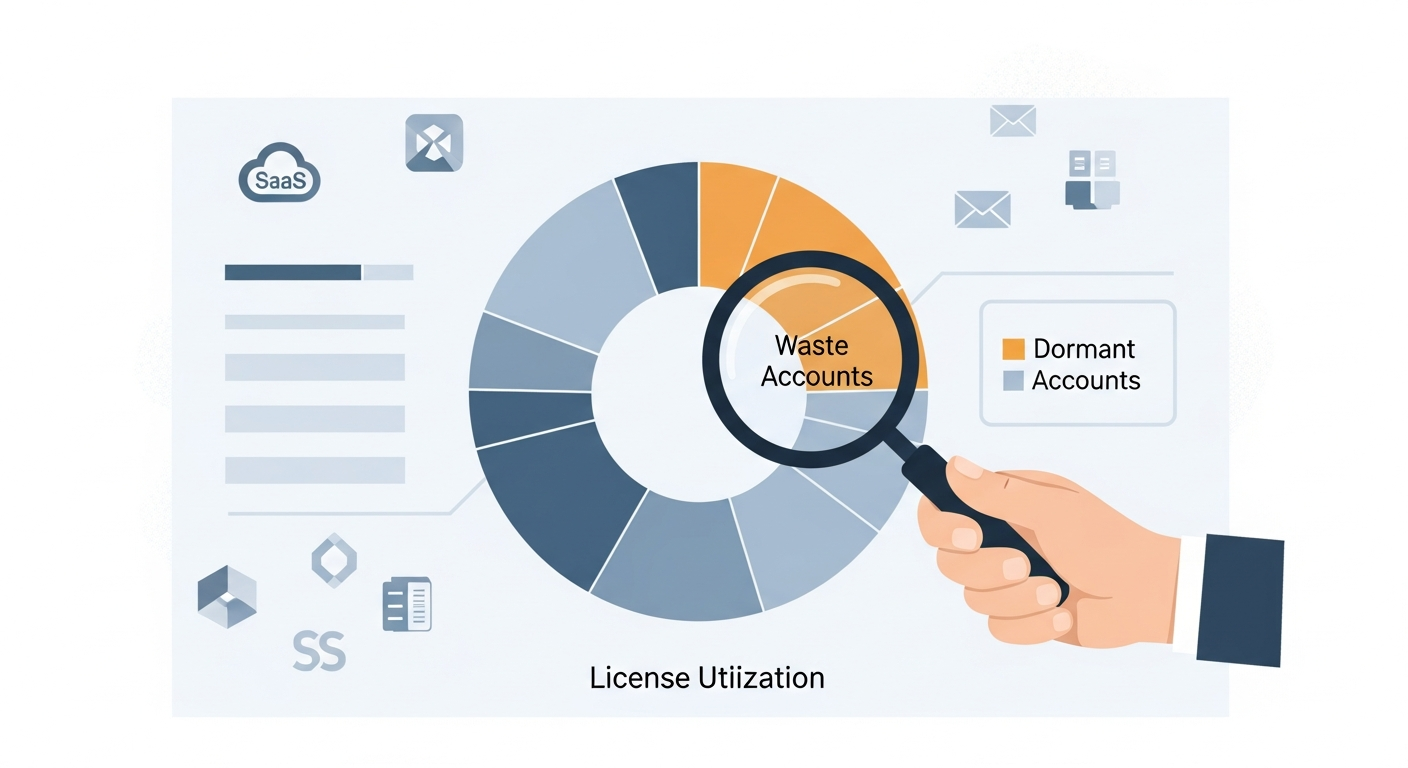
Flag users who haven't logged in for 60+ days and confirm whether they still need access before reclaiming seats. When new requests arrive, check for available reclaimed licenses first.
Set action thresholds: if a tool shows fewer than three active users or less than 20% seat usage over a quarter, schedule a stakeholder review to downgrade, consolidate, or cancel.
Map your inventory by function to identify redundancies. Group tools by purpose: communication, project management, analytics, customer support. When teams duplicate subscriptions for video conferencing or file storage, unnecessary costs multiply.
Score each tool on feature coverage, adoption rate, integration depth, and total cost of ownership. If adoption splits evenly between two tools, choose the one with stronger integrations or better contract terms.
Plan migrations carefully. Export data, document dependent workflows, and schedule cutover windows. Notify users early and train them on replacement tools. When consolidating contracts, bring usage data to negotiations. Committing multiple teams to single enterprise agreements creates volume bargaining power for deeper discounts and better payment terms.
Pull usage reports 90 days before renewal. If you're paying for 100 seats but only 60 logged in last quarter, request a 40-seat reduction or volume-adjusted pricing. Present login frequency, feature adoption, and active user counts to shift the conversation from list price to actual value.
Set calendar reminders 120 days before each renewal to avoid auto-renewal traps. Many contracts lock you in for another year at full price unless you cancel 60 to 90 days early.
For multi-year deals, request annual true-ups so license counts adjust as your team grows or shrinks. Trade contract length for flexibility and deeper discounts tied to documented usage patterns.
Assign each department a SaaS budget line with manager accountability for tracking spend. Build an approval workflow that routes new subscription requests through IT and finance, requiring requesters to confirm the tool isn't already in use, explain the business case, and specify seat count.
Set spending alerts at 75% and 90% of budget thresholds so finance can intervene before auto-renewals trigger. Pair alerts with quarterly access reviews that reclaim seats from departures, role changes, and inactive users.
Lock down admin permissions to prevent unauthorized tier upgrades or seat additions. Restrict provisioning rights to designated owners and require sign-off for plan changes.
Document a governance policy outlining approval chains, acceptable-use standards, and recertification cadences. Make the policy visible in onboarding materials and procurement portals.
Manual spreadsheet tracking fails when your SaaS portfolio exceeds 50 applications. Dedicated management tools automate discovery, track renewals, and surface optimization opportunities.
These systems scan network traffic, accounting feeds, and SSO logs to maintain live inventory of every subscription. Real-time dashboards show spend by department, application category, and vendor. Renewal calendars flag contracts 90 days out for negotiation preparation.
Automated workflows provision accounts when employees join and revoke access when they leave. SaaS spend per employee reached $4,830, up 21.9% year-over-year. Centralized tools contain this growth by aligning headcount changes with license counts.
Integration with procurement and finance systems creates a single system of record for purchase orders, invoices, and contract terms. Alerts notify managers when usage drops below thresholds or shadow IT appears.
Traditional SaaS optimization cuts licenses and renegotiates contracts. AI automation replaces labor costs by handling repetitive, high-volume work that once required full-time staff.
AI agents work 24/7 without overtime, sick days, or shift premiums. You skip recruiting, onboarding, and training because AI systems learn from each interaction.
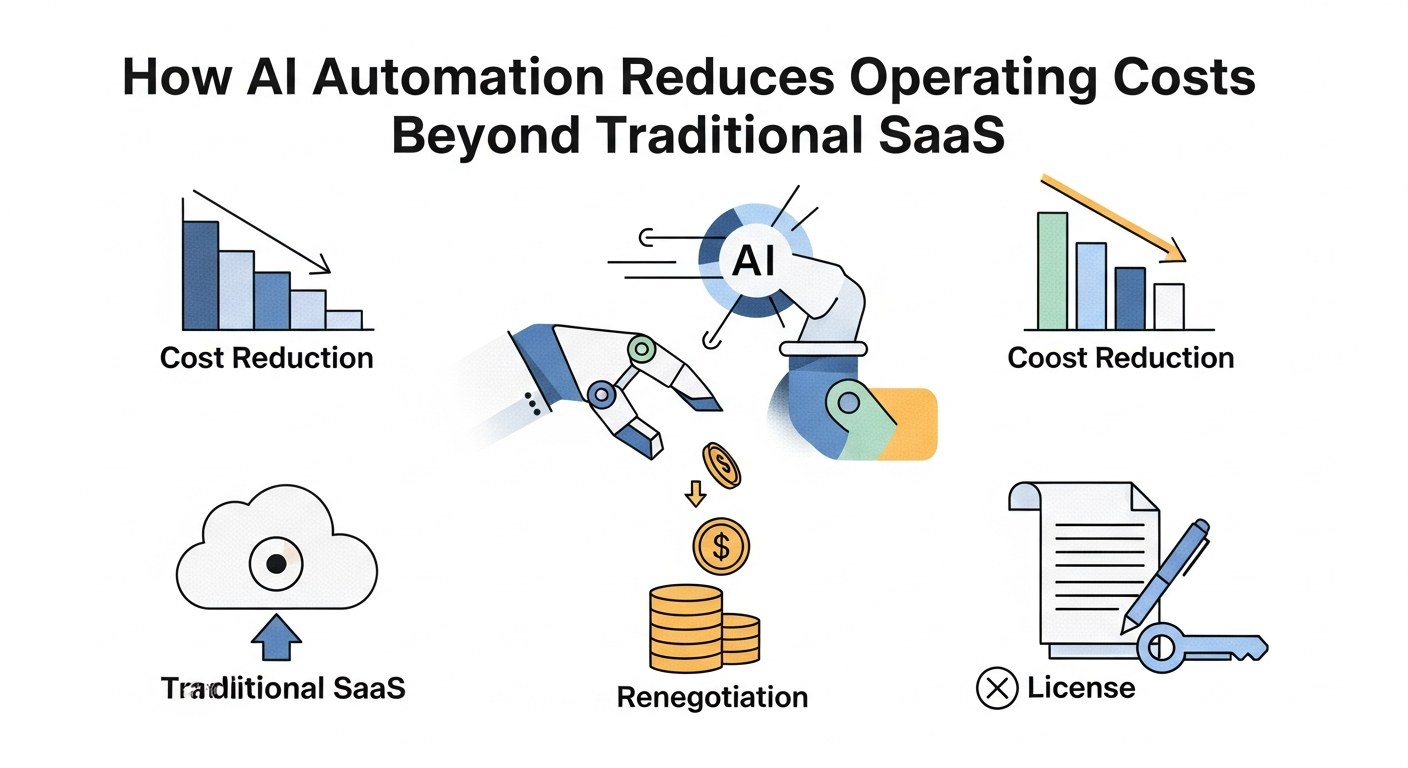
AI cuts costs up to 40% across sectors by automating tasks, delivering 20% savings in operating expenses and 30% in labor.
You pay a fixed monthly fee instead of variable payroll, benefits, and turnover costs. That turns budget planning from staffing headcount to software subscription, giving finance teams clearer forecasting and tighter control.
Restaurants face labor pressures that typical SaaS solutions don't tackle. Phone orders pull staff away from in-person guests, missed calls lose revenue, and front-of-house teams juggle complex menus under pressure.
Voice AI phone agents replace manual call handling. These systems answer every call 24/7, take pickup and delivery orders, book reservations, and answer menu questions without hold times. They manage unlimited simultaneous calls, preventing busy nights from sending customers to voicemail.
POS integration sends tickets directly into kitchen workflows and supports simplified payment handling. Reservation sync keeps tables filled without staff answering phones. Smart upsell prompts boost ticket values without scripting or manager oversight.
Voice AI can reduce labor costs by up to 17% while increasing phone order revenue by 22%. This approach recaptures missed revenue, cuts payroll, and maintains service quality by letting AI handle routine calls while staff focus on guests.
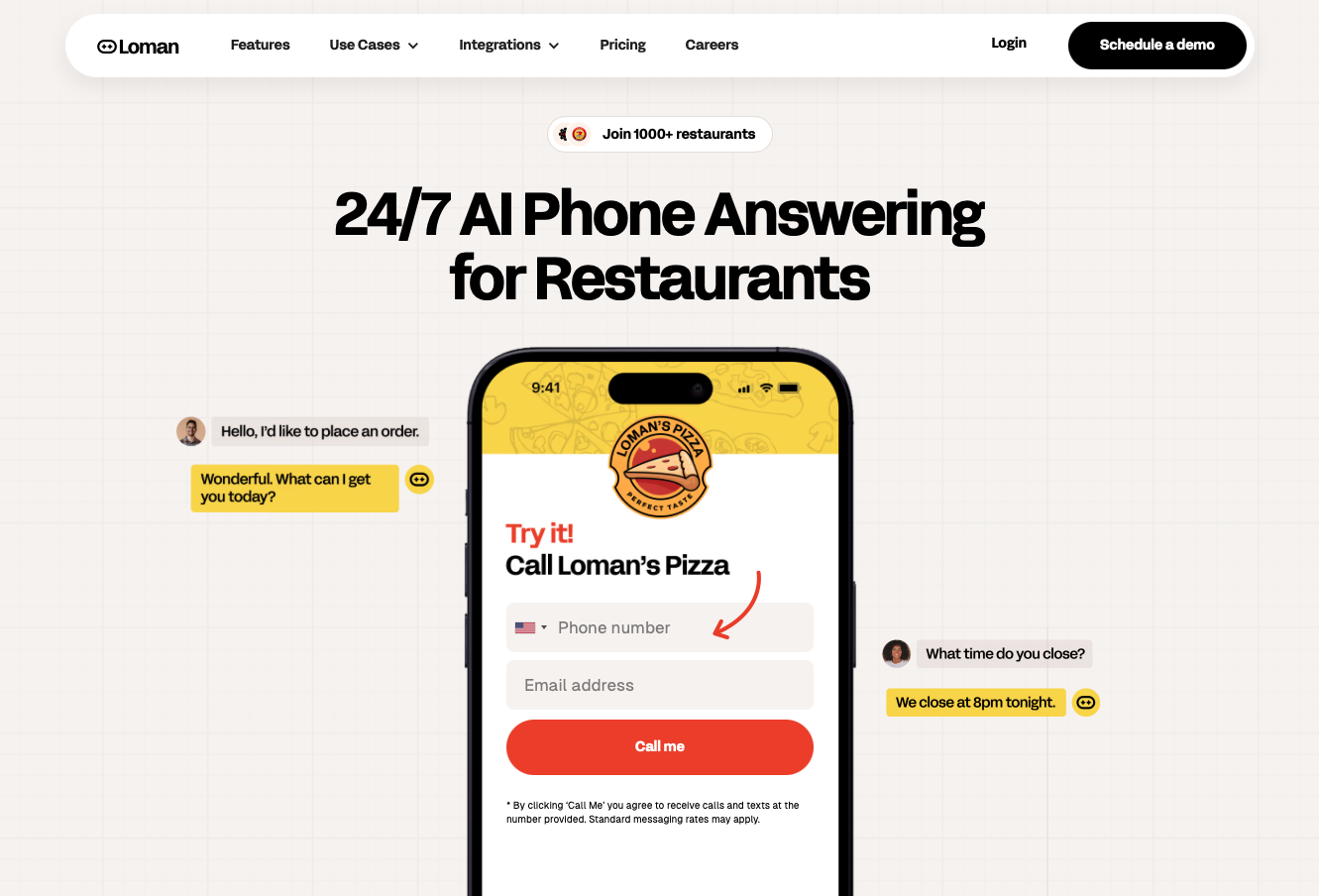
Cost reduction for SaaS often uncovers a bigger issue in restaurants: software savings only go so far when labor-heavy phone work keeps pulling staff off the floor. Missed calls, long holds, and manual order taking quietly drain revenue while increasing payroll pressure. Loman AI tackles this gap by acting as a full-time voice agent that answers every call instantly, day or night, so restaurants stop losing orders before guests ever arrive.
Loman handles pickup and delivery orders, reservations, menu and allergen questions, wait-time quotes, and payments without tying up staff. Calls never go to voicemail, even during peak rush, because the system can handle high call volumes simultaneously. Orders and reservations sync directly into POS and reservation systems, keeping tickets clean and reducing mistakes that slow kitchens and extend table times. Built-in upsell prompts also increase average order value without adding work for the team.
By replacing manual phone handling with predictable software spend, Loman helps restaurants cut labor costs while protecting sales. Front-of-house teams stay focused on guests in the dining room instead of the phone, managers gain visibility through real-time dashboards, and operators reduce reliance on hourly coverage for call volume spikes. For restaurants looking to extend cost reduction for SaaS into real labor savings, a voice AI solution like Loman turns automation into a direct contributor to lower costs and steadier revenue.
Start by pulling credit card statements, accounting records, and IT procurement logs, then survey department heads and scan email inboxes for renewal notices. Check browser extensions and single sign-on dashboards to catch shadow IT that bypasses formal approval.
Yes. Voice AI handles all incoming calls 24/7, taking orders, booking reservations, and answering menu questions without staff involvement. Restaurants report labor cost reductions up to 17% while increasing phone order revenue by 22% through recaptured calls and automated upselling.
SaaS optimization cuts costs by eliminating unused licenses and renegotiating contracts, while AI automation replaces labor by handling repetitive tasks that once required full-time staff. AI delivers up to 40% cost cuts across sectors by working 24/7 at a fixed monthly fee instead of variable payroll.
Cost reduction for SaaS only works when visibility and automation move together. Tracking subscriptions, reclaiming unused licenses, and negotiating with real usage data stops software waste, but labor-heavy workflows still cap how far costs can fall. That’s where Loman fits in, extending cost control beyond SaaS by taking over high-volume phone work that usually requires paid staff. By handling calls, orders, reservations, and payments around the clock, Loman replaces variable labor expense with predictable software spend while protecting revenue. Teams that pair SaaS cleanup with a solution like Loman gain tighter budget control, fewer leaks, and a clearer path to scaling service without scaling payroll.

Enter your information in the form to receive a call from Loman and place an order like a customer would!