November 24, 2025

Every restaurant runs differently, but most POS software gets built for an average restaurant that doesn't exist. You need something that handles your specific service style, integrates with the tools you already use, and doesn't nickel-and-dime you on transaction fees. Let's figure out which system actually matches how you run things.
TLDR:
Modern restaurant POS systems cost $60-$300/month
Cloud-based systems provide real-time sales data from any location vs on-site access only
QSR operations need delivery app integration; full-service needs tableside payment devices
Voice AI connects to your POS to take phone orders and payments 24/7
Calculate 3-year total ownership costs including hardware, processing fees, and training

Restaurant POS software processes transactions, tracks inventory, manages orders across all service channels, and generates reports. The system connects front-of-house service, kitchen operations, and back-office analytics into a single management system.
Around half of restaurants are investing in POS upgrades or implementations this year. The right system reduces errors, speeds up service, and provides visibility into business performance.
Your POS is core infrastructure. Every order, payment, and menu change flows through it. When comparing systems, you're choosing the foundation that will support your operations for the next several years.
Traditional POS systems run on local servers and terminals at your restaurant. Cloud-based systems store data in remote data centers, accessible through internet-connected devices. This decision impacts upfront costs and remote data access.
The restaurant POS market will grow from $15.38 billion in 2024 to $26.03 billion by 2032, with cloud solutions driving growth. Cloud systems eliminate server hardware and IT maintenance costs through monthly subscriptions, with automatic updates.
Cloud POS provides real-time access to sales, inventory, and reports from any location. Traditional systems require on-site access or remote desktop connections. Multi-location operators benefit from centralized menu management and consolidated reporting.
Cloud systems require reliable internet, though most include offline mode to process transactions during outages. Traditional systems work independently but restrict you to on-premise access and manual backups.
Every restaurant POS must handle order entry, payment processing, and kitchen communication. These core functions determine whether your system supports operations or creates bottlenecks.
Order management needs to support your service model: dine-in, takeout, delivery, or all three. Your POS should route orders to kitchen display systems or printers by station, modify items for allergies or preferences, and handle split checks and transfers.
Payment processing should accept cards, mobile wallets, and contactless payments with integrated tip handling. Inventory tracking prevents stockouts by monitoring ingredient levels and flagging reorder points. Basic reporting covers sales by hour, day, and menu item.
Table management with floor maps, reservation sync, and wait-time tracking matters for full-service restaurants. Employee scheduling, time clocks, and labor cost reporting help control your largest expense. Menu management tools let you update prices, add items, and schedule limited-time offers without vendor support.
CRM and loyalty features help you recognize repeat customers and drive return visits.

AI POS systems analyze sales patterns, weather data, and historical trends to forecast demand and adjust prep schedules. These predictions help you reduce waste, prevent stockouts, and staff appropriately during peak periods.
47% of restaurants now use AI, with larger groups leading adoption. The tech identifies which menu items drive profitability, suggests optimal pricing, and flags dishes that underperform. Some systems automatically generate purchase orders based on projected needs.
AI extends your POS from a transaction recorder into a decision-support tool. Predictive insights surface which promotions work, when to schedule labor, and how to allocate inventory across locations.
Quick-service restaurants need POS systems built for throughput. Every second at the counter affects line length, and order accuracy directly impacts kitchen accuracy.
QSR-optimized systems simplify order entry with large, visual menu buttons that allow fast taps during rushes. Integration with third-party delivery apps like DoorDash, Uber Eats, and Grubhub consolidates all orders into one queue, preventing missed tickets and kitchen confusion.
Kitchen display systems replace paper tickets and organize orders by preparation time, item type, or station. Self-service kiosks reduce counter pressure, increase average check size through suggested add-ons, and free employees for fulfillment roles.
Toast, Square, and Clover offer QSR-focused configurations with rapid order workflows and delivery aggregation. SpotOn provides kiosk hardware and loyalty integration for high-volume takeout operations.
Speed and order accuracy determine QSR success. Your POS should accelerate transactions without creating bottlenecks.
Full-service restaurants need POS systems built for table-based workflows. Server mobility, order modification flexibility, and easy handoffs between host, server, and kitchen staff determine success.
Mobile POS devices allow servers to take orders and process payments tableside, cutting trips to fixed terminals and improving table turn times. Split-check functionality must handle complex scenarios: separate by seat, by item, or custom splits across multiple payment methods.
Tip management should support pooling, tip-out rules, and declared tips for payroll compliance. Integration with reservation systems like OpenTable or Resy keeps the host stand and server stations synchronized on real-time table status, wait times, and guest notes.
Toast, Square for Restaurants, and Aloha serve full-service operations with coursing controls, table maps, and server performance tracking. SpotOn provides handheld devices and reservation sync for casual and upscale dining.
Multi-location operators require centralized control alongside store-level autonomy. Enterprise POS systems offer corporate menu management that pushes standardized items and pricing across locations while letting individual stores adjust hours, run location-specific promotions, or disable unavailable items.
Consolidated dashboards aggregate sales, labor costs, and inventory data across your restaurant group. You can benchmark performance between locations, identify high performers, and detect underperforming units requiring intervention.
Role-based permissions determine who can modify menus, access reports, or process refunds at each organizational level. Corporate administrators create boundaries while granting general managers control of operations.
Toast, Square, Clover, and Aloha support multi-unit operations through location hierarchies and aggregated reporting.
Data breaches damage customer trust and trigger regulatory fines. POS systems must encrypt payment data in transit and at rest, meeting PCI DSS standards that your processor audits annually. End-to-end encryption keeps card numbers off your local network.
Role-based permissions control who can void transactions, issue refunds, or access reports. Limiting administrative access reduces internal theft and accidental data exposure. Restaurants investing in secure systems see a 40 percent reduction in security incidents.
Automated cloud backups protect against hardware failure and data loss. Choose systems with redundant data centers and disaster recovery protocols to maintain operations during outages.
Start by defining your service model. Quick-service operations make transaction speed and delivery integrations priorities. Full-service restaurants need tableside ordering and complex split-check handling. Match core features to your workflow before deciding between vendors.
Budget for three-year total cost of ownership: subscription fees, transaction rates, hardware, and training. High-volume restaurants should negotiate processing rates separately instead of accepting bundled pricing.
Take a look at integration requirements. If you use QuickBooks, OpenTable, or specific delivery apps, confirm native connections exist. Replacing your entire tech stack costs more than choosing a POS that fits existing tools.
Growth matters. Single-location operators can use simpler systems. Multi-unit groups need centralized menu control and consolidated reporting from day one.
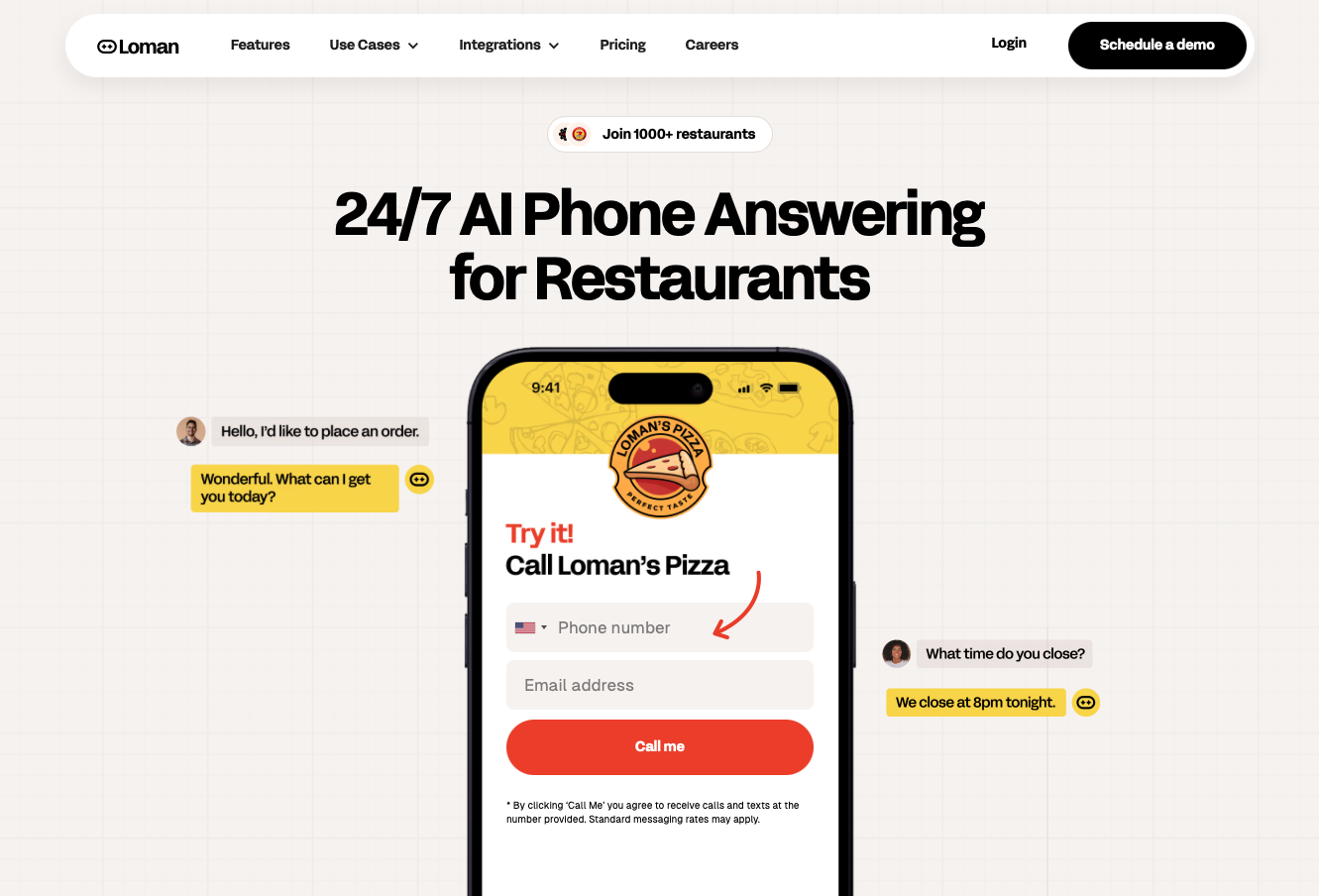
Loman AI is a 24/7 voice-AI phone agent built for restaurants. It answers every call, takes complete pickup and delivery orders, books reservations, handles FAQs, and sends clean tickets straight into your POS with no manual entry.
Answers 100% of calls with no hold times
Takes full menu orders and processes secure card payments
Syncs with major POS systems like Toast, Square, Clover, and Aloha
Handles allergens, hours, directions, and menu questions accurately
Supports unlimited simultaneous calls and multiple languages
Loman handles full order-taking (a major gap in many competitors), provides deep POS integrations, and includes built-in upselling. Restaurants typically see higher revenue from recaptured calls and reduced labor costs by removing phone interruptions.
It’s a simple way to offload routine calls, protect staff focus, and turn missed calls into consistent revenue.
Choosing the right restaurant POS software comes down to matching features with your service model and calculating real costs over three years. The best system fits your current workflow, connects with tools you already use, and scales as you grow. Focus on what your restaurant actually needs instead of paying for features you won't use. And if phone volume is part of your operation, pair your POS with a voice-AI system like Loman AI to handle orders, reservations, and FAQs automatically so your staff can stay focused on guests instead of the ringing phone.
Cloud-based systems store data in remote data centers and provide real-time access from any location through internet-connected devices, while traditional systems run on local servers and require on-site access. Cloud systems eliminate server hardware costs through monthly subscriptions, but traditional systems work independently without internet dependency.
Calculate your total cost across three years by adding subscription fees ($60-$300 monthly per terminal), transaction processing rates (2.3%-3.5% per swipe), hardware costs ($1,000-$5,000 per location), and implementation fees. A lower monthly subscription with higher transaction fees often costs more for high-volume restaurants than a higher subscription with lower processing rates.
Yes, voice AI systems like Loman connect natively with major POS platforms including Toast, Square, Clover, and Aloha. The AI takes phone orders and processes payments, then sends tickets directly into your POS system where they appear in kitchen displays or printer queues with the same formatting as in-person orders.
Quick-service restaurants need simplified order entry with large visual buttons, third-party delivery app integration, and kitchen display systems for high throughput. Full-service restaurants require mobile tableside ordering, complex split-check handling, tip management with pooling rules, and reservation system integration for table-based workflows.
Cloud-based systems can go live in 24 hours, while enterprise deployments may take several weeks. Implementation includes importing menus and pricing, installing hardware (terminals, printers, kitchen displays), configuring payment processing, and conducting hands-on staff training sessions covering order entry, payment processing, and shift procedures.

Enter your information in the form to receive a call from Loman and place an order like a customer would!