February 29, 2024

Looking to upgrade your customer service? A cloud contact centre platform might be the answer. It simplifies handling calls, emails, texts, and social media messages all in one place, making life easier for both your team and your customers. Here's what you need to know:
These platforms not only make your customer service more efficient but also improve the overall customer experience by offering more ways to get in touch and resolving issues faster. Plus, with the ability to scale and integrate with existing tools, cloud contact centres are a smart choice for businesses looking to stay competitive in today's digital world.
A cloud contact center platform is like a big toolbox for customer service that you can use online instead of having to keep it in your office. Here's what's inside:
Using the cloud means these platforms can do cool things that old-school contact centers can't.
Old-style contact centers needed a lot of equipment right in your office, which wasn't very flexible:
Cloud contact centers change all that with software online:
Moving to the cloud has really made customer service better. Agents can help customers more flexibly, and customers get a smoother experience because they can use their favorite way to get in touch and even switch between methods smoothly.
Cloud contact center platforms offer a bunch of helpful tools that make it easier for businesses to talk to their customers. These online systems are great because they can change and grow with your business, work well with other software you're using, and help your team do their job better from anywhere.
These platforms can handle simple customer questions on their own, so your team can do more important stuff:
This way, your team can focus on more complex issues.
Cloud contact centers let customers reach out in many ways but keep it simple for your team:
This helps give customers a smooth experience no matter how they contact you.
Cloud systems are great because they can easily grow or shrink with your business:
This means you can adjust as your business changes, without a big hassle.
Cloud platforms can work together with other software you use:
This makes everything work together better and helps your team be more productive.
Cloud solutions are built to keep customer information safe and follow rules:
This means customers can trust you with their information, and you meet important standards.
You get tools to understand how things are going and make them better:
This information helps you make smart decisions to improve how you help customers.
Cloud contact centers have some big benefits when you compare them to the old-school ones. Here's a quick look at how they stack up against each other:
CriteriaTraditional Contact CentersCloud Contact CentersInfrastructureNeed physical servers and hardware at the officeEverything is online, no heavy equipment neededScalabilityAdding more space or features means buying more stuffEasy to grow or shrink with a few clicksCostsLots of money upfront and ongoing for upkeepPay for what you use, which can save moneyAccessibilityAgents have to be at the office to workAgents can work from anywhere with internetCustomer ExperienceMostly just calls and emailsCustomers can reach out in many ways, like chat or social mediaSecurityBasic protections at the officeStrong online security measures like encryption
Cloud contact centers are super flexible. Since everything's online, there's no need to spend big on equipment or worry about running out of space. You can quickly add more agents or start using new ways to talk to customers without a hassle.
With cloud contact centers, you only pay for what you need. This can mean lower costs, especially when things are slow. Plus, you don't have to spend money on keeping equipment up to date or fixing it, since that's all handled by the cloud provider.
Keeping customer info safe is easier with cloud contact centers. They use strong online security like encryption and follow strict rules to protect data. The companies that offer these services take security seriously and make sure everything is locked down tight.
Customers these days want to reach out in different ways, not just by calling. Cloud contact centers let you talk to customers through email, chat, social media, and more, all in one place. This makes it easier for customers to get in touch the way they like, leading to happier customers.
In short, cloud contact centers are more flexible, cost-effective, secure, and better at handling how customers want to communicate today. They offer big improvements over traditional centers, making them a smart choice for businesses.
Picking the right cloud contact center platform for your business means looking at a few important things to make sure it fits what you need, works well with the tools you already have, and can grow with you.
Here are the big things to think about when choosing a platform:
When looking at what different vendors offer, consider things like:
Choosing the right platform is crucial for making sure your customer service can grow and adapt without breaking the bank. Take your time to compare these factors before making a decision.
When you're moving your customer service to the cloud, here's how to make it go smoothly:
To get everyone using the new cloud system, it's important to manage changes carefully:
By planning carefully and involving your team in the process, moving to a cloud contact center can really improve how you serve your customers.
Here are a few real-life stories about service companies that got better at helping their customers by using a cloud contact center platform:
A company that gets rid of pests was having trouble not catching enough sales and not making customers happy because their old call center setup just wasn't cutting it. After they moved to a cloud contact center platform, they saw some great changes:
The company managed to grab more leads, offer help in more ways, and quickly adjust to busy periods thanks to the cloud platform's ability to change size as needed.
The owner of a home cleaning business was finding it tough to keep track of his team who worked in different places. He started using a cloud contact center platform which helped with:
Linking his office staff with the cleaning team through the platform made things run smoother and improved how they helped customers. Plus, reminders and updates meant customers kept coming back.
An HVAC (heating, ventilation, and air conditioning) company wanted to give the big national brands a run for their money by making things easier for their customers. By using a cloud contact center platform, they added new ways to help customers like:
These new options made it easier for customers to get help. The company ended up doing more jobs and their customers were more loyal, with big jumps in both areas.
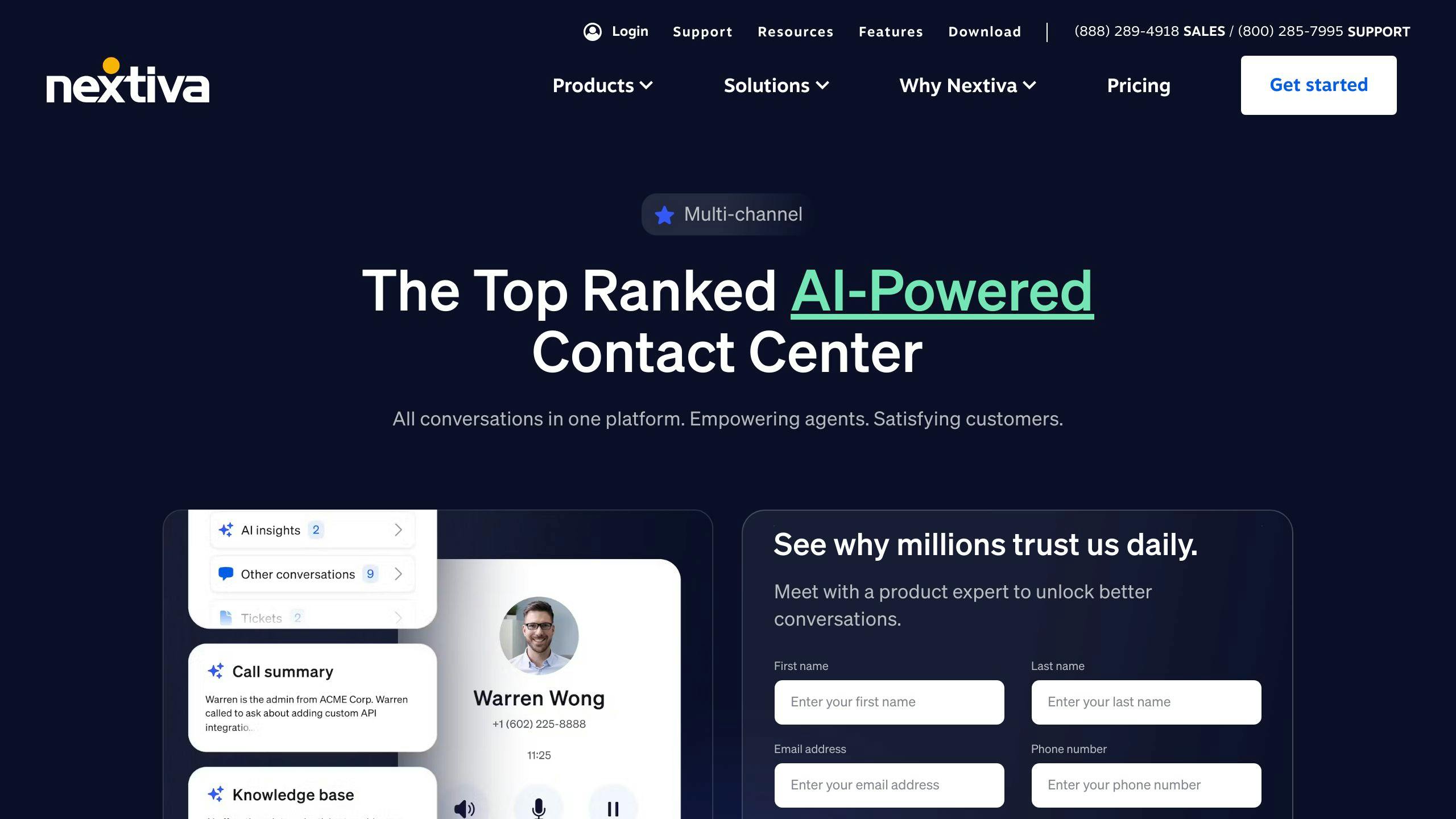
Nextiva's NextOS makes it easier to handle customer calls and messages. It has a bunch of tools that help you talk to customers smoothly. Here are some of its main features:
Nextiva helps make sure calls go to the right people. It has a system that lets customers pick options by speaking, so they can get help faster.
This feature lets you talk to customers through different ways like phone, email, chat, texts, and social media, all from one place.
Tools to help manage your team and make sure they’re doing their best.
Get info to understand how well your service is doing and what customers think.
Nextiva offers these tools to help businesses provide great service to their customers.
To wrap things up, cloud contact center platforms give businesses today some really handy tools to make talking to customers better. By using the internet to run things, these platforms let you chat through different ways, automate tasks, adjust to more or less work easily, and understand how things are going through detailed reports.
Here are the main good points about using cloud contact centers:

Enter your information in the form to receive a call from Loman and place an order like a customer would!