July 13, 2024

Here's how combining Loman Voice AI and Toast POS can improve your restaurant:
Quick comparison:
FeatureLoman Voice AIToast POSTakes ordersBy voiceBy touchHandles paymentsNoYesManages inventoryNoYesUnderstands speechYesNoWorks with other systemsYesYes
Benefits of integration:
To get started:
This guide covers setup, troubleshooting, and tips for long-term success with these tools.
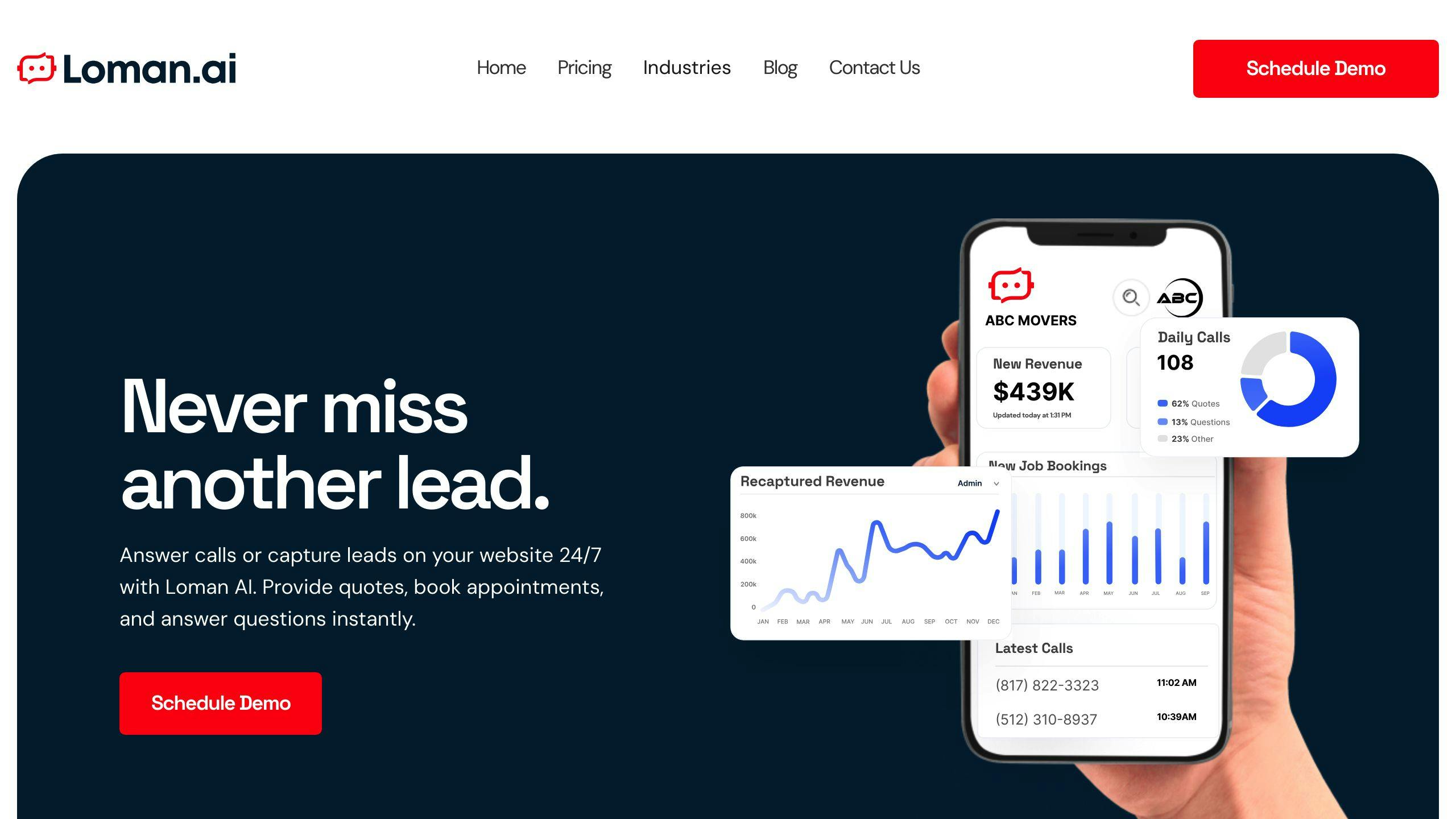
Loman Voice AI is a tool that helps restaurants handle phone calls from customers better. It uses computer technology to answer calls, take orders, and help customers without needing a person to do it.
Here's what Loman Voice AI can do:
FeatureDescriptionAI phone ordersTakes orders over the phone using voice technologyMultiple languagesCan speak and understand different languagesAlways availableWorks 24 hours a day, 7 days a weekWorks with other systemsCan connect with other restaurant tools like cash registers
Loman Voice AI uses special computer programs to understand what customers say and respond to them. When someone calls the restaurant:
For example, if you call to order food:
This helps restaurants serve customers faster and easier, even when they're very busy.
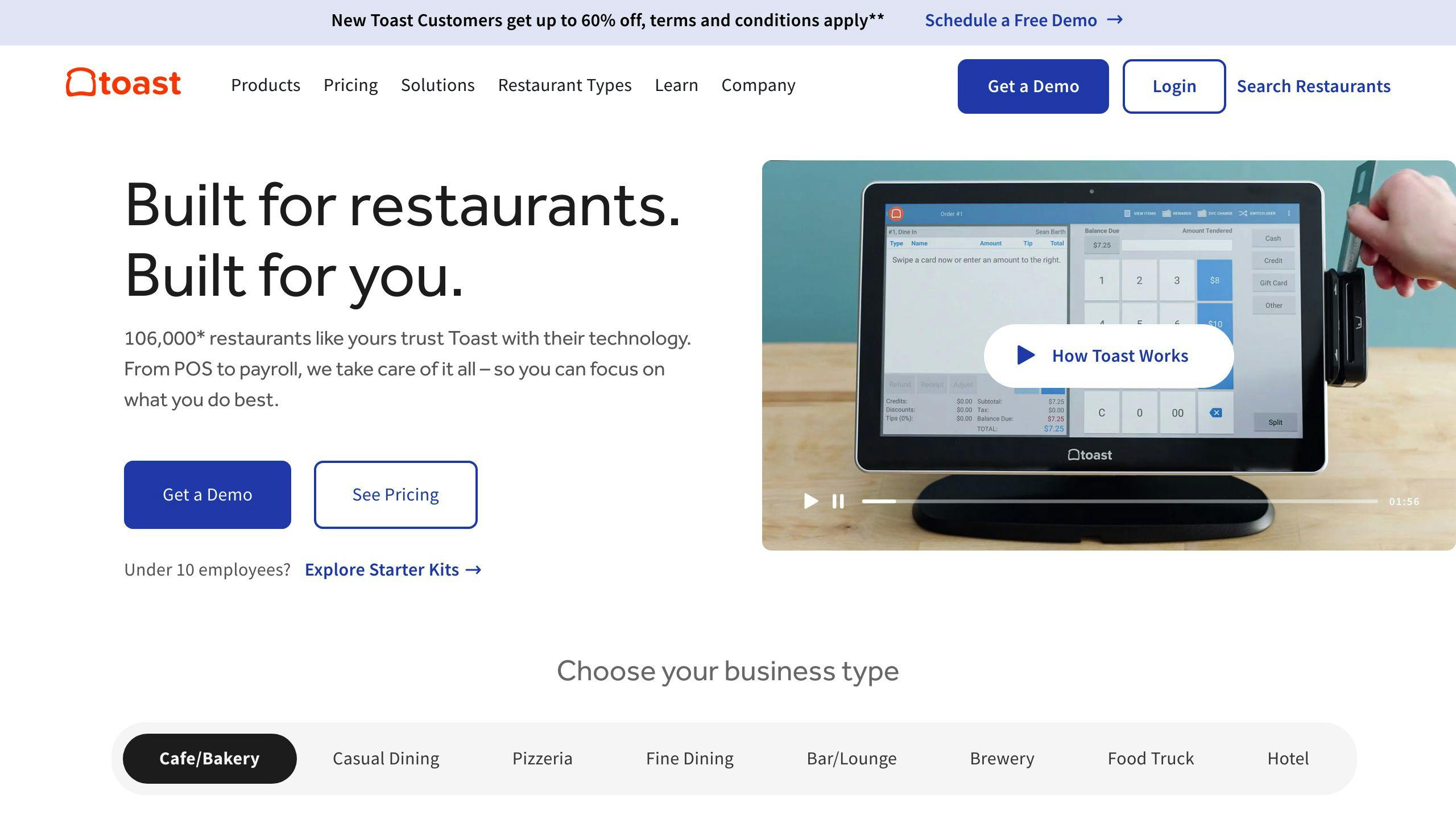
Toast POS is a system that helps restaurants manage their business. It's made just for food places and has many tools to make work easier.
Toast POS can do many things:
FunctionDescriptionOrder handlingTake orders from customers in the restaurant, online, and for deliveryPaymentProcess payments safely and clearlyStock trackingKeep track of food and suppliesReportsShow important information about sales and customers
Using Toast POS can help restaurants in these ways:
BenefitHow it HelpsEasier workDoes tasks automatically, makes fewer mistakesBetter serviceGives customers a smooth experienceSmart choicesHelps make decisions using real informationMore moneyHelps set good prices and sell more
Toast POS can work for different types of restaurants, big or small. It helps them keep up with changes in the food business.
Before connecting Loman Voice AI with Toast POS, you need to prepare your restaurant. This section will help you get ready.
Think about why you want to use these tools:
QuestionExamplesWhat problems do you have now?Slow ordering, long wait timesHow can AI and POS help?Faster service, fewer mistakesHow will you know if it's working?More orders, happier customers
Make sure Loman Voice AI and Toast POS can connect:
TaskWhat to DoCheck your current setupDoes it work with both tools?Look at what you needDo you have the right computers?Think about problemsWill it work with what you already use?
Collect everything you'll need:
ItemWhy It's ImportantInstructionsTo set up and use the toolsHelp from expertsIn case you have questionsPeople to run itTo make sure it works every day
To set up Loman Voice AI:
1. Create an account
2. Download the app
3. Configure settings
Get Toast POS ready:
1. Update Toast POS
2. Check system requirements
3. Gather information
Connect the two systems:
1. Open Loman Voice AI dashboard
2. Find integration options
3. Connect the systems
Make sure everything works:
StepActionWhat to Check1Place a test orderUse Loman Voice AI app2Check order detailsEnsure info matches in Toast POS3Fix any problemsUse help guides if needed
After connecting Loman Voice AI and Toast POS, you need to make them work well for your restaurant. This part will show you how to do that.
To get the best results, set up Loman Voice AI and Toast POS to fit your restaurant's needs:
TaskWhat to DoCheck menu itemsMake sure all foods are listed correctlySet pricesPut in the right prices for each itemSet up orderingMake the ordering process match how you work
Take time to look at all settings and make sure they're right for your restaurant.
Teaching your staff how to use the new system is very important:
Good training will help your staff make fewer mistakes and work faster.
Keep an eye on how the system is doing:
What to CheckWhy It's ImportantHow fast orders are takenTo serve customers quicklyHow many mistakes are madeTo keep customers happyWhat customers thinkTo know if they like the new system
Look at this information often. If you see problems, fix them. This will help make sure the system keeps working well for your restaurant as things change.
When you use Loman Voice AI and Toast POS together, your restaurant can work better. Here's how:
Loman Voice AI helps take orders faster:
BenefitHow It HelpsQuick order takingAI answers calls and takes ordersFewer mistakesAI understands orders clearlyStaff focusWorkers can make food instead of answering phones
The AI can help customers more:
FeatureResultSuggests foodCustomers might try new thingsRemembers past ordersCan offer what customers likeAlways availableCustomers can order anytime
Using both systems helps you manage food better:
TaskOutcomeTrack what sellsKnow what food to buyPredict busy timesHave enough food readyReduce wasteSave money on food
When you connect Loman Voice AI with Toast POS, you might run into some issues. Here's how to fix them:
If Loman Voice AI and Toast POS aren't connecting:
StepWhat to DoCheck internetMake sure your internet is workingUpdate systemsGet the newest versions of both toolsRestartTurn off and on both systems
If it still doesn't work, ask for help from IT or the companies that made the tools.
When orders don't match between Loman Voice AI and Toast POS:
ProblemSolutionDifferent order infoLook at orders in both systemsOrder format issuesMake sure both systems use the same formatWrong settingsChange settings to make orders match
To help the AI understand orders better:
TipHow It HelpsGive more examplesTeach the AI more words and phrasesCheck microphoneMake sure the microphone works wellFind a quiet spotLess noise means fewer mistakes
To keep Loman Voice AI and Toast POS working well together, follow these tips:
Keep both Loman Voice AI and Toast POS up-to-date:
TaskWhy It's ImportantCheck for updates oftenGet new features and fixesInstall updates quicklyAvoid problems and keep things running smoothly
Help your staff use the system well:
Training MethodWhat to DoRegular classesTeach new things and answer questionsOnline lessonsLet staff learn at their own paceOne-on-one helpGive personal attention to those who need it
Ask staff what they think and use their ideas to make things better.
Look at the information from Loman Voice AI and Toast POS to make smart choices:
What to Look AtHow It HelpsWhat sells wellChange your menu to fit what people likeWhen you're busyPlan staff schedules betterWhat's in stockOrder supplies at the right time
Using Loman Voice AI and Toast POS together can help restaurants work better and make customers happier. Here's what this combination can do:
BenefitHow It HelpsFaster ordersAI takes phone orders quicklyBetter food trackingKeeps track of what's in stockStaff work smarterWorkers can focus on making food
By following the steps in this guide, restaurants can:
As restaurants change over time, using new tools like Loman Voice AI and Toast POS will help them do well and stay ahead.

Enter your information in the form to receive a call from Loman and place an order like a customer would!