July 15, 2024

Here's how combining Loman Voice AI and Square POS can improve your restaurant:
Key benefits of integration:
BenefitLoman Voice AISquare POSOrder handlingAutomates phone ordersManages in-person and online ordersCustomer service24/7 AI agent answers callsStreamlines checkout processEfficiencyFrees up staff from phone dutiesProvides kitchen display systemData insightsRecords calls for reviewGenerates sales and inventory reports
To integrate:
This guide explains how to set up, use, and maintain the integrated system to boost your restaurant's performance.
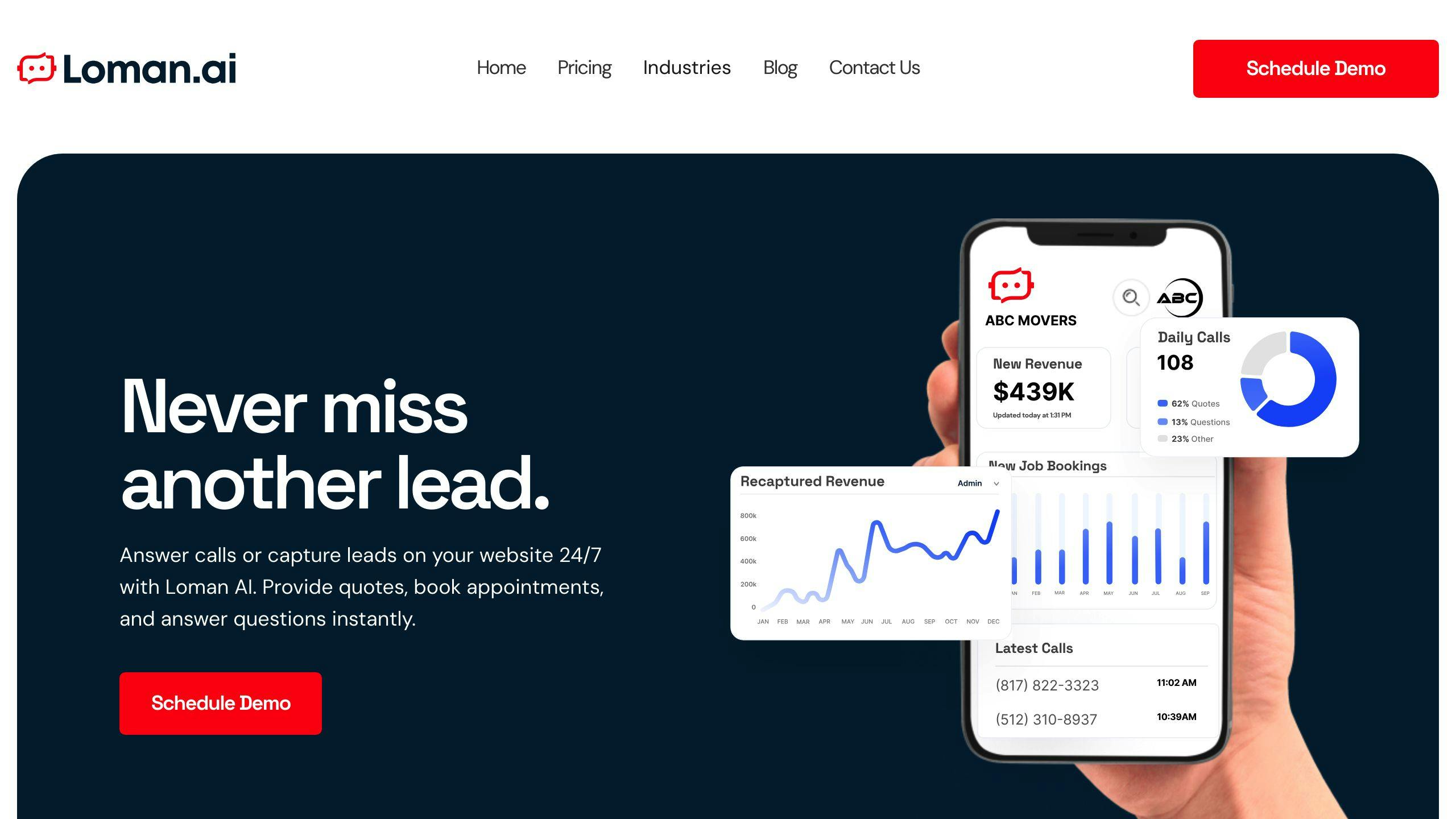
Loman Voice AI is a tool that helps restaurants handle phone calls from customers. It works with other restaurant systems to take orders, make reservations, and answer questions automatically.
This AI tool connects with a restaurant's other systems, like the cash register and inventory tracker. It helps by:
Loman Voice AI can do many things for restaurants. Here's a table of its main features:
FeatureDescriptionAI phone ordersTakes food orders over the phoneAI reservation bookingMakes table reservationsCustom trainingLearns about your specific restaurantPOS integrationsWorks with your cash register systemBilingual supportSpeaks two languages24/7 AI agentAlways available to helpAI chatbotAnswers questions onlineCall recordingSaves calls for later review
Using Loman Voice AI can help restaurants in several ways:
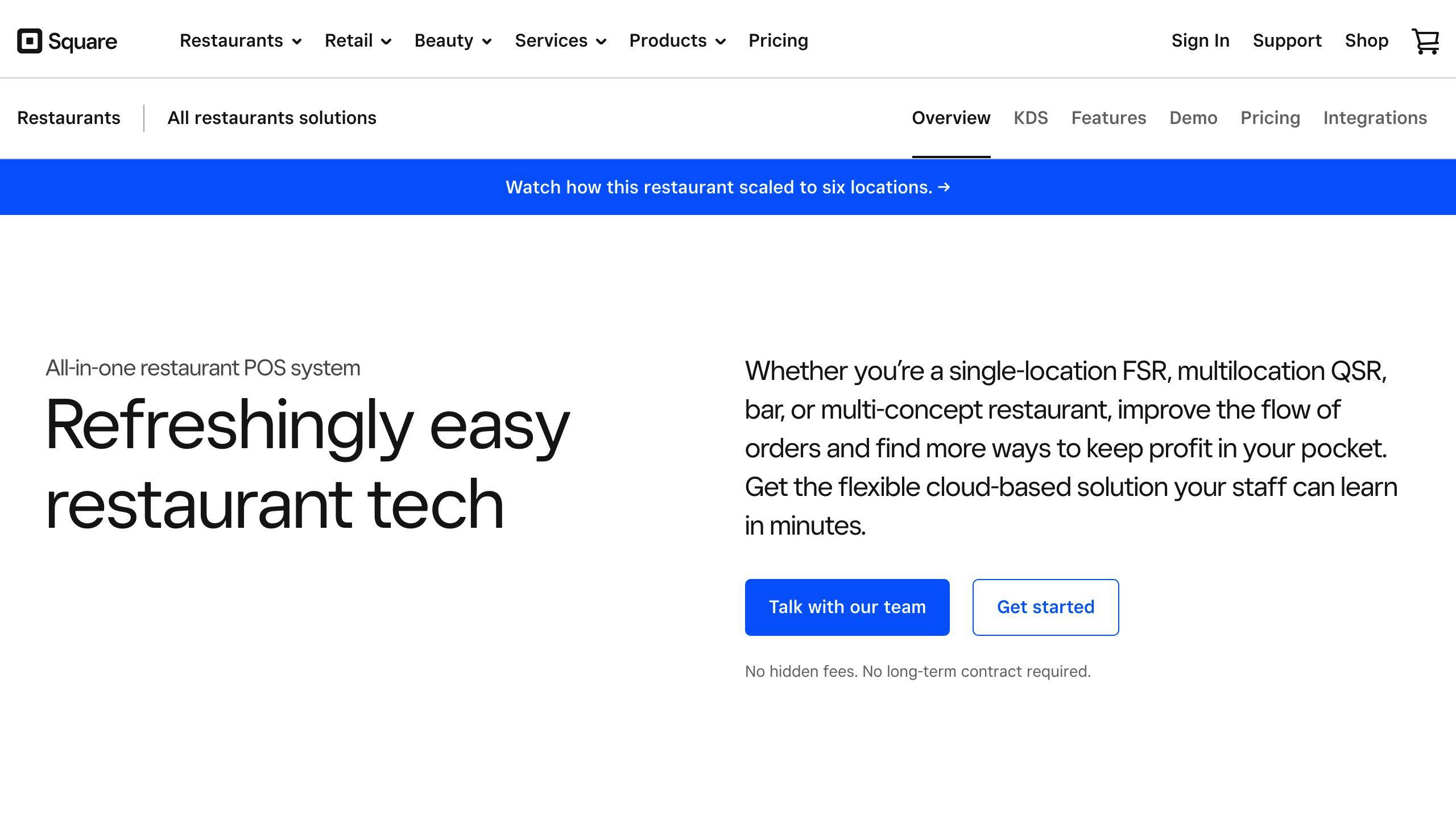
Square POS is a system that helps restaurants and other businesses manage their sales, stock, and customer information. It's a tool that makes running a business easier by offering features like online ordering, mobile sales, kitchen displays, and data reports.
Square POS has many useful features for restaurants. Here are some of the key ones:
FeatureDescriptionOnline orderingCustomers can order food online, and restaurants can manage these orders easilyMobile POSTake orders and payments anywhere, great for food trucks or outdoor eventsKitchen display systemShows orders to kitchen staff, helping them work faster and make fewer mistakesData reportsGives restaurants information about their sales, stock, and customers to help make better choices
These features help restaurants work better, serve customers faster, and keep track of their business more easily.
Before you connect Loman Voice AI with Square POS, make sure you have everything you need. This part explains what tools, programs, and internet setup you'll need for a smooth connection.
To use Loman Voice AI with Square POS, you need devices that can work with voice AI. These might be:
You might also need to buy special tools like voice-enabled terminals or kiosks for voice ordering.
To connect Loman Voice AI with Square POS, you need to have the right programs. Make sure you have:
Check that your programs can work with the Loman Voice AI system.
A good internet connection is key for using Loman Voice AI with Square POS. Here's what you need:
Network RequirementDescriptionStrong connectionMake sure your internet is fast and doesn't drop outEnough bandwidthYour internet should be able to handle voice AILow latencyThis means there's not much delay in your connectionSecurity settingsSet up your network so Loman Voice AI and Square POS can talk to each other safely
Check these things to make sure your network is ready for voice AI.
Connecting Loman Voice AI with Square POS is simple if you follow these steps.
Before you start, make sure your Loman Voice AI is ready:
Check Loman Voice AI's guide for more details.
Get your Square POS ready:
Check that your Square POS app works well before you go on.
To link Loman Voice AI with Square POS:
It might take a few minutes to connect. You'll get a message when it's done.
Make sure everything works:
TestWhat to doWhat to checkVoice orderPlace a test order using voiceOrder shows up in Square POSVoice commandsTry different voice commandsCommands work as they should
If something doesn't work, look at the troubleshooting section for help.
Now that you've connected Loman Voice AI with Square POS, let's look at how to use it well. Here are some tips to help your restaurant work better and make customers happier.
Make voice commands that fit your restaurant:
This will help reduce mistakes and make ordering faster.
Teaching your staff is key to using the new system well:
Training FocusWhy It's ImportantHow to use Loman Voice AIHelps staff take orders quicklyHow to use Square POSEnsures orders are processed correctlyTroubleshootingHelps staff fix small problems on their own
Let your staff practice using the system. This will help them work faster and make fewer mistakes.
Make your order process better:
By making these changes, you can:
When you connect Loman Voice AI with Square POS, you might run into some issues. Here's how to fix the most common ones.
If Loman Voice AI and Square POS aren't talking to each other:
If orders aren't showing up right in both systems:
If the system isn't understanding voice orders well:
ProblemSolutionMicrophone issuesMake sure your microphone is working and set up rightAI needs trainingTeach the AI more about your menu and common ordersHard-to-say itemsUse short, easy words for voice ordering
After connecting Loman Voice AI with Square POS, it's important to watch how well the system works. This part will show you what to look at, how to see if it's making your restaurant work better, and how to tell if it's saving you money.
To see if the system is working well, keep an eye on these things:
What to WatchWhy It's ImportantOrder AccuracyMake sure orders are rightCustomer FeedbackSee what customers thinkTable Turnover RateCheck how fast tables are servedAverage Order ValueSee if people are spending more
To check if the system is helping your restaurant work better:
To see if the system is good for your business:
To keep your Loman Voice AI and Square POS working well together, you need to take care of them over time. This part will talk about keeping both systems up to date, training your staff, and using what customers say to make things better.
It's important to update both Loman Voice AI and Square POS regularly. This helps them work better and keeps them safe from problems. Here's what you should do:
ActionWhy it's importantUpdate softwareFixes bugs and adds new featuresUpdate hardwareKeeps everything working smoothlyCheck for updates oftenStops problems before they start
By doing these things, your restaurant can:
To get the most out of your system, keep teaching your staff how to use it. This helps them work better and fix small problems on their own. Here's how to do it:
When you keep training your staff, they can:
Listening to what customers think can help you make your system better. Here's how to use customer feedback:
StepWhat to do1. Collect feedbackAsk customers what they think2. Look for patternsSee if many people say the same things3. Make changesFix problems that customers point out
By using what customers say, you can:
Connecting Loman Voice AI with Square POS can help restaurants work better. This mix of tools can:
Here's how it can help your restaurant:
BenefitHow it helpsFaster serviceTakes orders quicklyFewer errorsAI understands orders wellLower costsNeeds fewer staff to handle ordersMore salesCustomers like the quick service
By following the steps in this guide, you can set up Loman Voice AI with Square POS easily. This can help your restaurant:
As restaurants change with new tech, using AI tools like this can help you stay ahead. It's a good way to make your restaurant work better now and in the future.

Enter your information in the form to receive a call from Loman and place an order like a customer would!