July 18, 2024

AI is revolutionizing restaurant menus by offering personalized suggestions based on customer preferences and needs. Here's a quick overview of 9 top AI menu tools for 2024:
These tools analyze customer data, menu performance, and dietary requirements to create tailored menus. They help restaurants:
ToolKey FeatureBest ForMonthly CostMenuMindData analysisMedium/large restaurantsCustom quoteTasteQuestEasy to useSmall/medium restaurants$500MenuGenieSeasonal menusLarge chains$1,000FoodifyStock managementSmall/medium restaurants$300MenuMasterOrder data analysisMedium/large restaurants$500BiteBridgeDietary optionsSmall/medium restaurants$400MenuMaxAffordableSmall/medium restaurants$200FlavorFusionAdvanced featuresLarge chains$800MenuMavenMenu designMedium/large restaurants$600
When choosing an AI menu tool, consider your restaurant size, budget, existing technology, and personalization needs.
AI-driven menu personalization uses computer programs to make menus that fit each customer. It looks at lots of information to suggest foods people might like.
AI-driven menu personalization is different from old ways of making menus. It uses smart computer programs to find patterns in what customers like. This helps restaurants make menus that fit each person's tastes.
Restaurants can do better with AI menus:
BenefitDescriptionLess wasteAI looks at what sells to help order the right amount of foodMore salesSuggesting foods people might like can make them buy moreHappier customersWhen people get food they like, they enjoy eating out more
Customers also get good things from AI menus:
BenefitDescriptionMenus that fit themAI suggests foods based on what each person likesEasier orderingPeople can quickly find foods that work for their dietsHealthier choicesAI can show healthy options to help people eat better
AI menus help both restaurants and customers. They make eating out more fun and help restaurants do better business.
AI menu tools help restaurants make menus that fit each customer. Here are the main things these tools can do:
These tools look at lots of information to understand what people like to eat. They check:
This helps them know about:
They use this to write good menu descriptions and spot what customers often order.
AI tools can change menus to fit what customers want:
FeatureHow it helpsSpecial dietsSuggests vegetarian or gluten-free optionsPast ordersRecommends foods based on what you've liked beforeUpsellingSuggests extra items you might want to buy
These tools work with other restaurant systems:
This helps restaurants:
AI menu tools are easy for customers to use:
This makes ordering food more fun and easy for customers.
Here are nine AI tools that help restaurants make menus fit each customer:
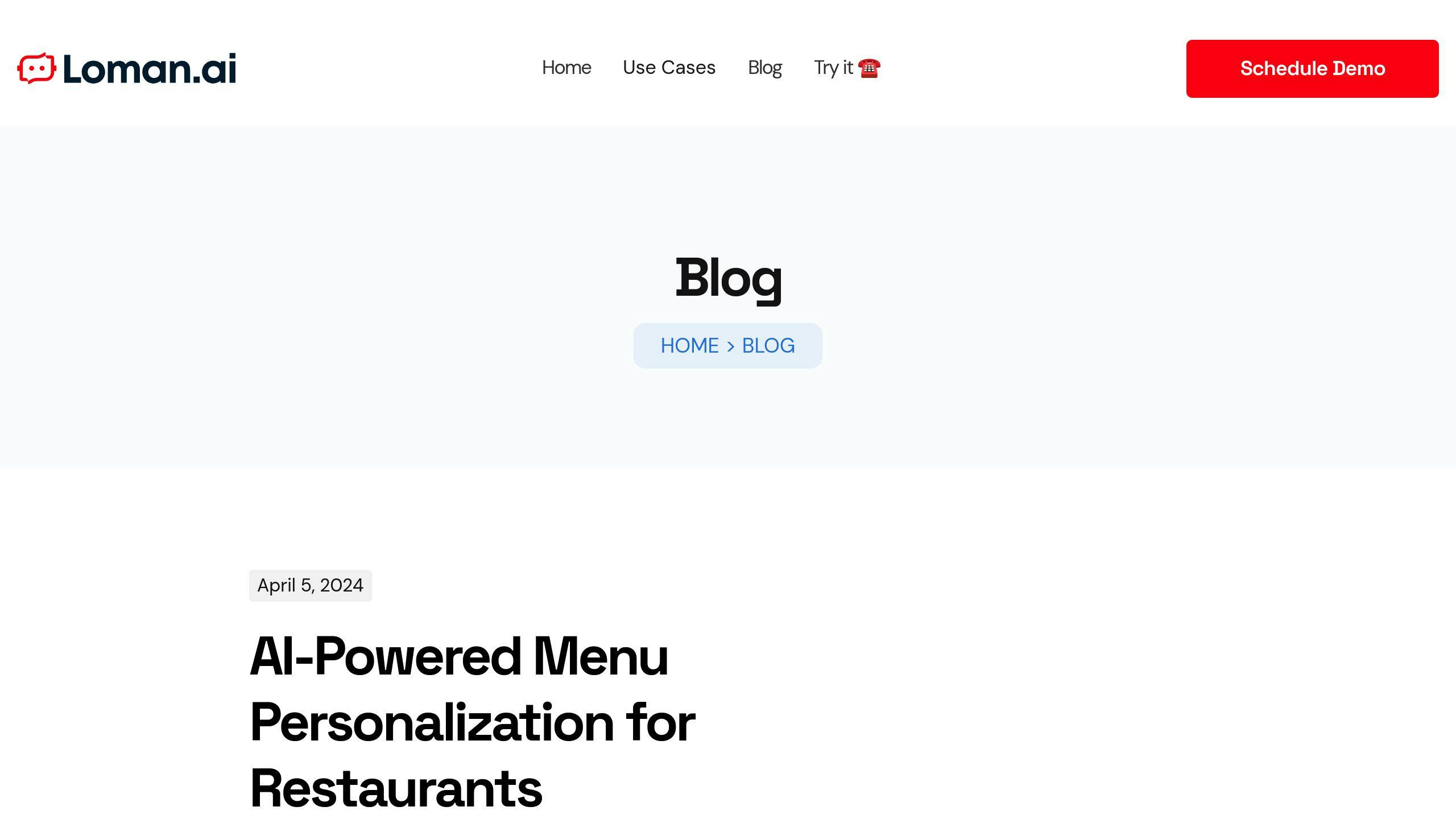
MenuMind helps restaurants make menus that sell well and make customers happy. It looks at menu data, what customers like, and what sells best.
PricingProsConsAsk for quoteGood data analysis, menu templates, works with other systemsHard to learn, not much help for users
TasteQuest uses AI to look at what customers like, their diets, and what they usually order. It suggests menu items and helps manage food stocks.
PricingProsCons$500/month (yearly)Easy to use, lots of options, shows data quicklyDoesn't work well with some other tools, sometimes makes mistakes
MenuGenie makes menus based on what customers like, what foods are in season, and what sells well. It's easy to use and shows data right away.
PricingProsCons$1,000/month (yearly)Good at making menus, many templates, good customer helpCosts a lot, hard for small restaurants to use
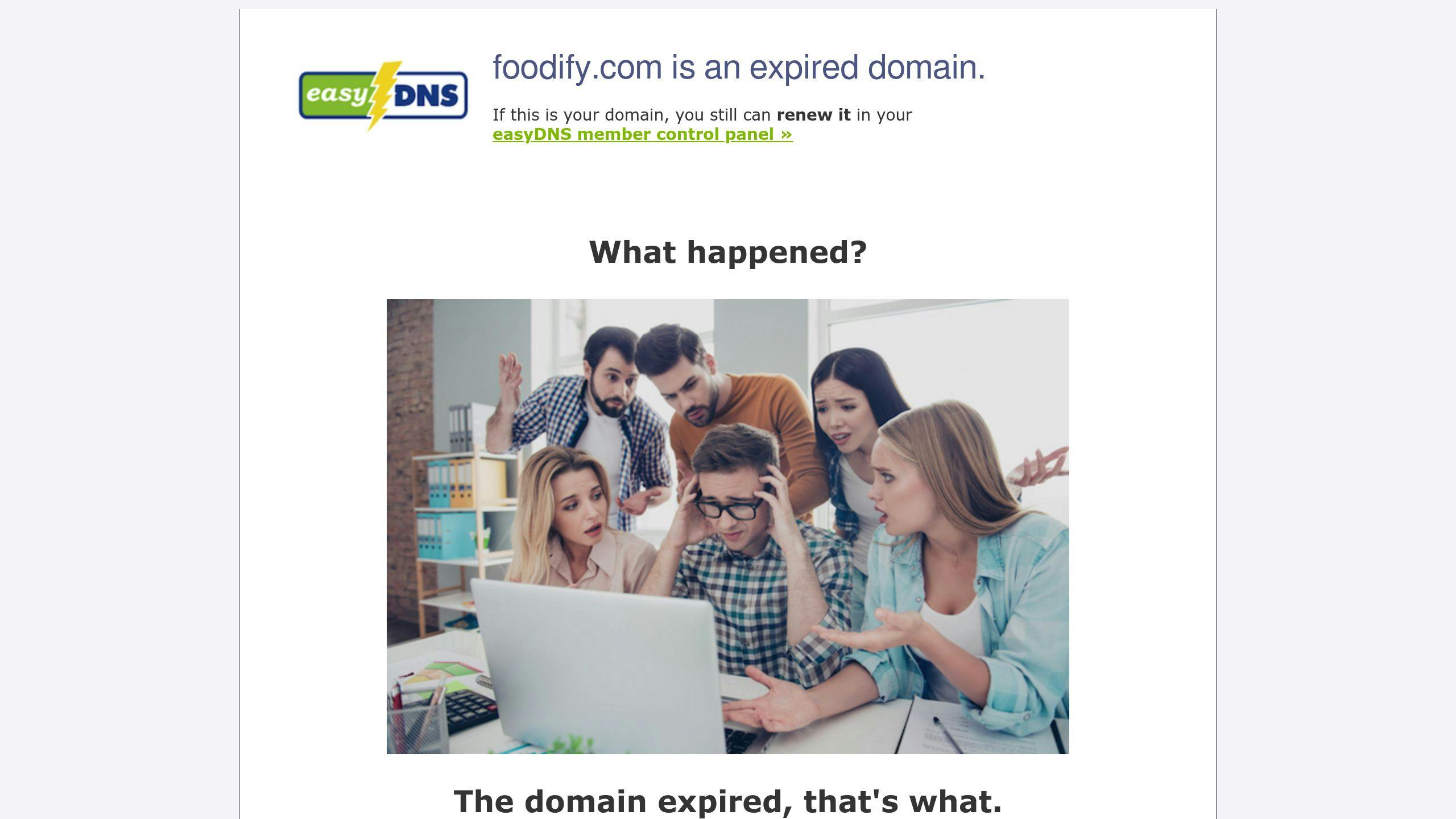
Foodify looks at what customers like, what sells well, and menu data. It gives tips on how to make menus better and helps manage food stocks.
PricingProsCons$300/month (yearly)Easy to use, good data tools, works well with other systemsNot many ways to change things, sometimes makes mistakes
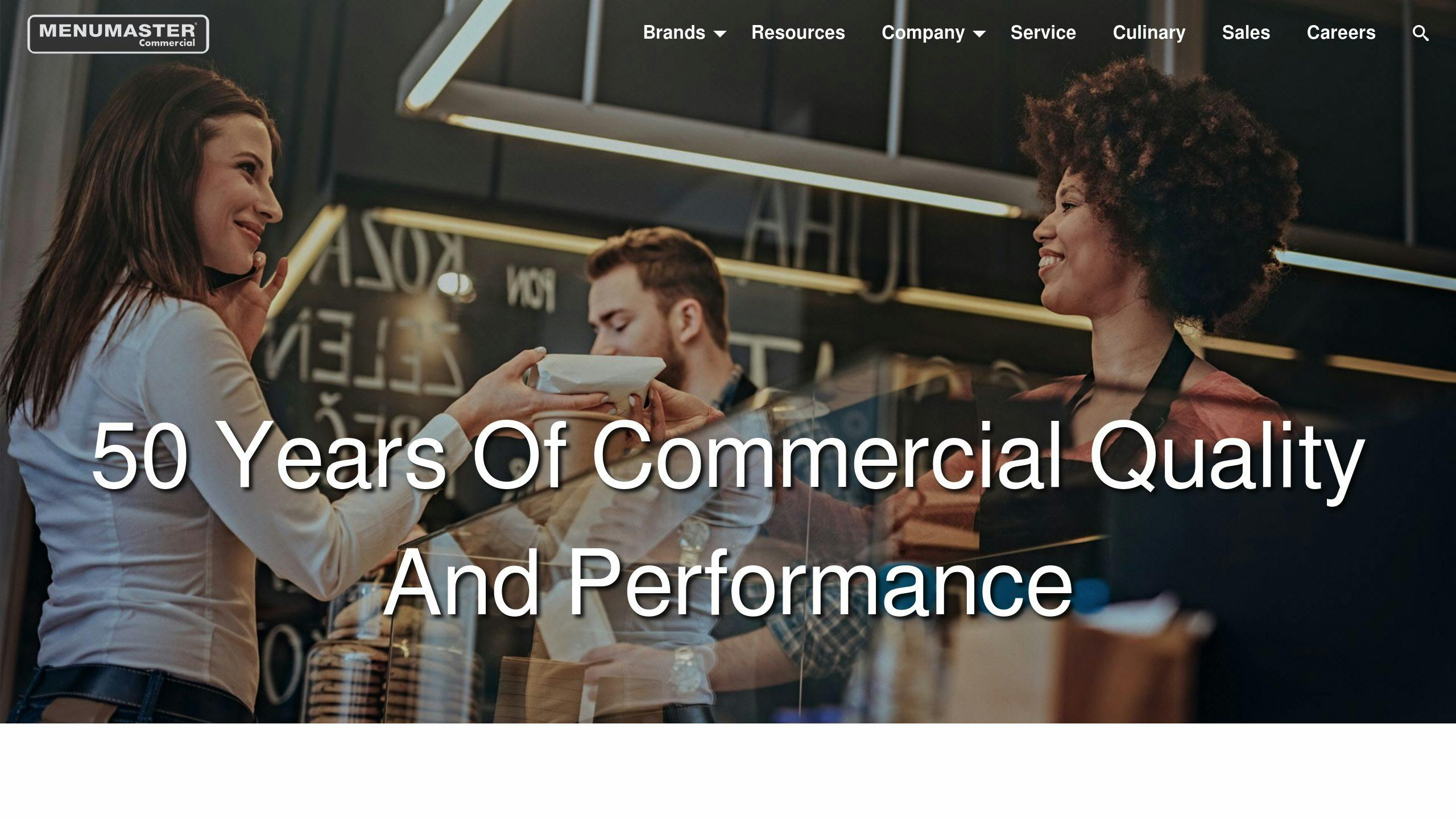
MenuMaster helps make menus, manage food stocks, and look at order data. It uses AI to study what customers like and what sells well.
PricingProsCons$500/month (yearly)Good at making menus, many templates, good customer helpHard to learn, not good for small restaurants
BiteBridge uses AI to look at what customers like, their diets, and what they usually order. It suggests menu items and helps manage food stocks.
PricingProsCons$400/month (yearly)Easy to use, lots of options, shows data quicklyDoesn't work well with some other tools, sometimes makes mistakes
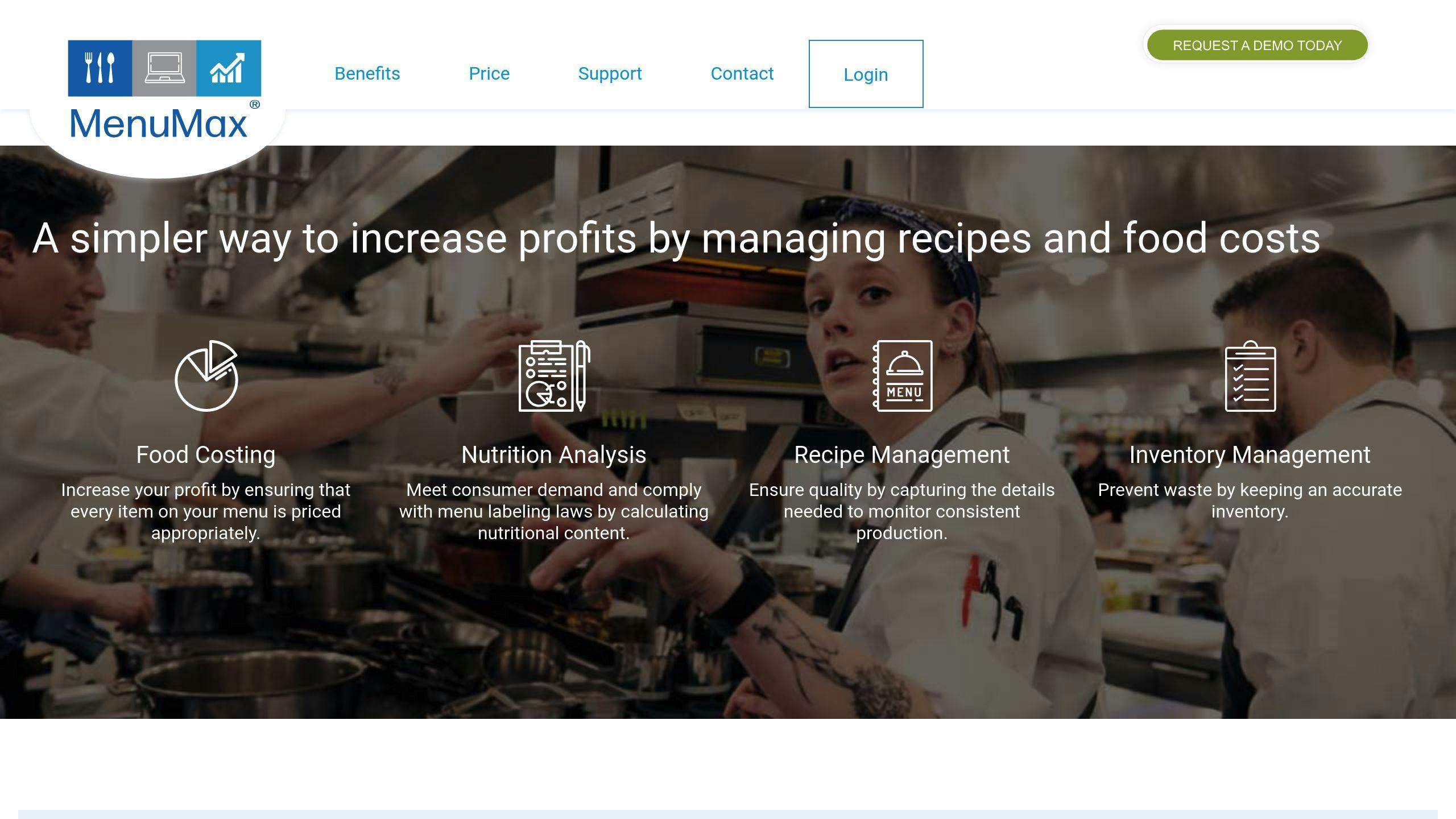
MenuMax uses AI to look at what customers like, what sells well, and menu data. It gives tips on how to make menus better and helps manage food stocks.
PricingProsCons$200/month (yearly)Easy to use, good data tools, works well with other systemsNot many ways to change things, sometimes makes mistakes
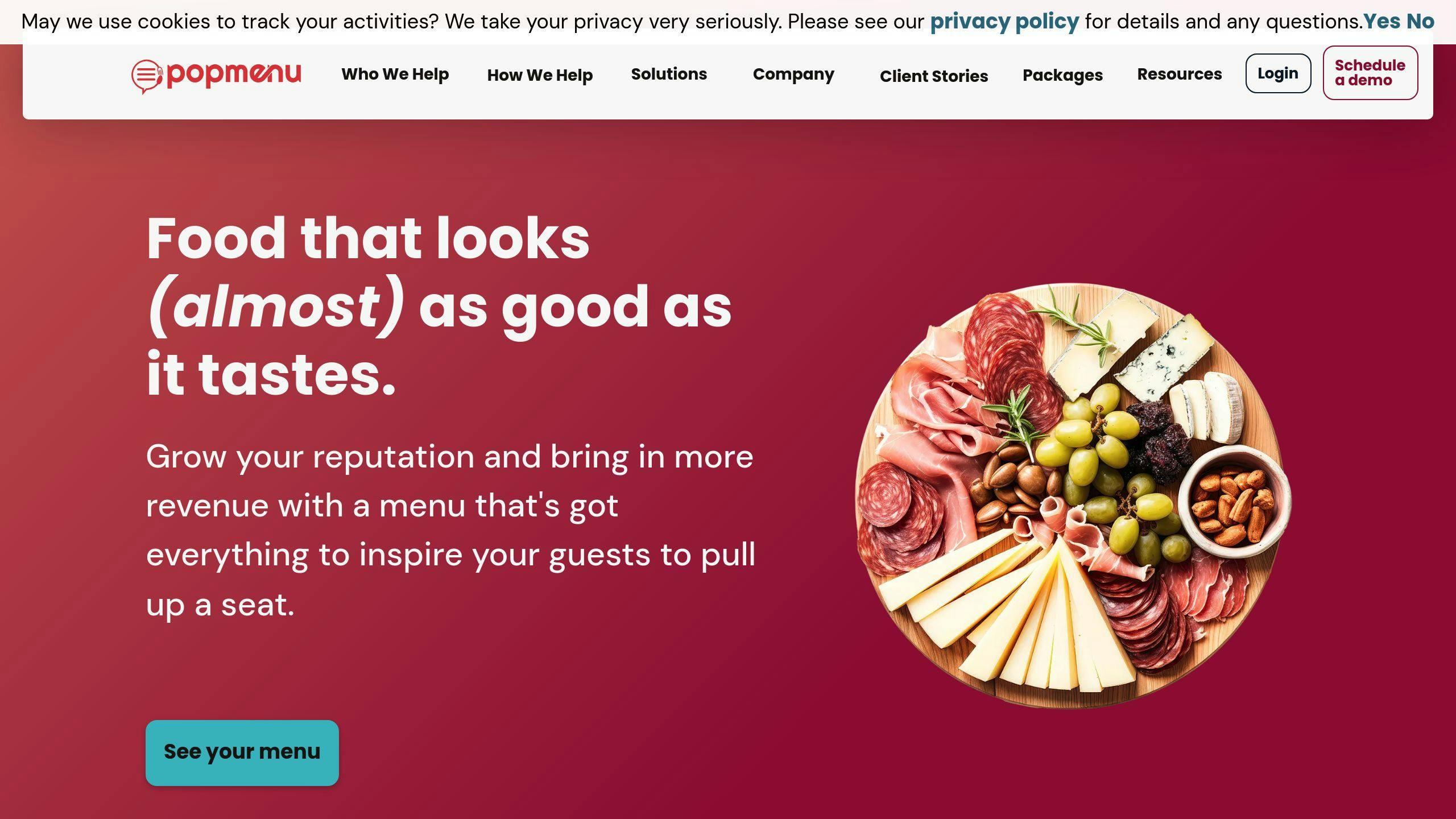
FlavorFusion makes menus based on what customers like, what foods are in season, and what sells well. It's easy to use and shows data right away.
PricingProsCons$800/month (yearly)Good at making menus, many templates, good customer helpCosts a lot, hard for small restaurants to use

MenuMaven helps make menus, manage food stocks, and look at order data. It uses AI to study what customers like and what sells well.
PricingProsCons$600/month (yearly)Good at making menus, many templates, good customer helpHard to learn, not good for small restaurants
These AI tools help restaurants make menus that customers like, sell more food, and work better. They look at what customers want, what sells well, and menu data to give good advice.
Here's a simple comparison of the nine AI menu tools, showing what they do, how much they cost, and what size restaurants they're best for:
ToolWhat it doesCost per monthBest forMenuMindLooks at data, makes menu designs, works with other toolsAsk for priceMedium and big restaurantsTasteQuestChecks what customers like, suggests menu items, helps manage food$500Small and medium restaurantsMenuGenieMakes menus, uses seasonal foods, looks at data$1,000Big restaurants and chainsFoodifyChecks menus, tracks customer likes, helps manage food$300Small and medium restaurantsMenuMasterMakes menus, manages food, looks at order info$500Medium and big restaurantsBiteBridgeChecks what customers like, suggests menu items, helps manage food$400Small and medium restaurantsMenuMaxLooks at data, makes menu designs, works with other tools$200Small and medium restaurantsFlavorFusionMakes menus, uses seasonal foods, looks at data$800Big restaurants and chainsMenuMavenMakes menus, manages food, looks at order info$600Medium and big restaurants
When picking an AI menu tool, think about:
These things will help you choose the right tool for your restaurant.
Picking the right AI menu tool for your restaurant is important. Here's what to think about:
Different tools work better for different restaurants:
Restaurant TypeBest Tool TypeSmall with few menu itemsSimple toolLarge chain with many locationsAdvanced tool with more features
Think about how much you can spend:
Cost TypeWhat to ConsiderOne-time paymentBig cost at firstMonthly feeSmaller, regular payments
Make sure the new tool works with what you already use:
SystemWhy It MattersCash registerTo track salesFood stock systemTo manage ingredientsCustomer data systemTo remember what people like
Pick a tool that can do what your customers need:
NeedExampleSpecial dietsGluten-free, vegan optionsCustomer favoritesSuggest items based on past orders
Here's how to start using AI menu tools in your restaurant:
Follow these steps to add AI menu tools to your current systems:
StepWhat to Do1. Check what worksMake sure the AI tool can work with your cash register, food tracking, and other important systems2. Connect dataSet up the AI tool to share information with your other systems3. Set up the menuChange the AI tool settings to match your restaurant's menu, prices, and deals4. Try it outTest the AI tool with a small group and fix any problems
Teaching your staff to use the new AI menu tool is very important. Show them how to:
To see if the AI menu tool is helping, look at these things:
What to CheckWhy It MattersMore money from salesShows if the tool is helping sell more foodHappier customersTells you if people like the new menusLess wasted foodShows if you're ordering the right amount of foodCustomers coming backTells you if people like your restaurant more
Look at these numbers often to make the AI menu tool work better for your restaurant.
AI menu tools will keep getting better. Here's what we might see in the future:
Restaurants might use things like face scans or fingerprints to know who you are. This could help them suggest foods you like even better.
Biometric TypeHow It HelpsFace scanRemembers what you ordered beforeFingerprintKnows your food allergies
AI will get really good at knowing what each person likes. It will look at:
This means menus will fit you even better.
AI will help restaurants not buy too much food. This is good for the earth.
AI Helps ByResultGuessing what people will orderLess food thrown awayTracking what sells wellRestaurants save money
You might be able to talk to order your food, like you do with Alexa or Google at home. This could make ordering easier and faster.
Voice Order FeatureBenefitAsk for menu suggestionsFind new foods you might likeOrder without touching anythingGood for busy times or takeout
These new AI tools will make eating out more fun and easy for customers. They'll also help restaurants work better and waste less food.
AI tools for restaurant menus are changing how people eat out. These tools look at what customers like and need to make better menus. This helps restaurants give good service and make more money.
When picking an AI menu tool, think about:
FactorWhy It's ImportantRestaurant sizeDifferent tools work for big or small placesMoney you can spendSome tools cost more than othersWhat tech you already useNew tool should work with what you haveWhat your customers wantTool should fit your customers' needs
By using the right AI tool, restaurants can:
In the future, AI menu tools will do even more:
New FeatureWhat It DoesFace or finger scansKnow who you are and what you likeBetter guessing what you wantLook at your past orders and dietLess wasted foodHelp restaurants buy just what they needTalking to orderOrder food by speaking, like Alexa
These new tools will make eating out easier and more fun. They'll also help restaurants work better and save money.
AI menu tools like Optimizely use smart computer programs to look at what customers like. They then suggest menu items that fit each person. This helps restaurants:
AI menu tools make things better for restaurants:
BenefitHow it helpsHappier customersSuggest foods people likeMore moneyCustomers buy more when they see foods they wantBetter kitchen workLess food waste, faster cooking
Yes, AI menu tools can help manage food stocks:
What they doHow it helpsCheck what people orderKnow how much food to buyLook at busy timesPlan when to cook more foodTrack food useLess food goes bad
This saves time and money. It also means customers get their food faster.

Enter your information in the form to receive a call from Loman and place an order like a customer would!