June 30, 2024
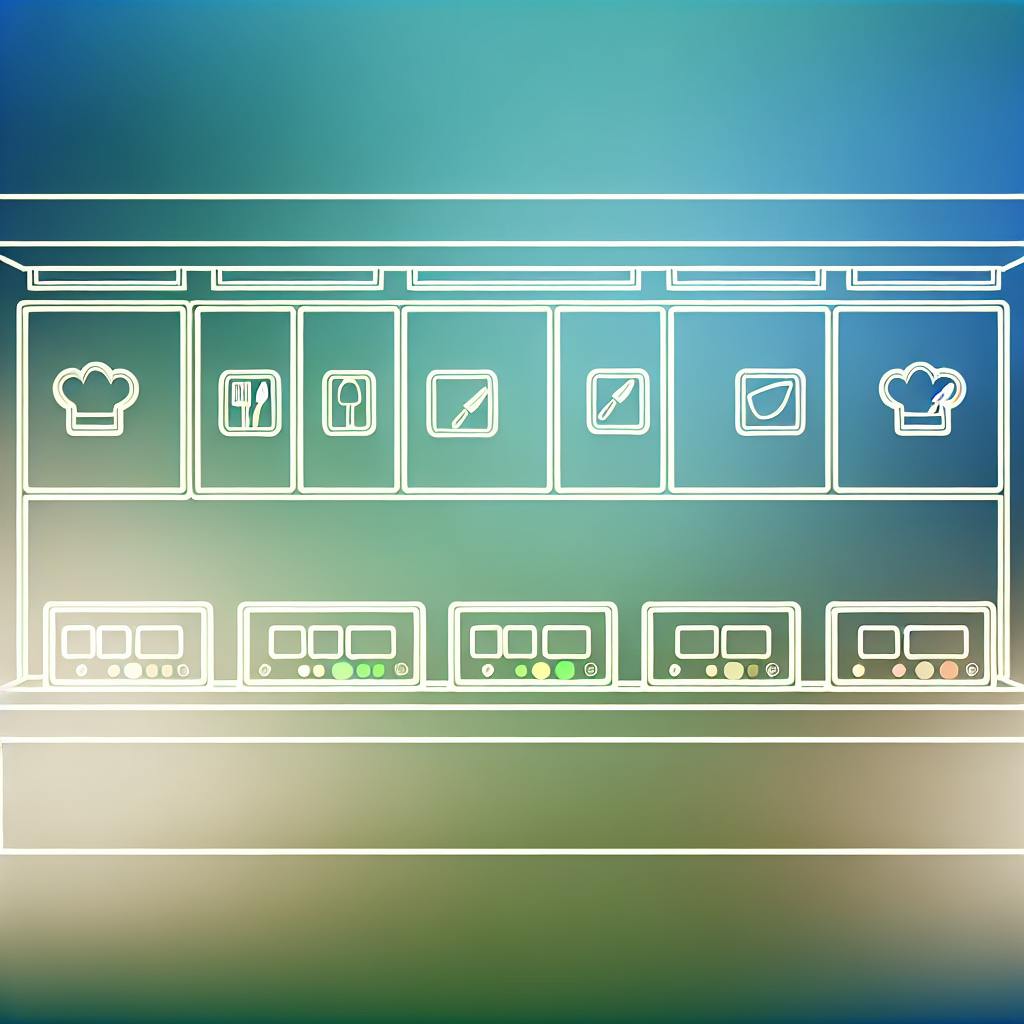
Looking for the top Kitchen Display Systems to streamline your restaurant's order routing in 2024? Here's a quick overview of the 7 best options:
These systems help restaurants manage orders efficiently, reduce errors, and improve customer satisfaction. When choosing a KDS, consider:
Here's a quick comparison of the top KDS options:
KDSKey FeaturesBest ForMonthly CostToast KDSCustom tickets, alertsAll restaurant types$35-$195+Square for Restaurants KDSCustom views, auto messagingSmall restaurants, food trucks$20-$60Fresh KDSCustom colors, views, messagingBudget-conscious restaurants$15+TouchBistro KDSDetailed menu item rules, offline modeMultilingual kitchens, food trucks$88+Lightspeed KDSIn-house and delivery order managementGrowing restaurants$69-399+Revel Systems KDSDrive-thru queue, expeditor screenMulti-location drive-thrusCustomEpson KDSPrinter-driven screensRestaurants with existing POSVaries
By implementing the right KDS, you can improve kitchen efficiency, reduce wait times, and enhance the overall dining experience for your customers.
We picked the best Kitchen Display Systems (KDS) for order routing based on these key points:
We checked how well each KDS works with Point of Sale (POS) systems and other restaurant software. Good connections between systems help kitchens run smoothly. We chose KDS options that easily link up with common POS systems and other restaurant tools.
We looked at how easy each system is for kitchen staff to learn and use. Simple systems help reduce mistakes and speed up kitchen work. We picked KDS options with clear screens and short training times.
We checked what each KDS can do, like managing orders, timing food prep, and tracking food costs. We chose systems with lots of useful features for quick-service restaurants.
We made sure each KDS can handle more work as a restaurant gets bigger. We picked systems that can keep up when restaurants add more menu items or open new locations.
We looked at the support and training each company offers. We chose KDS options with good how-to guides, quick customer service, and training materials to help kitchen staff use the system well.
What We Looked ForWhy It MattersWorks with other systemsHelps kitchen run smoothlyEasy to useFewer mistakes, faster workUseful featuresBetter kitchen managementCan grow with your businessWorks for small and big kitchensGood support and trainingHelp when you need it
Here are the top 7 kitchen display systems (KDS) for order routing in 2024:
KDSKey FeaturesOrder Routing StrengthsPricingBest ForToast KDSUser-friendly, all-in-one integrationCustom ticket layouts, alerts$35-$195+/monthAll restaurant typesSquare for Restaurants KDSEasy to use, cost-effectiveCustom views, auto messaging$20-$60/location/monthSmall restaurants, food trucksFresh KDSLow-cost, works with many POS systemsCustom colors, views, messaging$15+/monthBudget-conscious restaurantsTouchBistro KDSStrong offline modeDetailed menu item rules$88+/monthMultilingual kitchens, food trucksLightspeed KDSScalable, good analyticsIn-house and delivery order management$69-399+/monthGrowing restaurantsRevel Systems KDSCustom tickets and alertsDrive-thru queue, expeditor screenCustom pricingMulti-location drive-thrusEpson KDSPrinter-driven screensWorks with many POS systemsVariesRestaurants with existing POS
Each KDS offers different features to help restaurants manage orders better. When picking a KDS, think about what your restaurant needs most. The right system can help you:
To help you choose the right Kitchen Display System (KDS) for your restaurant, we've put together a table comparing the key features of our top 7 picks:
KDSWorks WithEasy to UseMain FeaturesCan GrowHelp AvailableCostToast KDSAll Toast productsYesCustom tickets, alertsYesOnline help, guides$35-$195+/monthSquare for Restaurants KDSSquare productsYesCustom views, auto messagesYesPhone, email, online$20-$60/location/monthFresh KDSMany POS systemsYesCustom colors, views, messagesYesOnline help, guides$15+/monthTouchBistro KDSWorks offlineYesDetailed menu rulesYesPhone, email, online$88+/monthLightspeed KDSLightspeed productsYesIn-house and delivery ordersYesPhone, email, online$69-399+/monthRevel Systems KDSRevel productsYesDrive-thru queue, order screenYesDepends on planAsk for quoteEpson KDSMany POS systemsYesWorks offlineYesDepends on sellerAsk for quote
This table gives you a quick look at how each KDS compares in key areas. When picking a system, think about what your restaurant needs most. The right KDS can help your kitchen run smoother and keep customers happy.
When choosing a Kitchen Display System (KDS) for order routing, keep these key points in mind:
Make sure the KDS works well with your Point of Sale (POS) and other restaurant software. A good fit will help you:
Pick a KDS that can grow with your business. It should handle:
This helps keep your kitchen running well as you expand.
Look for a KDS you can change to fit your needs. Good options let you set up:
This helps your kitchen work the way you want it to.
Choose a KDS with good support. Look for:
This ensures you can fix problems quickly and keep your kitchen running.
Think about what hardware you need. Check if the KDS works with:
This helps avoid extra costs for new equipment.
FeatureWhy It's ImportantWorks with current systemsSaves time and reduces errorsCan grow with your businessKeeps working well as you expandEasy to customizeFits your specific kitchen needsGood supportHelps solve problems quicklyCompatible with your equipmentAvoids extra hardware costs
Picking the right Kitchen Display System (KDS) for order routing is key for your restaurant's success. With many options out there, it's important to think about what your restaurant needs. Look at how the KDS works with your current systems, if it's easy to use, and if it can grow with your business.
A good KDS can help your kitchen:
By getting a good KDS, you can make your restaurant work better and stay ahead of other restaurants.
No matter if you have a small or big restaurant, there's a KDS that can work for you. Take your time to look at different options. Don't be shy to ask questions or get advice from people who know about these systems.
Here's a quick look at what to think about when choosing a KDS:
What to ConsiderWhy It MattersWorks with your current systemsHelps avoid problems and saves timeEasy to useStaff can learn it quicklyCan grow with your businessKeeps working well as you get biggerGood supportHelps you fix issues fastFits your budgetDoesn't cost more than you can afford
A KDS helps kitchens serve food at the right time and temperature. It:
A Kitchen Display System (KDS) is a digital screen that shows order information in real-time. It helps restaurants:
POS (Point of Sale)KDS (Kitchen Display System)Takes customer ordersShows orders in the kitchenHandles paymentsReplaces paper ticketsUsed by front-of-house staffUsed by kitchen staffSends order info to KDSGets order info from POS
A KDS works with a POS system to make kitchen work smoother. Instead of using paper tickets, the KDS shows orders on a screen as soon as they're entered into the POS.

Enter your information in the form to receive a call from Loman and place an order like a customer would!