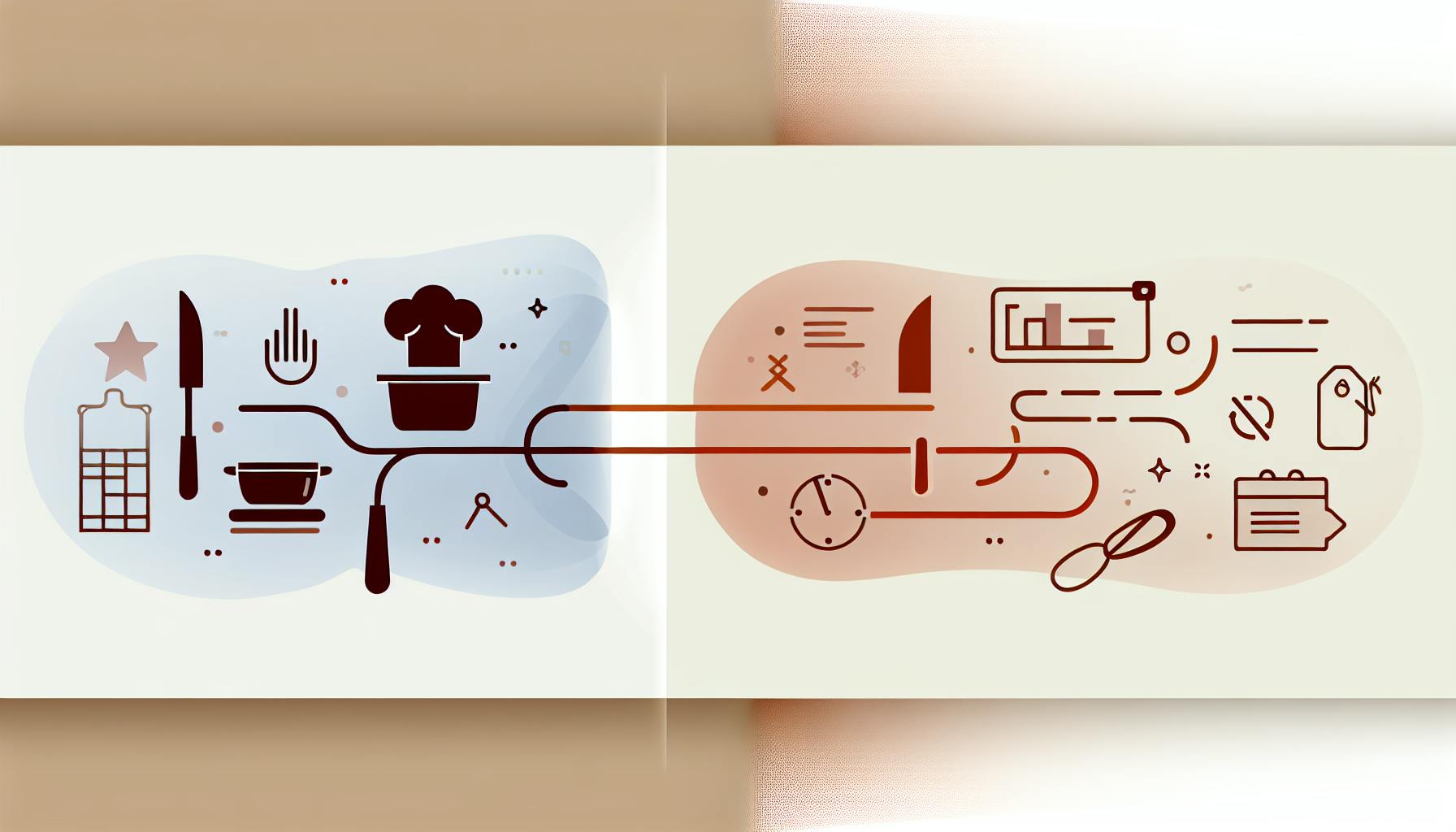Looking to transform your restaurant's efficiency and enhance customer satisfaction? Here are the essentials:
- Automate Order Processing to speed up service.
- Implement Smart Inventory Management to reduce waste and costs.
- Use Scheduling Software for optimal staff planning.
- Upgrade to an Integrated POS System for seamless operations.
- Streamline Online Ordering for convenience.
- Automate Food Safety Processes to ensure compliance.
By embracing these tech solutions, you'll save on labor costs, minimize errors, and focus more on delighting your guests. Let's dive into how each step can revolutionize your back-office operations and contribute to a thriving restaurant business.
Identify Time-Consuming Tasks
- Go through how things are currently done and point out tasks that are done over and over, take a lot of work, or often have mistakes. These tasks are perfect for making automatic.
- Tasks like taking orders, counting stock, making work schedules, keeping track of money, and managing payroll are common areas to focus on.
- Talk to your team through interviews or surveys to find out what bothers them the most every day.
- Work out how much time and money are wasted on tasks that could be automated, like paying for extra hours. Think about how much you could save by using automation.
Review Reports and Metrics
- Look at past reports and data that show how the restaurant has been doing in terms of work, costs, and making money.
- Spot any patterns or unusual things that might show where problems are happening.
- Important things to look at include:
- How long it takes to process an order
- Differences in stock numbers
- Costs of labor
- Money made for each hour of work
- Pay for extra hours
- Decide on what you want to improve with numbers to aim for.
Upgrade to an Integrated POS System
Choosing a good point-of-sale (POS) system can make a big difference in how your restaurant handles things like taking payments, keeping track of orders, and managing table bookings. When looking for a POS system, it's important to find one that works well with other tools you use.
Key Features to Consider
Here are some important things to think about when picking a POS system:
- User-Friendliness: Make sure it's easy for your team to use. A hard-to-understand system can cause mistakes.
- Offline Mode: Get a system that can keep working even if the internet goes down.
- Order Management Tools: Look for features that help manage orders better, like setting times for orders, planning orders ahead, and sending orders straight to the kitchen.
- Analytics: It should help you see how your restaurant is doing in real time, showing you info on sales, stock, and more.
- Hardware Compatibility: Make sure it works well with things like printers, cash drawers, and scanners.
Tableside Ordering Capabilities
Think about using mobile POS or devices at tables for ordering. This lets customers look at menus, order, and pay without leaving their seat. Here's why it's a good idea:
- It's more convenient for customers and matches what they expect from a modern dining experience.
- Your staff can spend more time making sure customers are happy, instead of just taking orders.
- Orders go directly to the kitchen, which can make food prep faster.
- It can help get customers served faster and free up tables quicker.
By choosing a modern POS system that connects well with other systems, your restaurant can work more smoothly. The right tools help your team provide better service to customers.
Automate Inventory Management
Managing what you have in stock is super important for making your restaurant's behind-the-scenes work better. By using automated systems to keep track of inventory and order new supplies when needed, you can cut down on waste, make ordering supplies smoother, and always have just the right amount of ingredients.
Set Dynamic Reorder Levels
- Use your inventory system to set up a minimum amount for each item you need to keep in stock. When the amount of an item drops to this level, the system can automatically ask your suppliers for more.
- Have different minimum levels for different items, based on how quickly you use them up. Things like vegetables or meat might need to be restocked more often than other items.
- Remember to think about how long it takes for supplies to arrive from your suppliers. This way, the system can order more before you completely run out, avoiding last-minute rushes or having to change your menu.
- Check and change these minimum levels as needed, based on how much you're actually using, changes in what's popular, or updates to your menu. Your system should grow with your restaurant.
Integrate with POS System
Linking your inventory management with your POS system helps a lot:
- Keep track of inventory in real time. As items are sold and recorded by the POS, the inventory system updates right away.
- Automatically order more supplies based on what's being sold. This uses up-to-date info instead of just guessing based on the past.
- Figure out which menu items are selling best or making the most money. This can help you decide what to make more of.
When your inventory and POS systems work together, you get a smarter way to manage what you have in stock. This means less guessing and more doing, keeping everything running smoothly without a lot of extra work.
Streamline Online Ordering
Making it easy for customers to order food online can help restaurants handle orders from the web and mobile devices better. Adding features like choosing when to pick up orders can make customers happier.
ChowNow
ChowNow is a tool that helps with online orders, taking payments, marketing, and working with your POS system. Here's what it offers:
- A single place to look at orders from online, apps, phone, and inside the restaurant
- Websites and mobile apps that match your restaurant's brand
- Taking payments without extra fees
- Tools for email and social media marketing
- Works with many POS systems
With ChowNow, restaurants can use one system for everything, avoid paying extra fees to different companies, and make ordering smooth for customers.
Provide Pick-Up/Delivery Selection
Letting customers pick if they want to eat in, pick up their order, or have it delivered, and when they want it, makes things more convenient. Here are some tips:
- Let customers pick a time for pick-up or delivery that fits their schedule
- Give clear times for how long it will take to get the food ready and delivered
- Use tracking for deliveries so customers can see where their order is
- Send updates about the order through text messages or notifications
- For pick-up orders, have special parking spots or areas for quick service
Giving customers choices and clear info about their online orders can make them more likely to come back.
sbb-itb-d417701
Automate Food Safety Processes
Make keeping track of food safety simple with the right software.
Digital Cooling Logs
Keep an eye on how fast food cools down without doing it manually.
- Put sensors in places like fridges and prep areas to watch temperatures all the time
- Get notified if the temperature goes too high or too low
- The software keeps track of temperatures to help spot any cooling problems
- Find out which ingredients aren't cooling quickly enough and might need a new approach
- Automatically create reports that show you're cooling food correctly for health inspectors
Using digital logs means you're always on top of food safety. It makes sure everything is recorded accurately and points out problems right away.
Sanitation Management
Plan cleaning schedules, get reminders for when to clean equipment, and keep track of everything.
- Make a cleaning schedule for different areas and pieces of equipment
- Set up reminders so you don't forget to clean on time
- Use digital lists that guide you through how to clean step by step
- Note down when and how cleaning was done, including what cleaning products were used
- Keep track of when to replace sanitizers and check equipment
- Easily create reports that prove you're following food safety rules
By making cleaning tasks digital, you ensure everything is cleaned properly. It also helps you show health inspectors that you're meeting safety standards without drowning in paperwork.
With these tools, restaurants can make sure they're safe and up to code, cutting down on the time spent filling out forms. This not only keeps customers and health inspectors happy but also lets you focus more on serving great food.
Implement Scheduling Software
Smart scheduling software makes planning who works when much simpler. It uses special programs to figure out the best work schedules, keeping things fair for everyone.
Forecast Staffing Needs
Scheduling tools look at your restaurant's data to guess how many people you'll need to work:
- Sales information: The software checks how much you've sold before to guess how busy you'll be. It looks at total sales and also breaks it down by day, time, season, and events to understand when you'll need more staff.
- Labor metrics: It looks at how much you spend on staff and how much money you make for every hour they work. This helps it decide the right number of staff to handle the work without spending too much on wages.
- Seasonal factors: It considers busy seasons, local events, and other times when you might get more customers. This helps make sure you have enough people working when it's really busy.
With this info, the software makes a work schedule that fits how busy your restaurant gets. This way, you have enough people working when needed without paying for extra staff you don't need.
Enable Shift Bidding
Letting your team pick their shifts can make them happier and more likely to stay. Here's how shift bidding works:
- Staff can see which shifts are open and ask for the ones they want.
- The software looks at all the requests and gives out shifts based on what's most popular.
- For shifts no one wants, you might offer extra money to make them more appealing.
- The software makes sure you have the right number of staff based on how busy you expect to be before it looks at who wants to work when.
By letting your team have a say in their schedule, you end up with a plan that works well for both them and your restaurant. This saves you time and makes everyone's job easier.
Using smart scheduling helps you organize work shifts better, saving time and making both your team and your restaurant run smoother.
Conclusion
When restaurants start using technology to handle their behind-the-scenes work, it makes a big difference. It means less time spent on boring tasks and more time making customers happy. Here’s a quick look at the good stuff that comes from using these tech tools:
- Save Money on Staff - By letting computers do the repeat tasks, you don’t need as many people working on them. This means you spend less on paying employees.
- Make Fewer Mistakes - Computers follow set rules without messing up, so things like counting stock, planning work schedules, and figuring out paychecks are more accurate.
- Work Smarter - With computers taking care of the routine jobs, everyone else can focus on taking care of guests. This means quicker service and more time to chat with customers.
- Know Your Business Better - Tech tools can track everything from what’s selling best to how much you’re spending on supplies. This info helps make smart choices about how to run things.
- Serve More Customers - Faster service means you can fit in more guests without needing a bigger place. This leads to more sales and more money made.
Starting to use these tech solutions does cost some money upfront, but the benefits over time are huge. Plus, with today’s easy-to-use options, any restaurant can make these changes. This way, everyone from the owner to the kitchen staff can spend more time on what really matters - making sure diners have a great experience.
Related Questions
What does the operations department do in a restaurant?
The operations department takes care of the everyday running of a restaurant to make sure it works well and makes money. Their main jobs include:
- Making sure the kitchen and front-of-house staff work well together
- Keeping an eye on inventory - making sure there's enough stock and ordering more when needed
- Making the kitchen work better and faster
- Making sure the restaurant follows health and safety rules
- Watching how much money is spent and how much is made
- Solving problems with customers
- Looking for ways to do things better in the restaurant
This department helps the restaurant owner by managing the day-to-day details, so they can think about bigger plans.
How can an operation manage the demand in a restaurant?
To handle customer demand well, restaurants can:
- Predict demand using past sales, seasons, and events to get ready with the right staff and stock.
- Sort customers to give different services to different types of customers.
- Handle table space with reservation systems and managing how tables are used to match customer numbers.
- Use special deals to bring in customers when it's usually quiet.
- Teach staff multiple skills so they can work in different areas as needed.
- Keep an eye on important numbers like how quickly tables are ready again and how long customers wait, to find and fix slow spots.
- Use adjustable dining areas with movable walls to change the size of the dining area based on how busy it is.
By using data and planning, restaurants can match how many customers they get with what they can handle, making the most money possible.
Related posts