June 21, 2024

Looking for the top catering CRM software in 2024? Here's a quick overview of 12 leading options to help manage your catering business:
SoftwareKey FeaturesStarting PriceCurateClient database, proposals, event planningCustom quoteReServe InteractiveEvent management, proposals, client databaseCustom quoteFlex CateringEvent manager, client portal, custom websiteCustom quoteFoodStorm CateringOrder management, reporting, invoicing, CRMCustom quoteCatereaseEvent booking, reminders, venue lists$68/monthCaterZenCustomer database, catering management, marketing$179/monthTotal Party PlannerBilling, calendar, event scheduling, inventory$65/monthPlanning PodEvent management, catering management, bookingCustom quoteBetter CaterCost analysis, contact management, proposals$69/monthTripleseatEvent management, CRM, payment processingCustom quoteHoneyBookCustom templates, online paperwork, client tools$9/monthSalesforceCustom workflows, contact management, sales toolsCustom quote
Key factors to consider: • Ease of use • Customization options • Integration with other tools • Scalability • Cost-effectiveness • Customer support
Choose the software that best fits your business size, budget, and specific needs to improve efficiency and customer relationships.
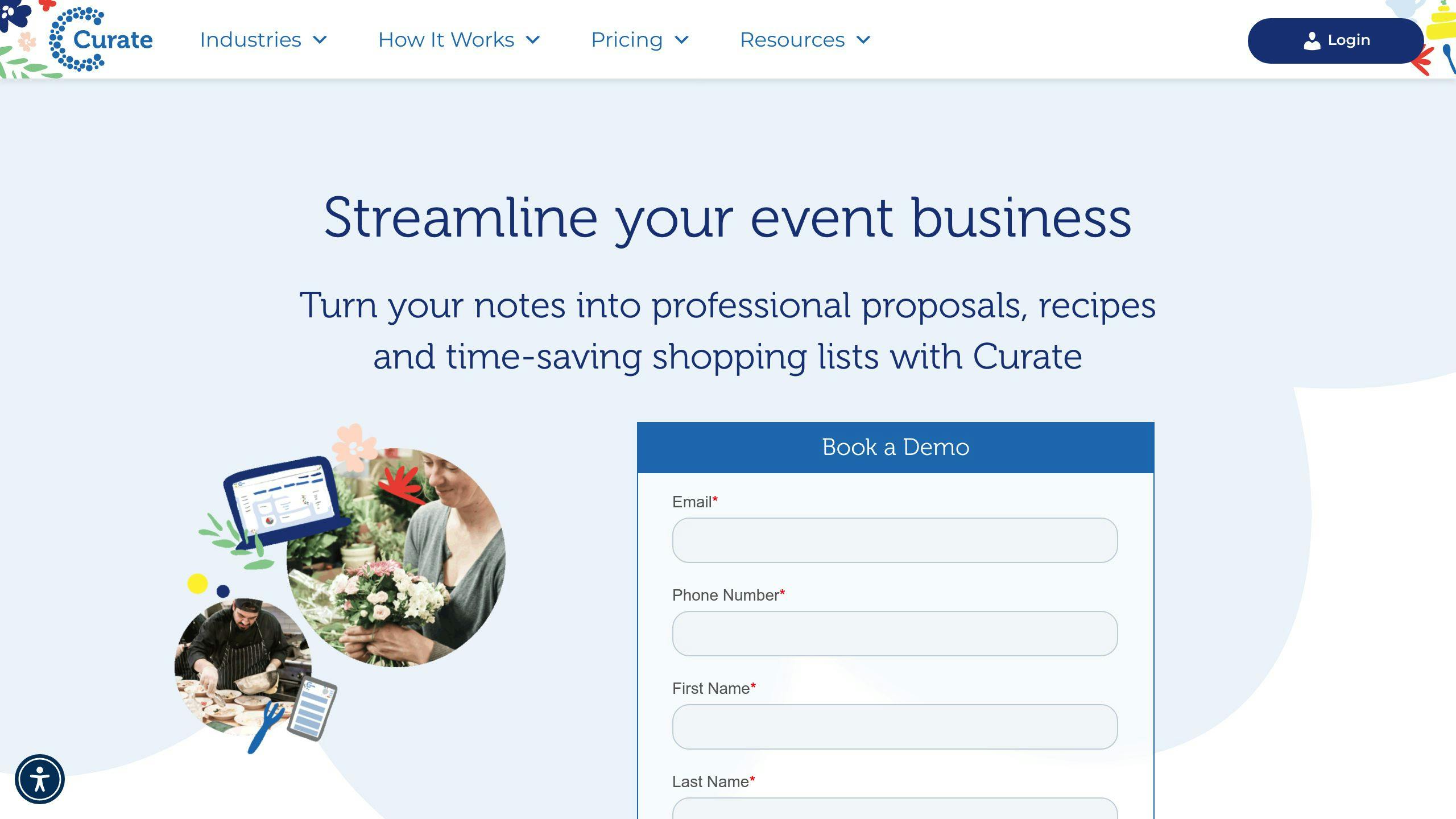
Curate is a CRM software made for catering businesses. It helps caterers manage their work better.
FeatureDescriptionClient DatabaseKeeps all customer info in one placeProposal BuilderMakes custom proposals with e-signaturesProject ManagementHelps organize tasks and eventsReportsShows business data and trendsIntegrationsWorks with tools like Nowsta and GalleyPipeline ManagementTracks sales progressEvent CalendarOrganizes all events in one viewQuote ManagementHandles price quotes for clients
Curate doesn't show prices on its website. You can try it for free to see how it works.
ProsConsEasy to usePrices not shownMade for cateringMay take time to learnHas many useful toolsWorks with other programs
Curate works well for:
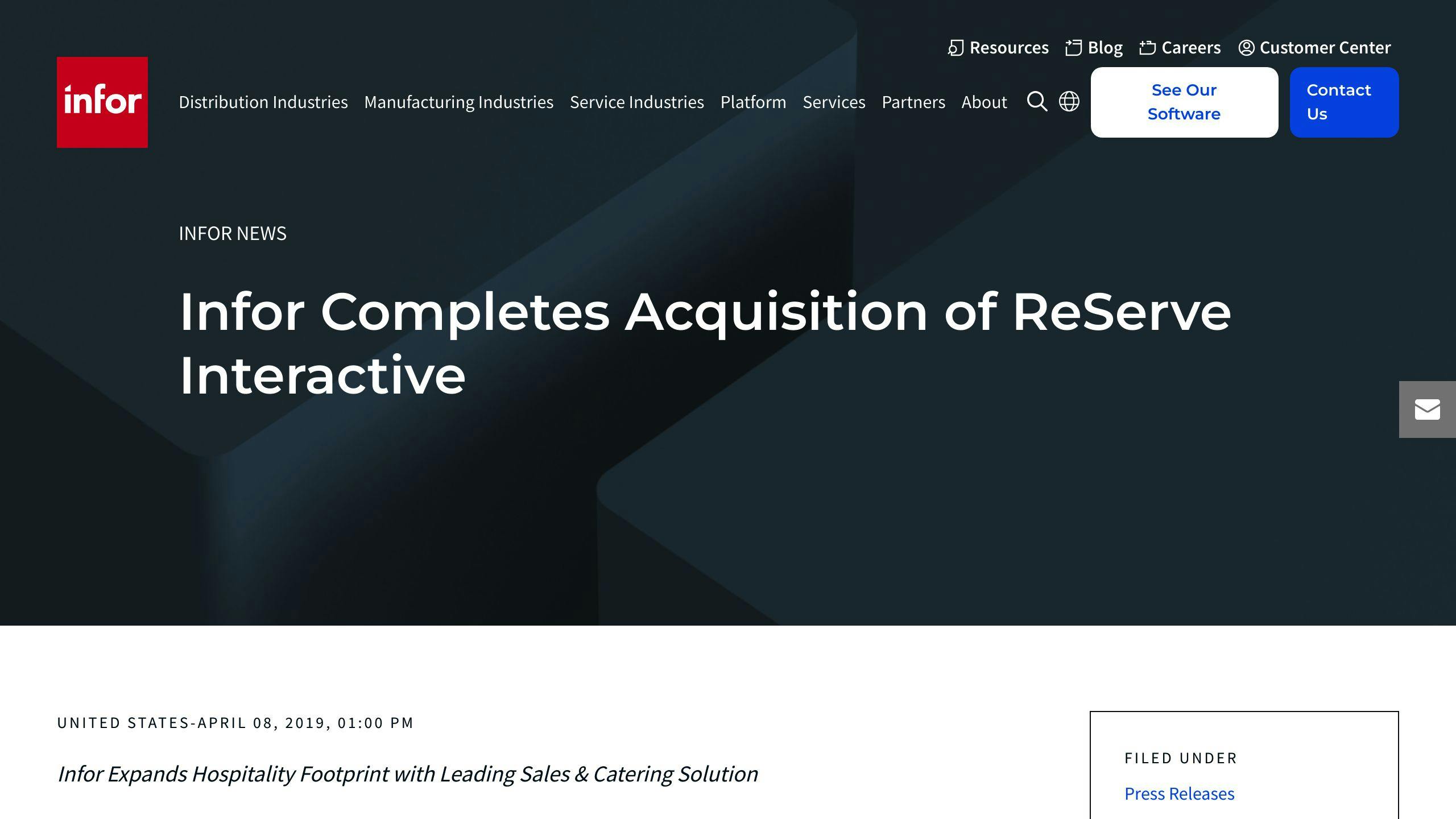
ReServe Interactive is a CRM software for catering businesses. It helps caterers manage their work better.
FeatureDescriptionEvent ManagementHandles events from start to endProposal BuilderMakes custom proposals with e-signaturesClient DatabaseKeeps all customer info in one placeReportingShows how the business is doingIntegrationsWorks with other tools and systems
ReServe Interactive doesn't show prices on its website. You need to ask their sales team for a price quote.
ProsConsFull event managementPrices not shownCustom proposalsMight need training to use wellGood client databaseWorks with other tools
ReServe Interactive works well for:
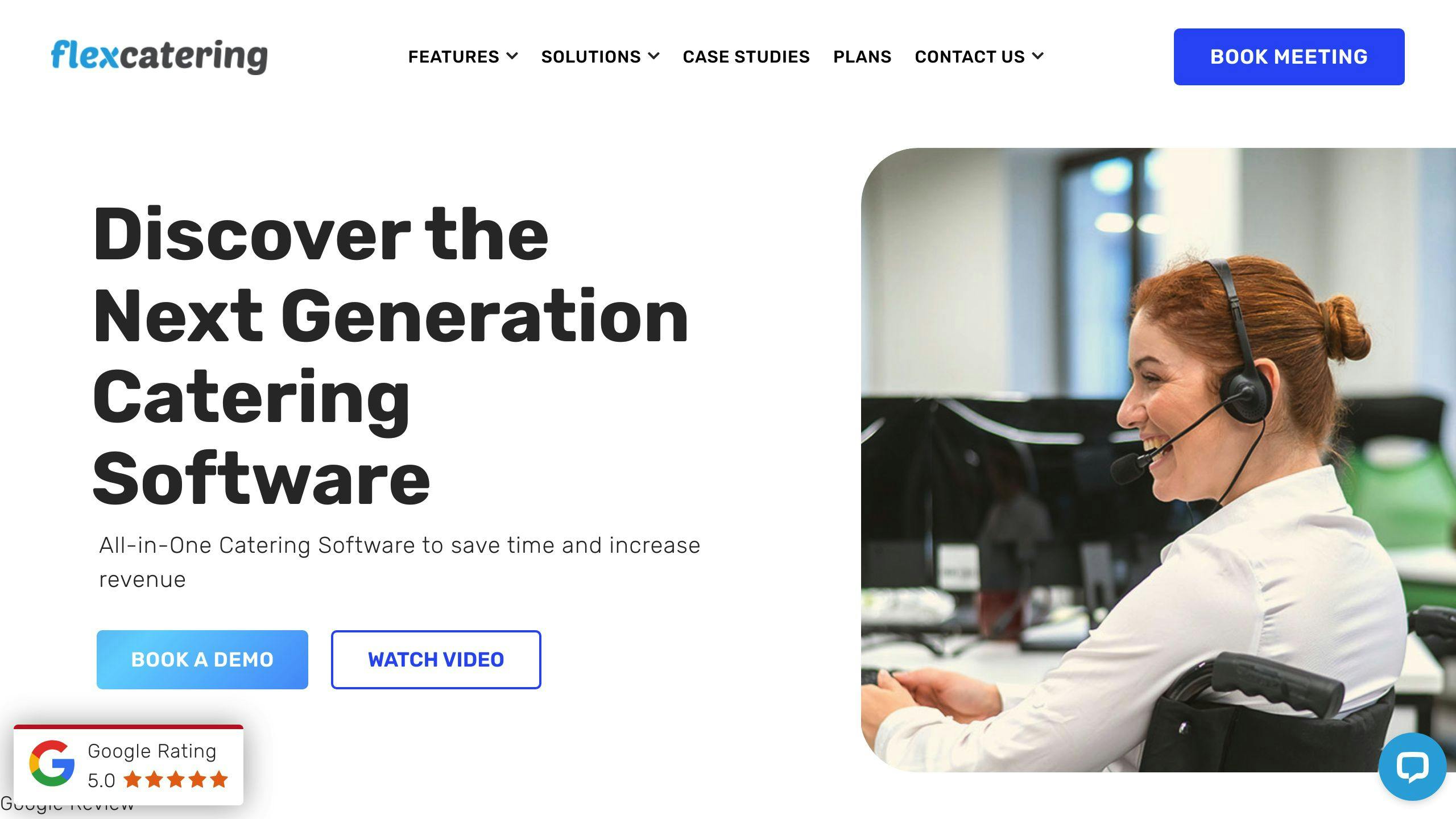
Flex Catering is a catering management software with CRM features. It helps caterers manage events, track deliveries, and handle customer relationships.
FeatureDescriptionEvent ManagerHandles all parts of an eventClient PortalLets customers see orders, pay, and make new orders onlineCustom WebsiteGives you a website for your catering business
Flex Catering doesn't show prices on their website. You need to ask them for a price quote.
ProsConsEasy to usePrices not shownFull event managementCustomers can use online portal
Flex Catering works well for:
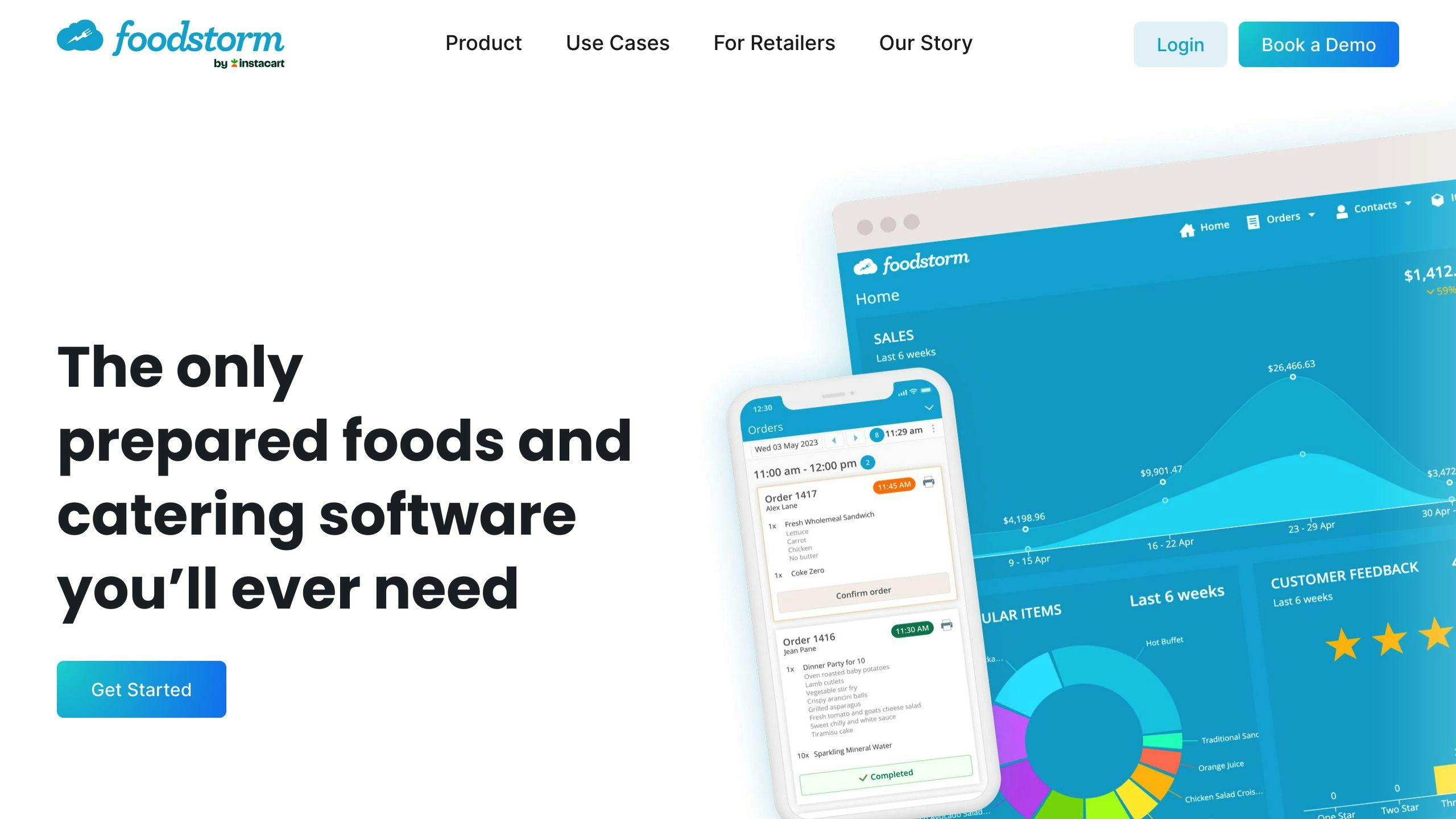
FoodStorm Catering is a software for managing catering businesses. It works for all sizes of catering companies and helps with many tasks.
FeatureWhat it doesOrder ManagementHandles orders from online, phone, and in-personProduction ReportingMakes reports about production, sales, and customersInvoicingDoes billing and payments automaticallyCustomer Relationship Management (CRM)Keeps track of customer info, orders, and likes
FoodStorm Catering doesn't show prices on its website. You need to ask them for a price quote.
Good thingsNot so good thingsCan change templates and reports to fit your needsNo prices shown on websiteMakes order management and production easierHelps build better customer relationships
FoodStorm Catering works well for:
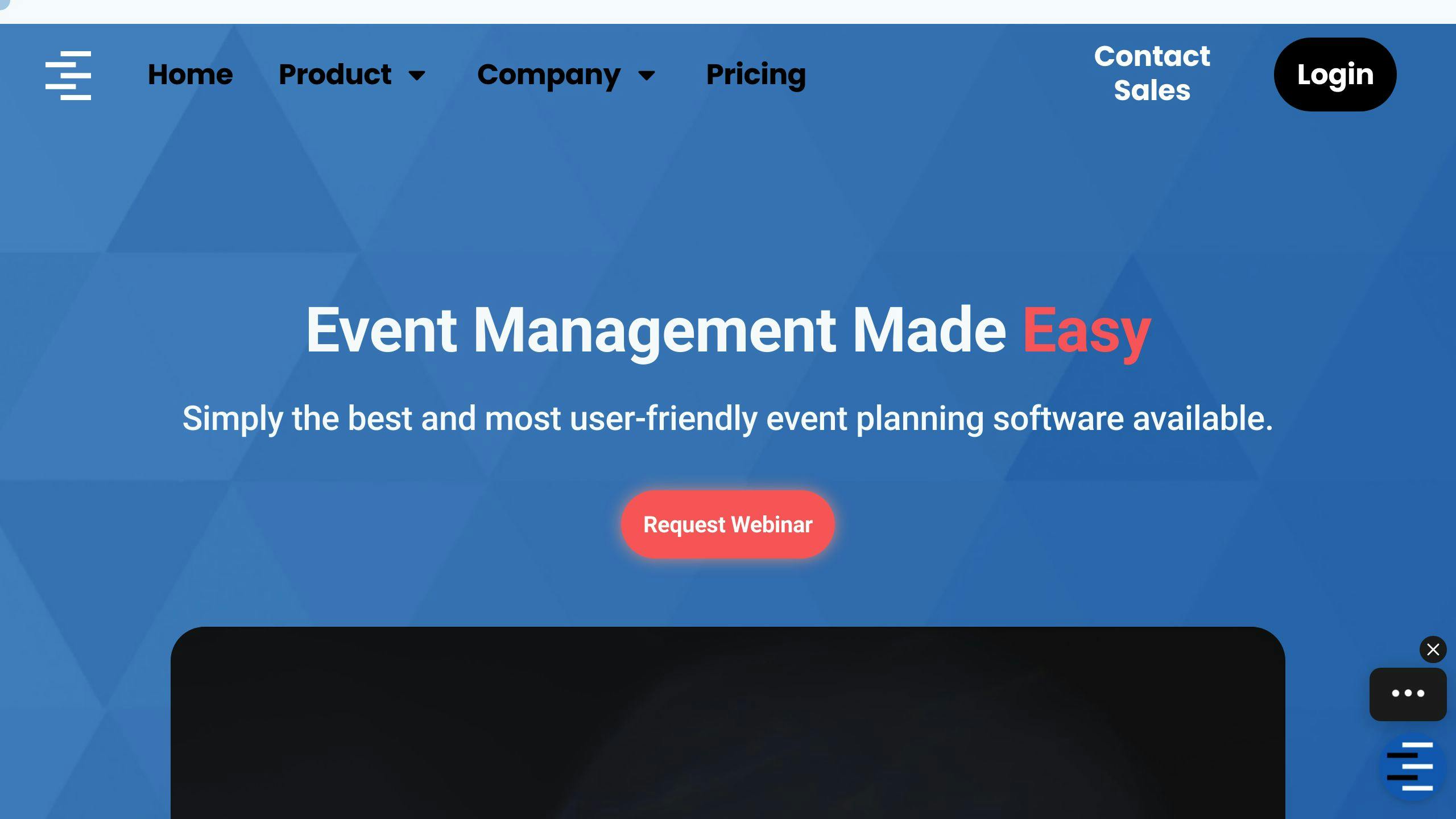
Caterease is a software for catering businesses. It helps manage events and automate tasks to save time.
FeatureWhat it doesEvent Booking FormsMakes forms with must-fill fields for easy bookingAutomatic RemindersSends reminders and to-do listsVenue ListsKeeps a list of venuesPacking SlipsMakes lists for packing and deliveryMenu SelectionLets you pick menu items easily
Caterease has three plans:
PlanPrice per monthBasic$68Standard$100 (estimated)Premium$132
There's a one-time setup fee of $200. Extra users cost $28 more per month.
Good thingsNot so good thingsSimple to useSome users think extra features cost too muchGood-looking documentsNot many reporting toolsGreat customer help
Caterease works well for:

CaterZen is a software that helps catering businesses manage their work better. It helps with sales, marketing, and day-to-day tasks.
FeatureWhat it doesCustomer DatabaseKeeps track of sales and customer infoCatering ManagementHandles different types of catering jobsEvent Space ManagementHelps schedule and bill for event spacesMarketing ToolsSends emails and regular mail to customersDelivery ManagementPlans routes and manages drivers
CaterZen costs $179.00 per month to start. You can try it for free before you buy.
Good thingsNot so good thingsEasy to useCan't change muchGood marketing toolsTakes time to learnHandles many catering tasksNo app for phones
CaterZen works well for:
It's good for businesses that want to:
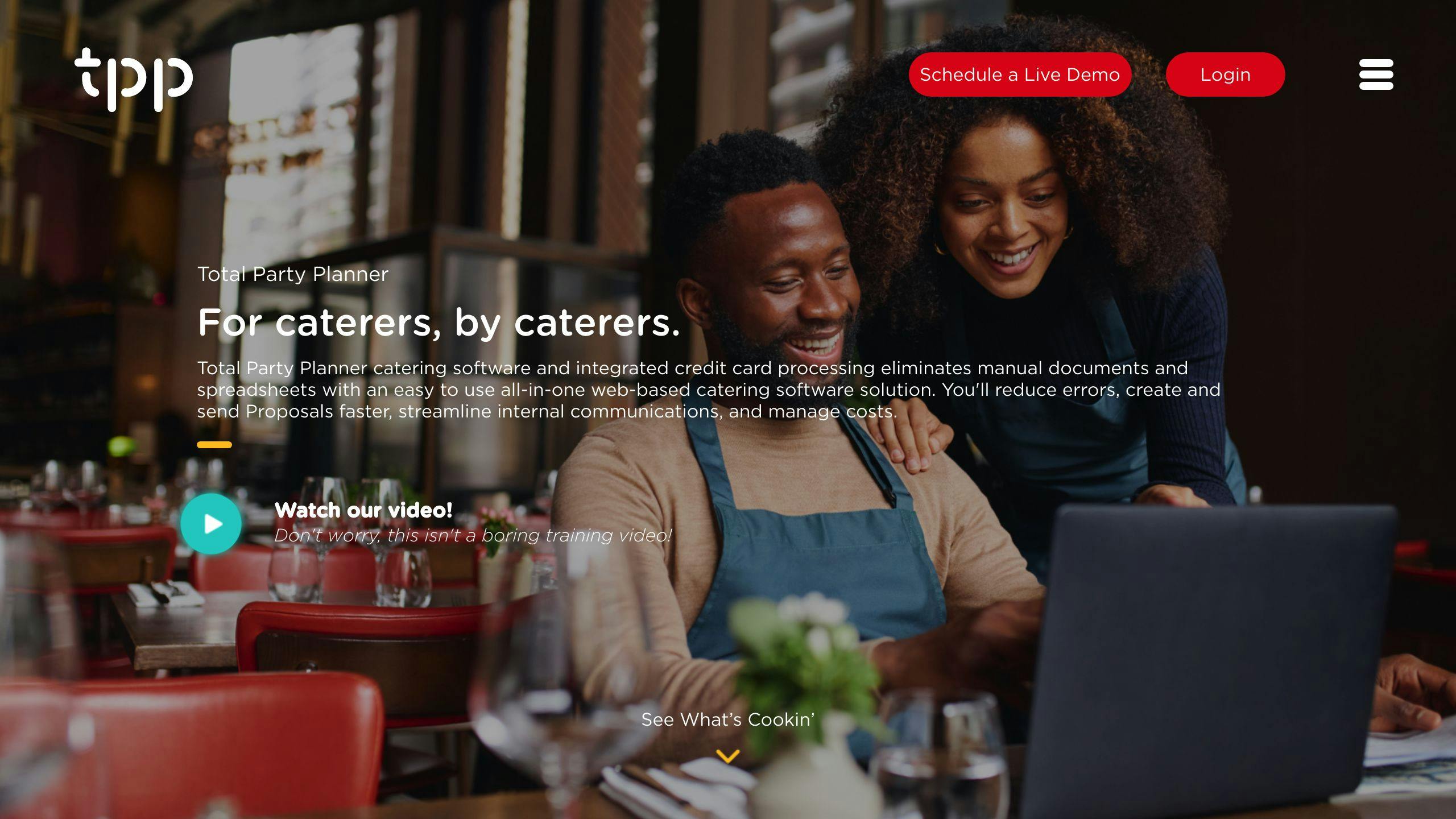
Total Party Planner helps catering businesses move from paper and spreadsheets to one organized system.
FeatureWhat it doesBilling & InvoicingHandles bills and invoicesCalendar ManagementOrganizes events and schedulesEvent SchedulingPlans and manages eventsInventory ManagementKeeps track of suppliesKitchen/Menu ManagementRuns kitchen and menu tasksOrder ManagementHandles orders and deliveriesPayment ProcessingTakes care of paymentsQuotes/EstimatesMakes price quotesRecipe ManagementOrganizes recipes and menus
Total Party Planner costs $65 per month to start.
Good thingsNot so good thingsEasy to switch from old systemsCan be hard to set upCan use on mobile devicesTakes time to learnGood customer helpNot many ways to change it
Total Party Planner works well for:
It's good for businesses that want to:
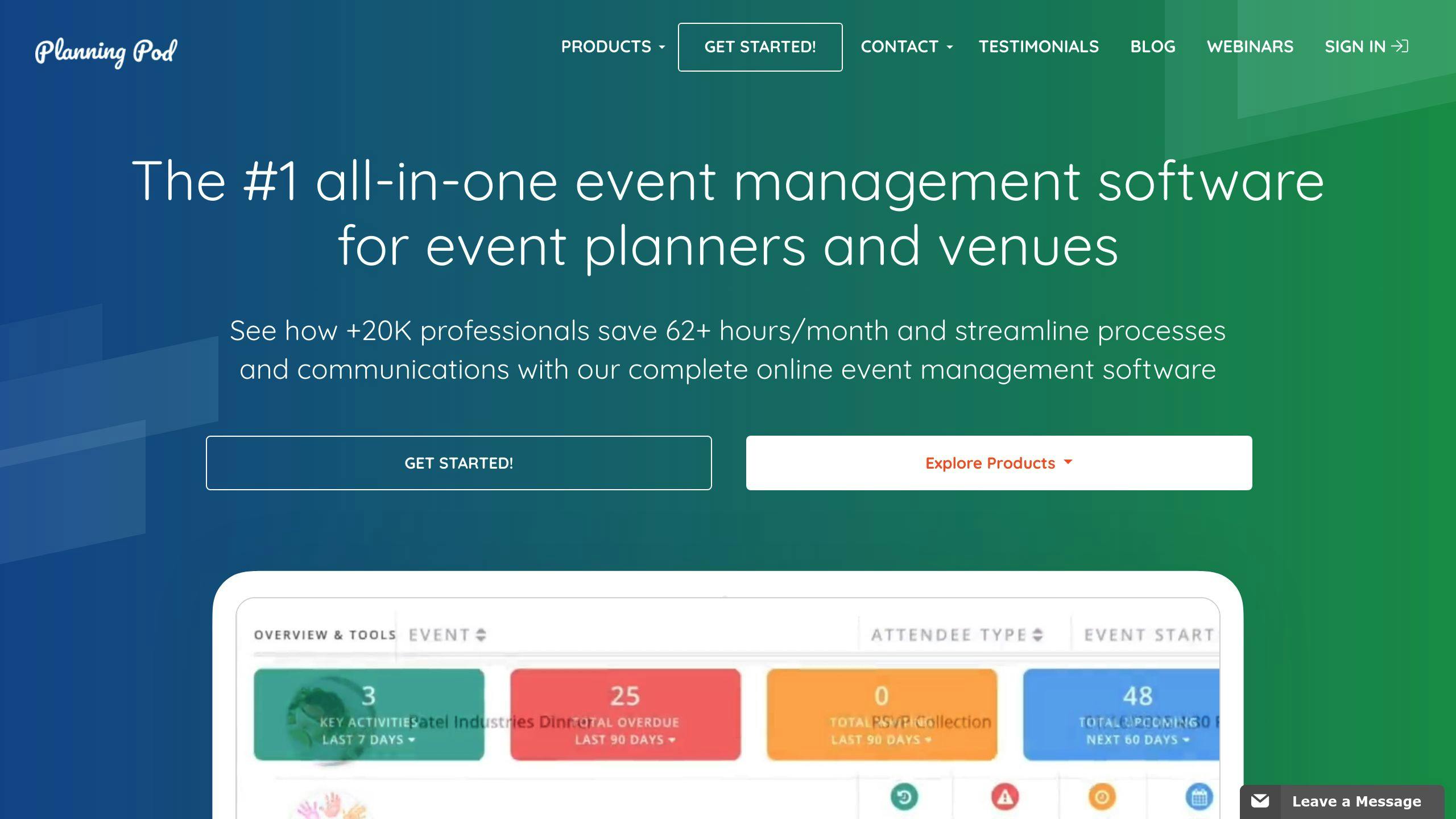
Planning Pod is a software that helps catering businesses manage their events better. It puts all the tools for handling events, clients, and suppliers in one place.
FeatureWhat it doesEvent ManagementHelps plan and run events from start to endCatering ManagementHandles food planning and supply trackingBooking ManagementKeeps track of schedules and what's availableCommunication ToolsHelps talk with clients, suppliers, and team membersIntegrationWorks with other apps like Constant Contact and QuickBooks
Planning Pod doesn't show set prices. They make a price plan that fits each business.
Good thingsNot so good thingsCan be changed to fit your businessCan't connect easily with other systemsGood help when you need itNot many tools for floor plans and wedding websites
Planning Pod works well for:
It's good for businesses that want to:

Better Cater is a cloud-based tool for small and midsize catering businesses. It helps with costs, time, contacts, and proposals.
FeatureWhat it doesCost AnalysisFigures out food and labor costsProfit CalculationsWorks out profit margins and cost of goods soldContact ManagementKeeps track of customers and event detailsProposalsMakes professional proposals and billsReportsCreates custom reports, like kitchen prep lists
Better Cater costs $69.00 per month. You can try it for free first.
Good thingsNot so good thingsEasy to useFew reporting optionsCan change templates and reportsCan't sign documents onlineHas a calendar and contact listCan't take credit card payments
Better Cater works well for:
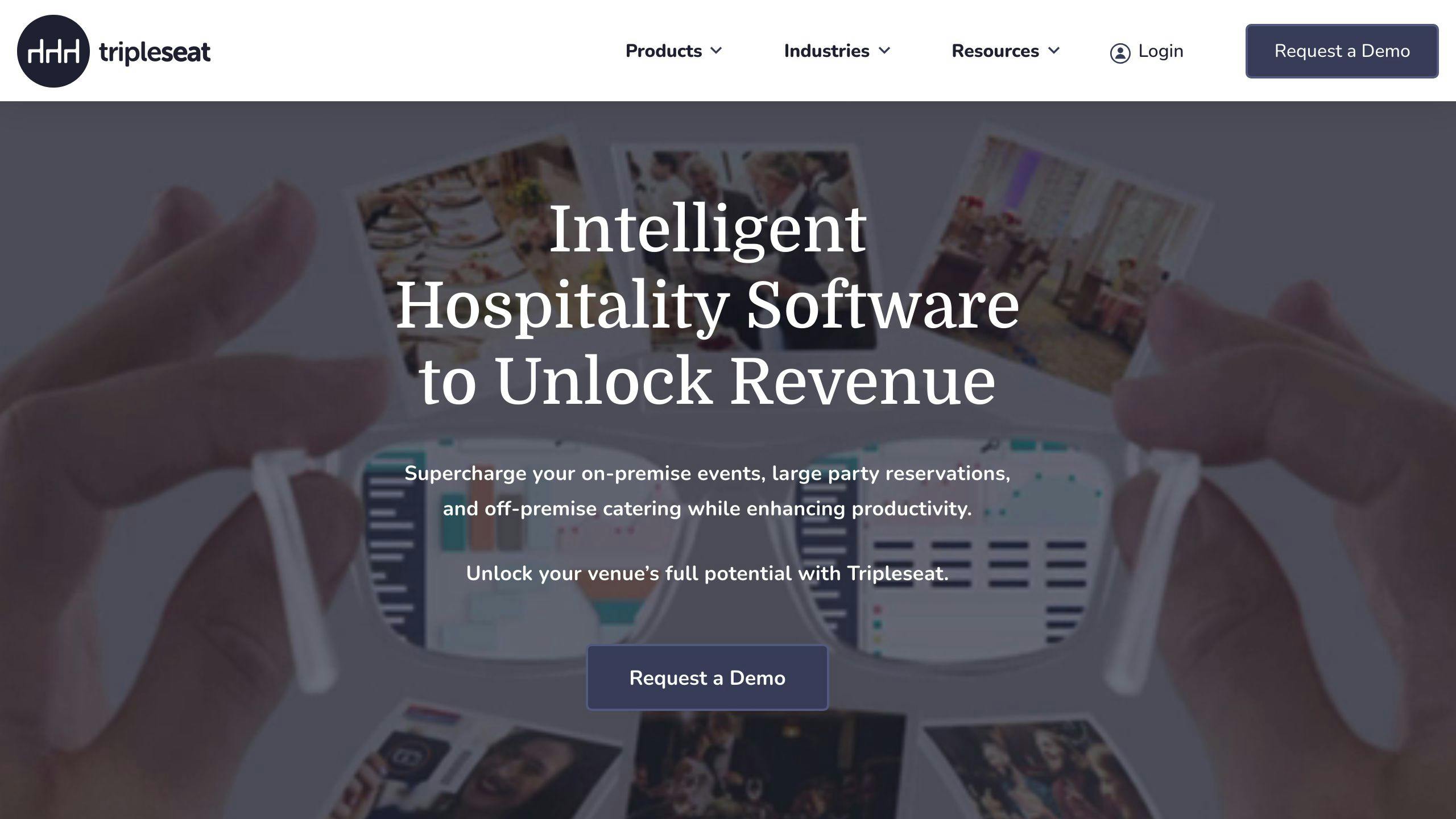
Tripleseat helps fast casual restaurants manage catering. It makes event planning easier for staff and customers.
FeatureWhat it doesEvent ManagementMakes planning and running events easierCustomer Relationship Management (CRM)Helps build good relationships with customersPayment ProcessingLets customers pay quickly and safelyReporting and AnalyticsShows how customers act and what they like
You need to ask Tripleseat for prices.
Good thingsNot so good thingsEasy to usePhone app doesn't do muchGood at managing customer infoCan't try it for freeHelps a lot with eventsSome people find it hard to learn
Tripleseat works well for:
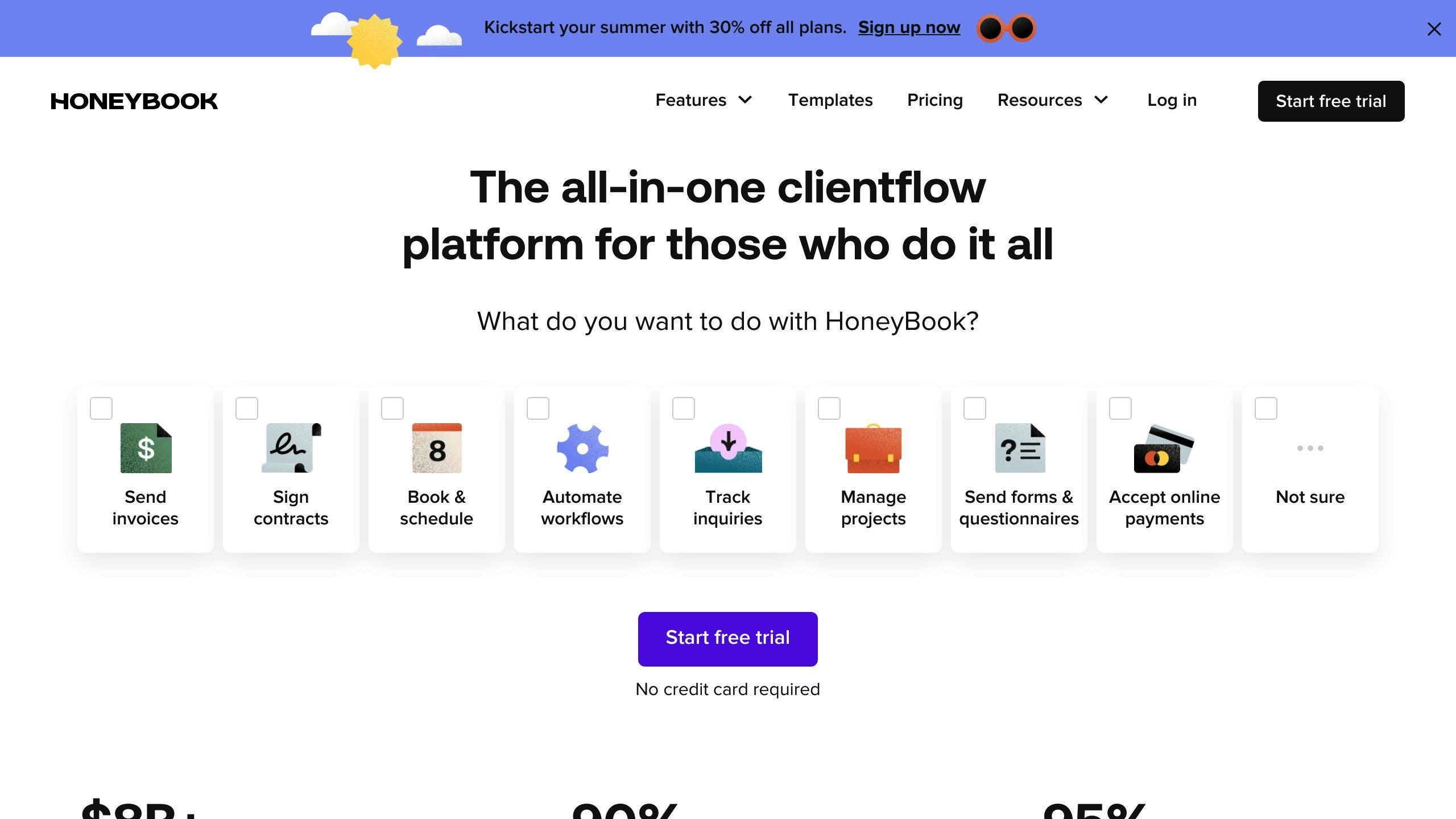
HoneyBook is a tool that helps caterers manage their work better. It makes it easier to handle tasks and talk to clients.
FeatureWhat it doesCustom TemplatesChange how your forms look to match your businessOnline PaperworkSend bills and contracts to clients onlineClient ToolsHelps clients sign, pay, and book fasterCatering FormsGet client info with online forms
HoneyBook costs $9.00 per month to start. You can try it for free before you buy.
Good thingsNot so good thingsCan change to fit your needsFree trial doesn't show all featuresSaves timeCan be hard to learn at firstNice-looking formsDoesn't work well with other programs
HoneyBook works well for:
It helps caterers do their work more easily and quickly.
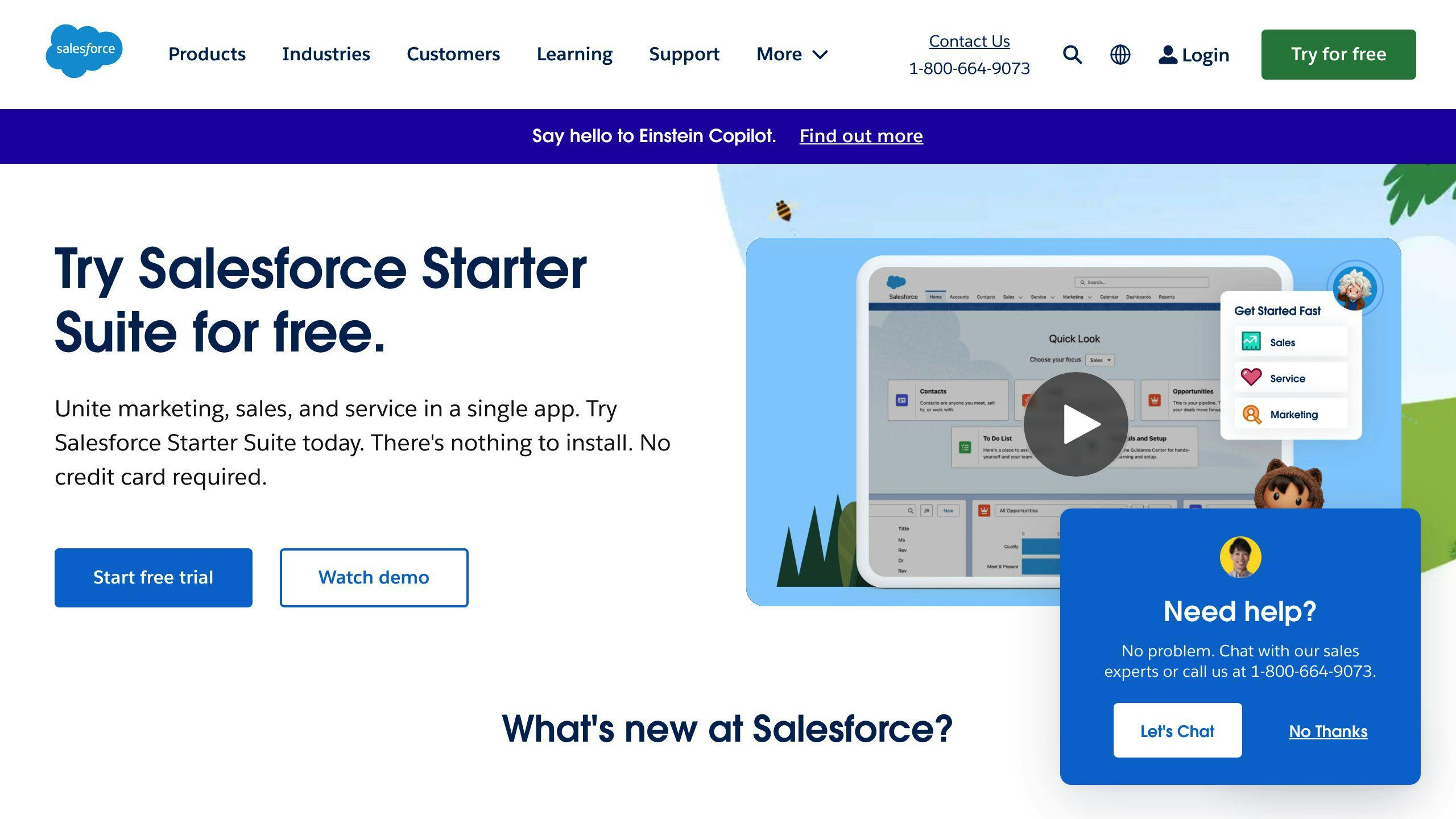
Salesforce is a big CRM system that many businesses use. It has tools to help catering companies manage their work better.
FeatureWhat it doesCustom WorkflowsLets you make your own work stepsContact ManagementKeeps all customer info in one placeSales and Marketing ToolsMakes sales and marketing tasks easierReportsShows data about your business
Salesforce doesn't show prices on its website. You need to ask them for a price quote.
Good thingsNot so good thingsCan change to fit your needsHard to learn at firstGood sales and marketing toolsCan cost a lot for small businessesCan grow with your businessCan be hard to use with other tools
Salesforce works well for:
It's best for companies that:
When picking a catering CRM software, it's important to look at what each one can do, how much it costs, and its good and bad points. Here's a quick look at each software:
SoftwareMain FeaturesCostGood PointsBad PointsCurateClient info, Proposals, Event planningAsk for priceMade for catering, Easy to usePrice not shownReServe InteractiveEvent handling, Proposals, Client infoAsk for priceFull event system, Works with other toolsPrice not shown, May need trainingFlex CateringEvent manager, Client portal, Custom websiteAsk for priceEasy to use, Customers can order onlinePrice not shownFoodStorm CateringOrder handling, Reports, Billing, Client infoAsk for priceCan change to fit needs, Makes work easierPrice not shownCatereaseEvent booking, Reminders, Venue lists$68-$132/monthSimple to use, Good customer helpExtra features cost moreCaterZenClient info, Event planning, Marketing$179/monthEasy to use, Good marketing toolsCan't change much, Takes time to learnTotal Party PlannerBilling, Event planning, Kitchen tasks$65/monthCan use on phones, Good customer helpHard to set up, Takes time to learnPlanning PodEvent planning, Food planning, BookingAsk for priceCan change to fit needs, Good helpHard to use with other systemsBetter CaterCost checking, Client info, Proposals$69/monthEasy to use, Can change reportsFew report options, Can't take card paymentsTripleseatEvent planning, Client info, PaymentsAsk for priceEasy to use, Good with client infoPhone app not great, No free trialHoneyBookCustom forms, Online paperwork, Client tools$9/monthCan change to fit needs, Saves timeHard to learn at first, Doesn't work well with other toolsSalesforceCustom work steps, Client info, Sales toolsAsk for priceCan grow with business, Good sales toolsHard to learn, Can cost a lot
When comparing these options, think about:
Pick the software that fits your business size, budget, and needs best.
Picking the right catering CRM software can make a big difference for your business. There are many options, so it's important to think about what you need, how much you can spend, and what you want to achieve. By looking at what each software can do, how much it costs, and its good and bad points, you can make a smart choice that will help your business work better.
When choosing, think about:
It's a good idea to try out the software before you buy it. Ask for demos or free trials to see how it works.
There's no perfect catering CRM software for everyone. What works for one business might not work for another. Think about what your business needs to find the best fit.
Key PointsWhy They MatterYour needsChoose software that fits your businessCostMake sure it fits your budgetEase of usePick something you can learn quicklyGrowthSelect software that can grow with youIntegrationFind a tool that works with your other systems
Whether you're just starting or want to upgrade, there's a catering CRM software out there for you. Take your time to look at your options, and you'll find the right one for your business.
There's no one "best" event catering software for everyone. The right choice depends on what your business needs. Here are some popular options:
SoftwareGood foriVvy Venue ManagementManaging venues and eventsMarketmanInventory and cost controlTripleseatRestaurant and hotel cateringCatereaseAll-in-one catering managementBetter CaterSmall to medium catering businessesSTS CloudSales and catering managementEvent TempleHotels and venues
When picking software, think about:
To find the best fit:
The best software will help you:
Take your time to compare options. This will help you find the right tool for your catering business.

Enter your information in the form to receive a call from Loman and place an order like a customer would!