April 20, 2024

Looking for ways to enhance your restaurant's social media presence in 2024? Discover the top 10 AI social media tools designed to save time, reach your target audience, and boost your marketing efforts efficiently. From post scheduling to audience insights, these tools offer a range of features to elevate your social media game:
These tools were selected based on their integration capabilities, features tailored for restaurants, ease of use, cost-effectiveness, and performance tracking abilities. Whether you're aiming to manage your social media more effectively, understand your audience better, or automate repetitive tasks, these AI tools can help. Remember to choose the tools that best match your needs, explore free versions, and consider how they integrate with your existing platforms for an optimized social media strategy.
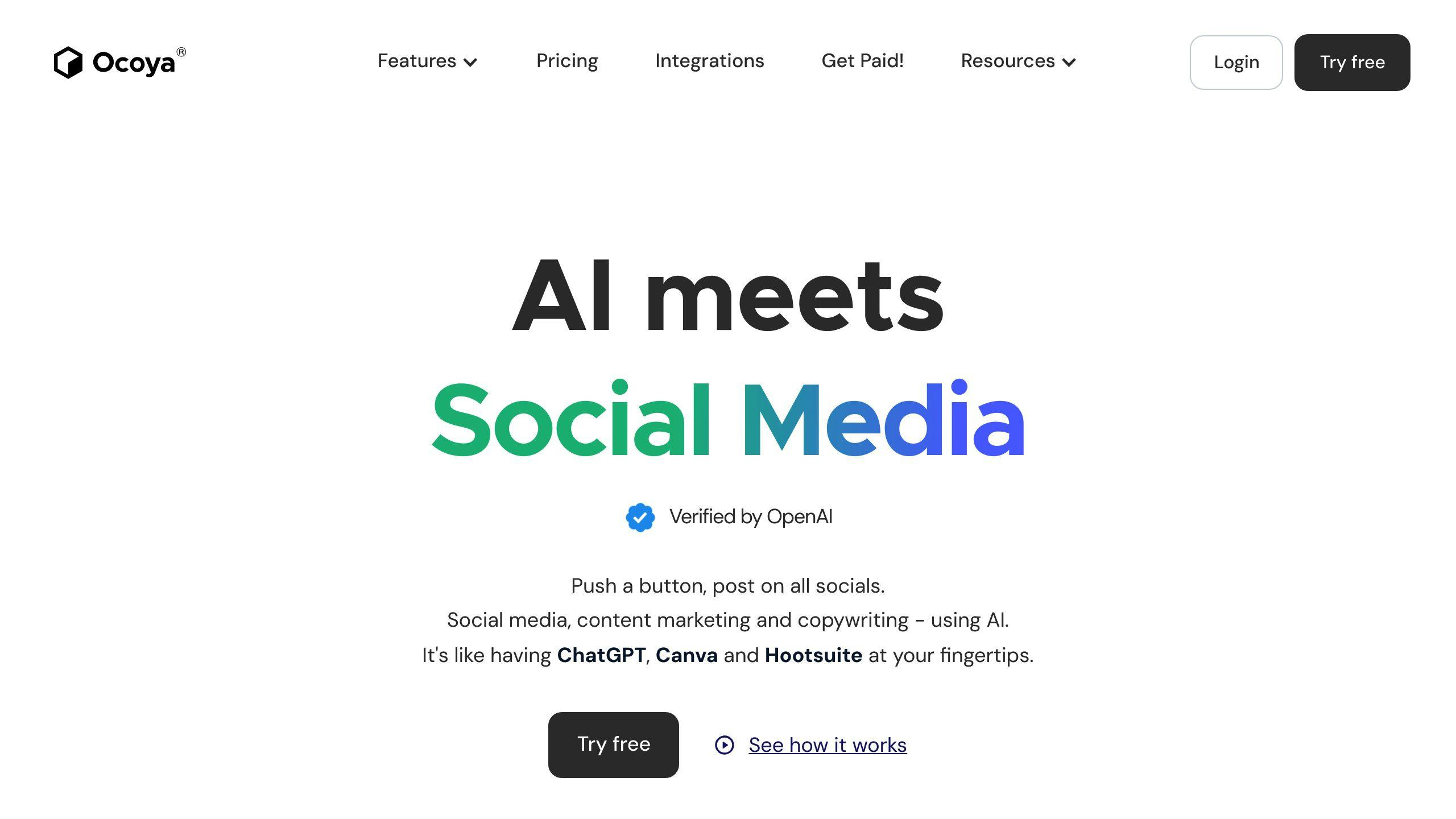
Ocoya uses AI to pick out the best hashtags and write catchy captions for your posts. It looks at what's popular right now and what you've posted before to suggest hashtags that get more people to see your posts. The AI also comes up with fun captions that fit your restaurant's style and appeal to your audience.
This tool also has a cool feature where you can type in what you want, and it makes pictures and designs for your social media. This means you can quickly get great-looking posts without having to be a design expert.
Ocoya is made to be easy to use. You can hook it up to your social media accounts fast and start making posts and designs with just a few clicks.
There are helpful guides and a support team ready to help if you get stuck. The tool's design is straightforward, so you don't need to be a tech whiz to make great content.
Ocoya works well with Facebook, Instagram, Twitter, LinkedIn, and Pinterest. This means you can manage all your social media in one place, which saves a lot of time.
It also connects with other tools like MailChimp, Buffer, WordPress, Shopify, and Wix. This is great because it lets you handle lots of your online marketing from one spot.
Ocoya has a free version that's good for one person. For restaurants, it starts at $19 a month. This is a pretty good deal because it saves you time and effort.
If you need more from the tool, there are bigger plans starting at $39 a month. These plans let you do even more, like making unlimited posts. Considering how much it helps, Ocoya is a cost-effective choice for restaurants.
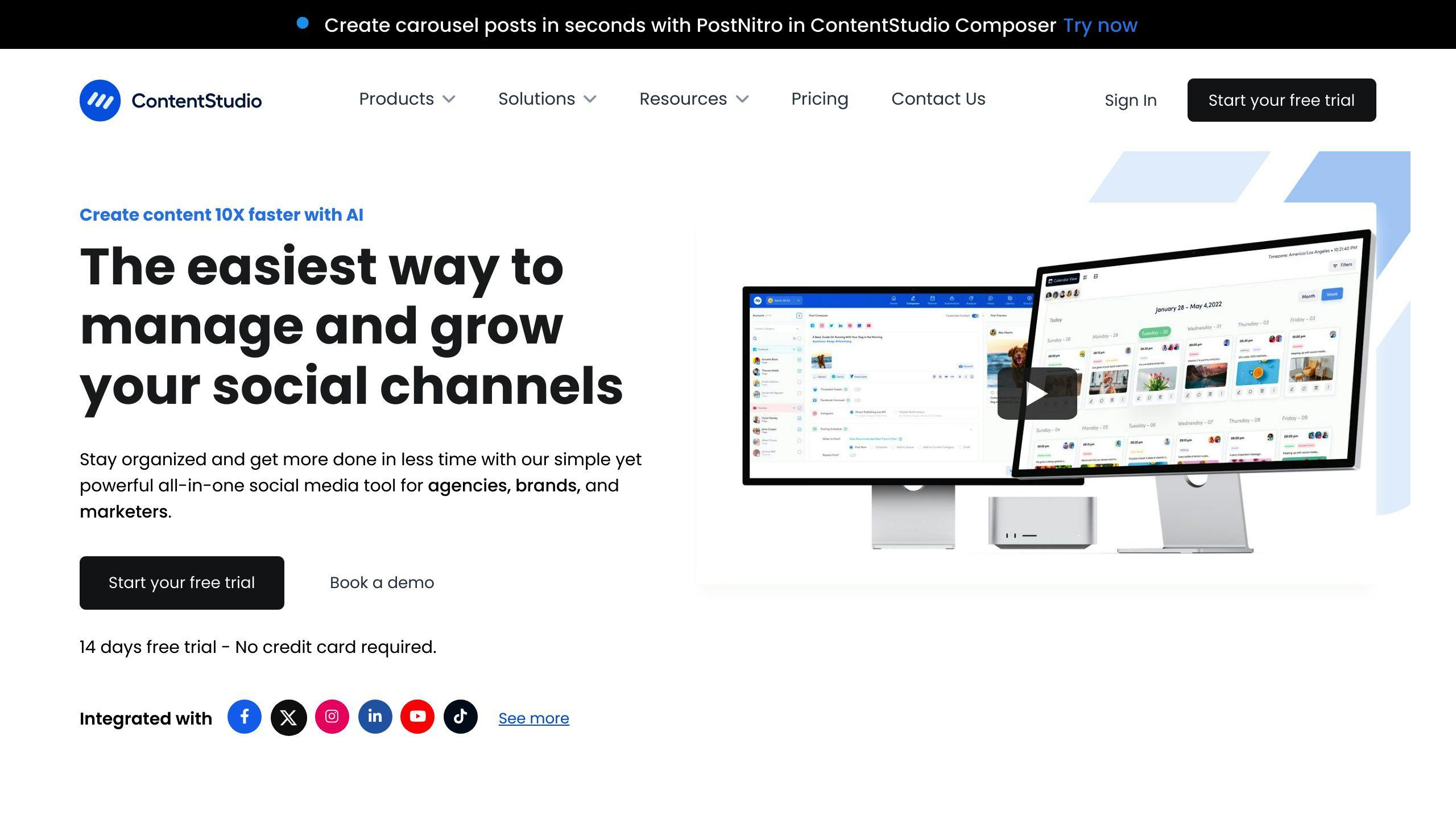
ContentStudio helps restaurants keep up with what's popular on social media and manage their accounts more easily. It has an AI assistant that can come up with content ideas and even full posts that match your restaurant's vibe and talk to your customers just right.
This tool looks around social media to find what's trending, who the popular influencers are, and which posts are doing really well in your field. This means restaurants can jump on what's hot right now and make sure their posts fit in with the latest trends.
ContentStudio also lets you schedule your posts ahead of time and reuse your best content. This means less time spent on everyday social media tasks and more time to focus on big marketing moves.
ContentStudio is easy to get the hang of with a clear layout. You can quickly hook up your social media profiles, set up automatic posting, and start using the AI to make content with just a few clicks.
There are easy guides, a team ready to help if you need it, and ways to make the tool work just how you like it. This makes it simple for restaurants to get good at using it fast, even if they're not tech experts.
ContentStudio connects with all the big social media platforms like Facebook, Instagram, Twitter, and more. It can also link up with tools for emails, checking your numbers, and selling things online through Zapier.
This means you can run campaigns across different places and keep a close eye on how well they're doing, all from one tool.
ContentStudio has different priced plans starting at $25 a month, which include finding content, keeping an eye on the competition, and planning your posts. You get more features as you pay more.
Given the time and effort ContentStudio saves, it's a good deal. Plus, there's a free trial so restaurants can try it before they buy it.
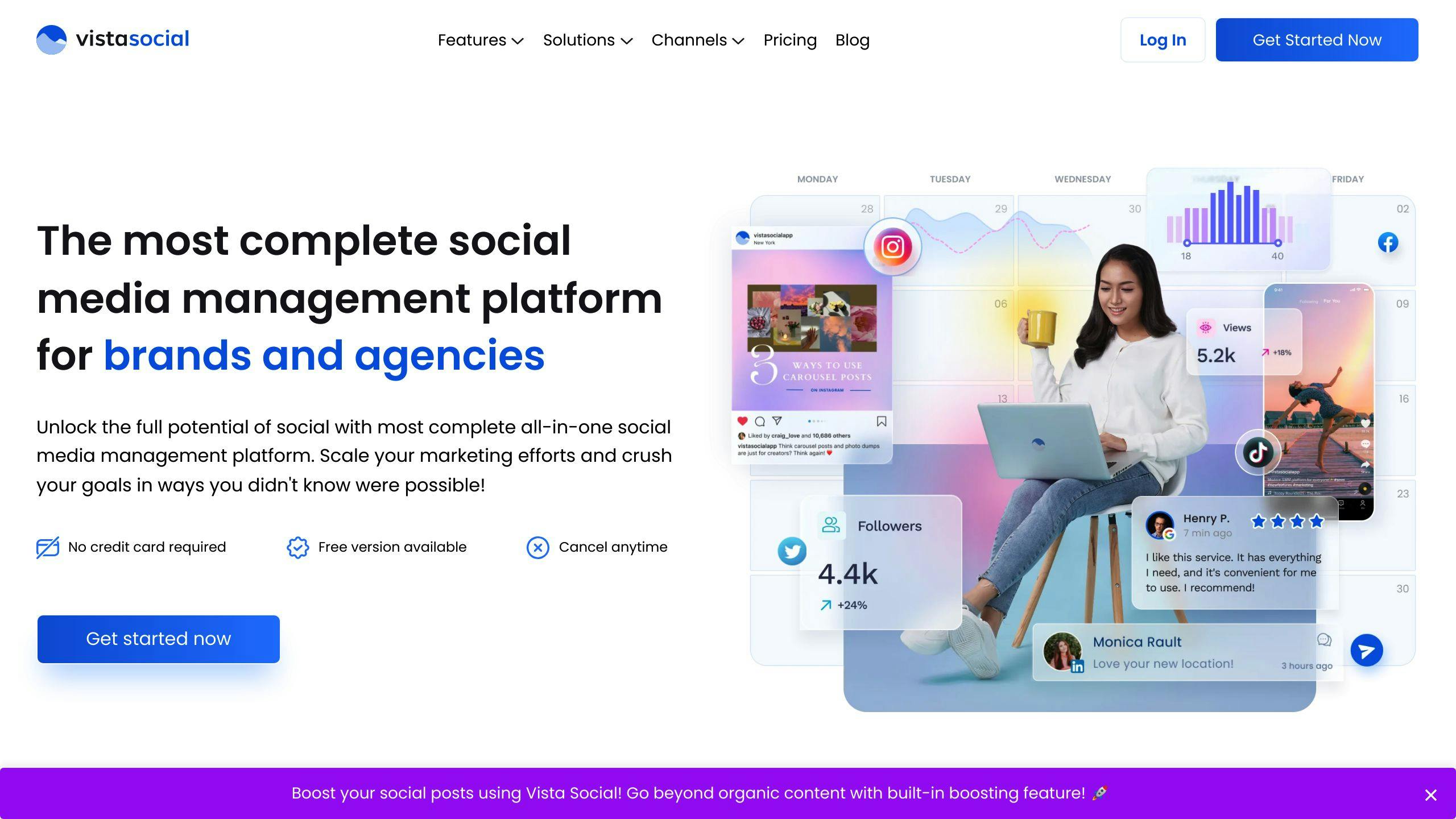
Vista Social helps restaurants plan and share their social media stuff easily. It suggests what to post based on what's popular and what you've posted before. It can also help write captions and pick hashtags to make sure the right people see your posts.
This tool can look at comments to see if customers are happy or not. This way, restaurants can quickly fix any problems.
Vista Social is made to be easy. It has a simple layout so you can start campaigns, set up posts ahead of time, and check how well they're doing without getting lost in complicated menus.
There are step-by-step guides for everything and help is available all the time if you need it.
Vista Social works well with big social media sites like Facebook, Instagram, Twitter, YouTube, and Pinterest. You can handle everything from one place.
It also connects with Google Analytics for detailed reports on where your customers come from and integrates with other apps through APIs and Zapier.
Vista Social has a free version that lets you listen to what people are saying and learn about your audience.
The paid plan is $9 a month if you pay for a whole year at once. It lets you schedule posts, track how well they do, and more. It's a good deal because it saves you time and helps bring in more business.
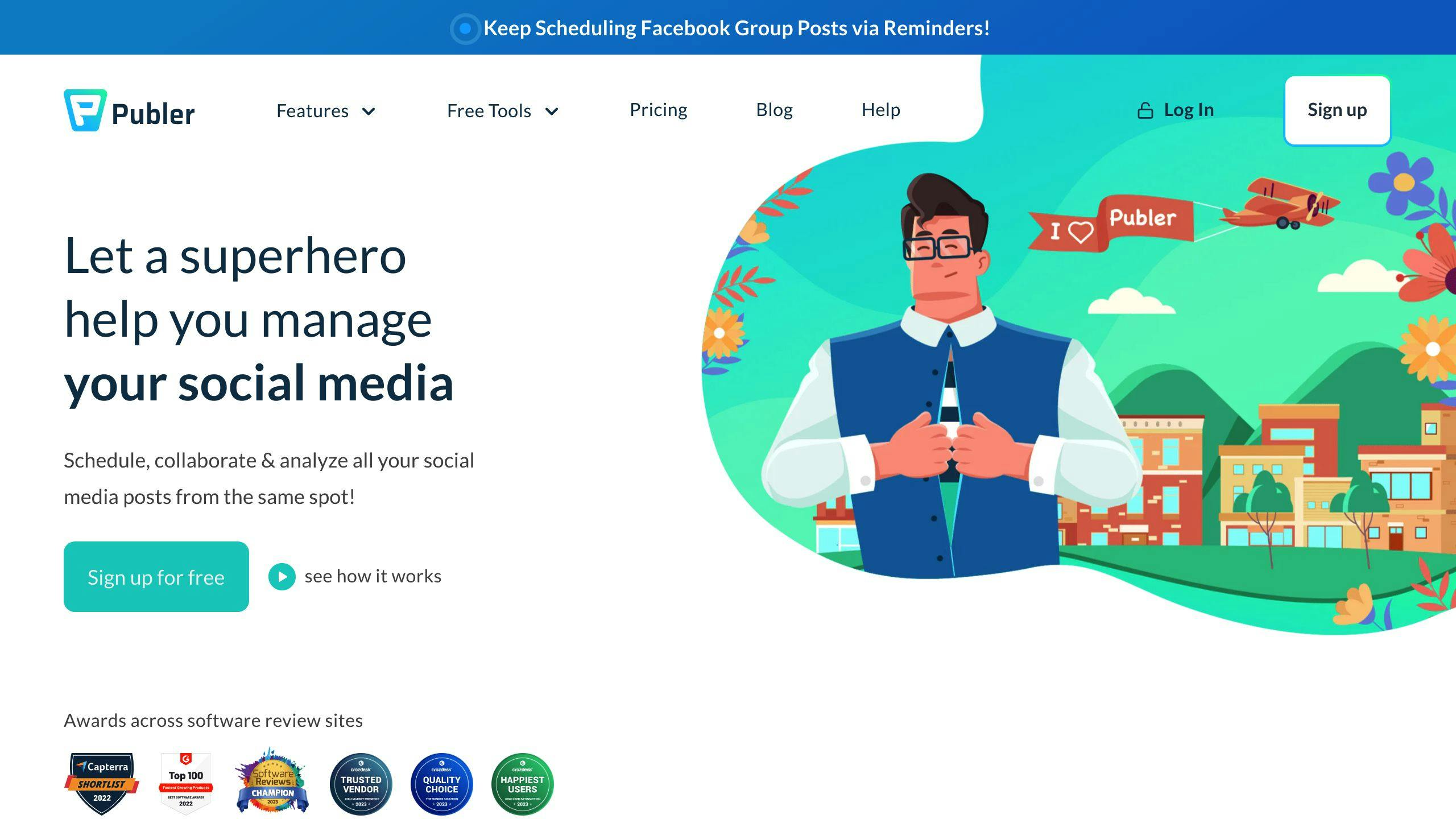
Publer uses artificial intelligence to help you quickly make text and pictures for your social media posts. It can write full posts for you if you give it a starting point, and it'll even add hashtags that fit. For pictures, it can make custom images that match your posts. This means you can create good-looking content without spending a lot of time on it.
Publer is straightforward to use. You can easily link your social media accounts and start making posts with the AI tools in a few steps. If you need help making the AI work better, there are guides to follow. Plus, there's help available if you get stuck.
Publer lets you connect to big social media sites like Facebook, Instagram, Twitter, and Pinterest for scheduling your posts. It also works with Telegram, WordPress, Shopify, and others, making it easy to manage different parts of your online presence.
Publer offers a free plan that lets you manage up to 3 accounts and schedule 10 posts a month. If you need more, the Pro plan is $12 a month, which is a pretty good deal for saving time.
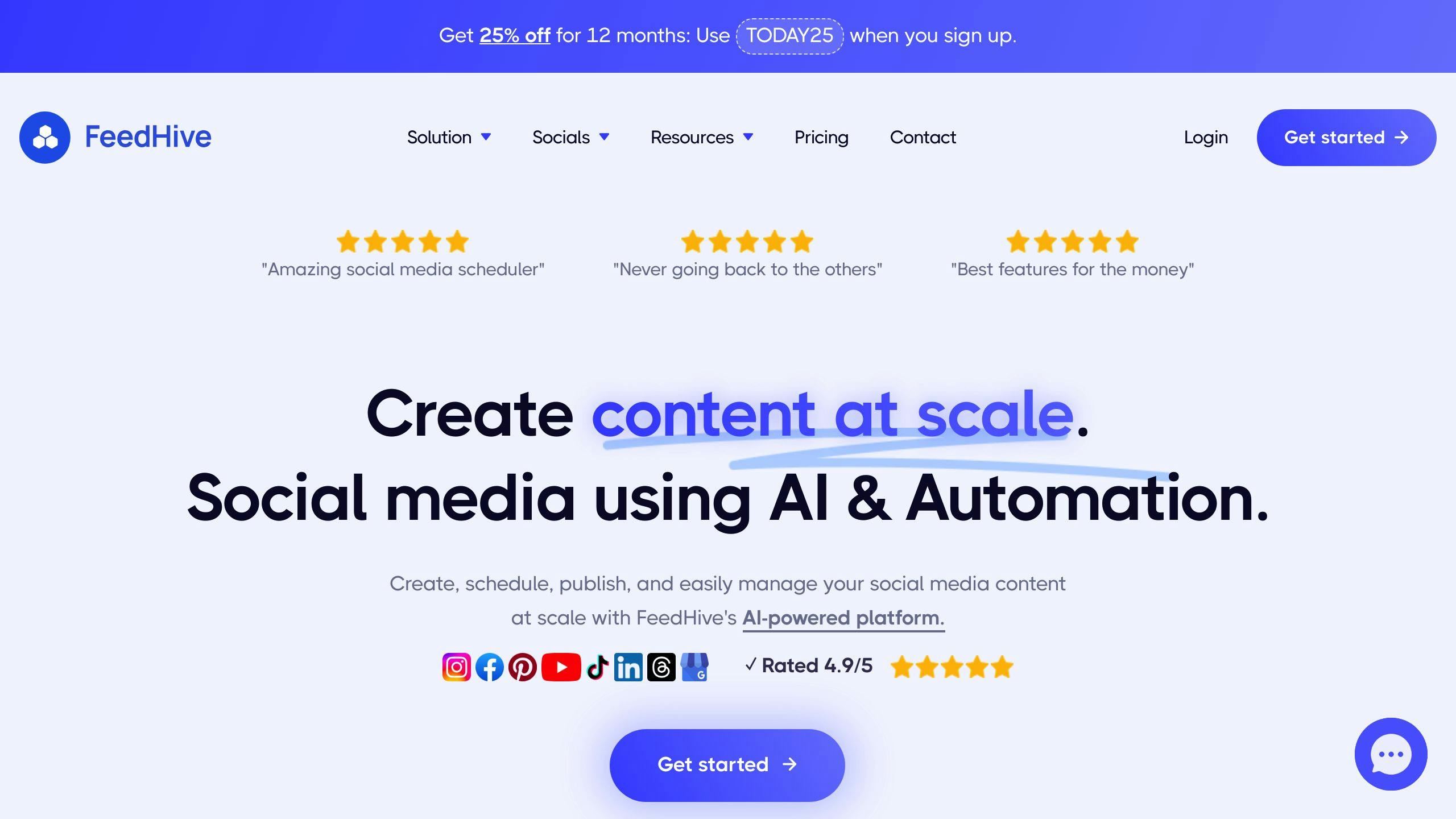
FeedHive is an AI tool that helps restaurants bring back old social media posts and think of new things to post. It looks at your past posts to see which ones people liked and suggests ways to make them fresh again.
This tool also keeps an eye on what's popular right now to help you find topics that could be interesting for your next post. This means you don't have to spend as much time trying to think of what to post next.
Starting with FeedHive is easy. You just link it to your social media, and it starts learning from your past posts. Then, you can either pick old posts to update or get new ideas from the tool.
If you need help, there are simple guides and a support team ready to answer your questions.
FeedHive connects with big social media platforms like Facebook, Instagram, Twitter, and LinkedIn. It also links to other tools like MailChimp, WordPress, Shopify through Zapier.
FeedHive costs about $19 a month. For this price, you get help with coming up with post ideas, creating content, and managing your social media.
If you need more from the tool, there are bigger plans available. But the basic plan already offers a lot of help for a fair monthly price.
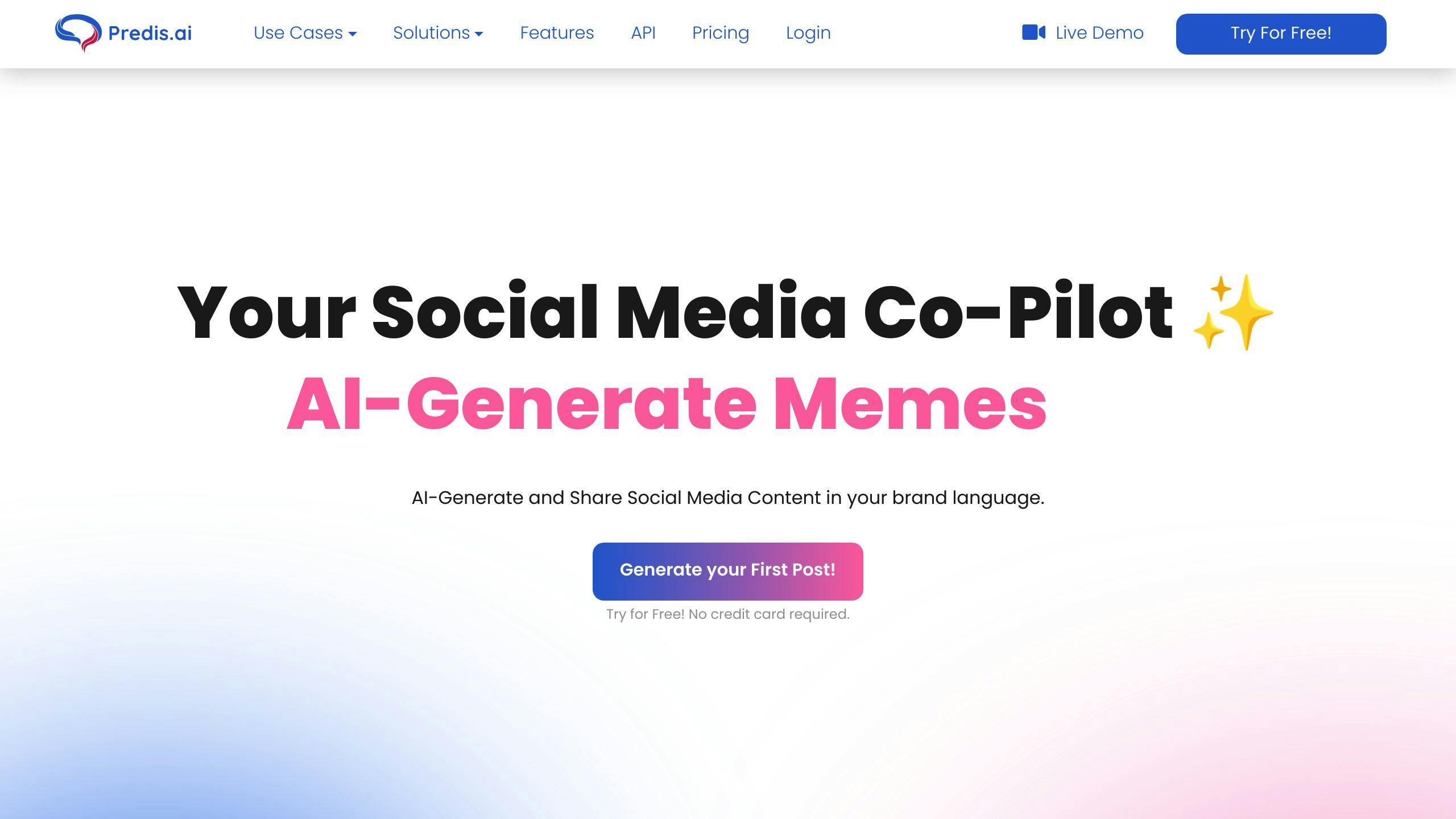
Predis.ai helps make posts and videos for social media that really work. It checks out what your competition is doing and gives you ideas that are likely to catch on. This means restaurants don't have to spend so much time thinking up what to post next.
It also keeps an eye on how your posts are doing. This lets restaurants know what's working and what's not, so they can keep getting better.
Starting with Predis.ai is easy - just link it to your social media. You can then quickly start creating posts, videos, and more using its AI tools.
If you need a hand, there are easy guides and customer support ready to help. The tool is also simple to navigate.
Predis.ai works with big social networks like Facebook, Instagram, Twitter, YouTube, LinkedIn, and Pinterest.
It also connects with tools like Zapier, which lets you add things like analytics and CRM.
Predis.ai has a free version that covers the basics. Paid plans start at $29 a month, which is a good deal for the time it saves.
As you move up to higher plans, you get more features. This includes better AI tools, help managing your account, and tools for making videos.
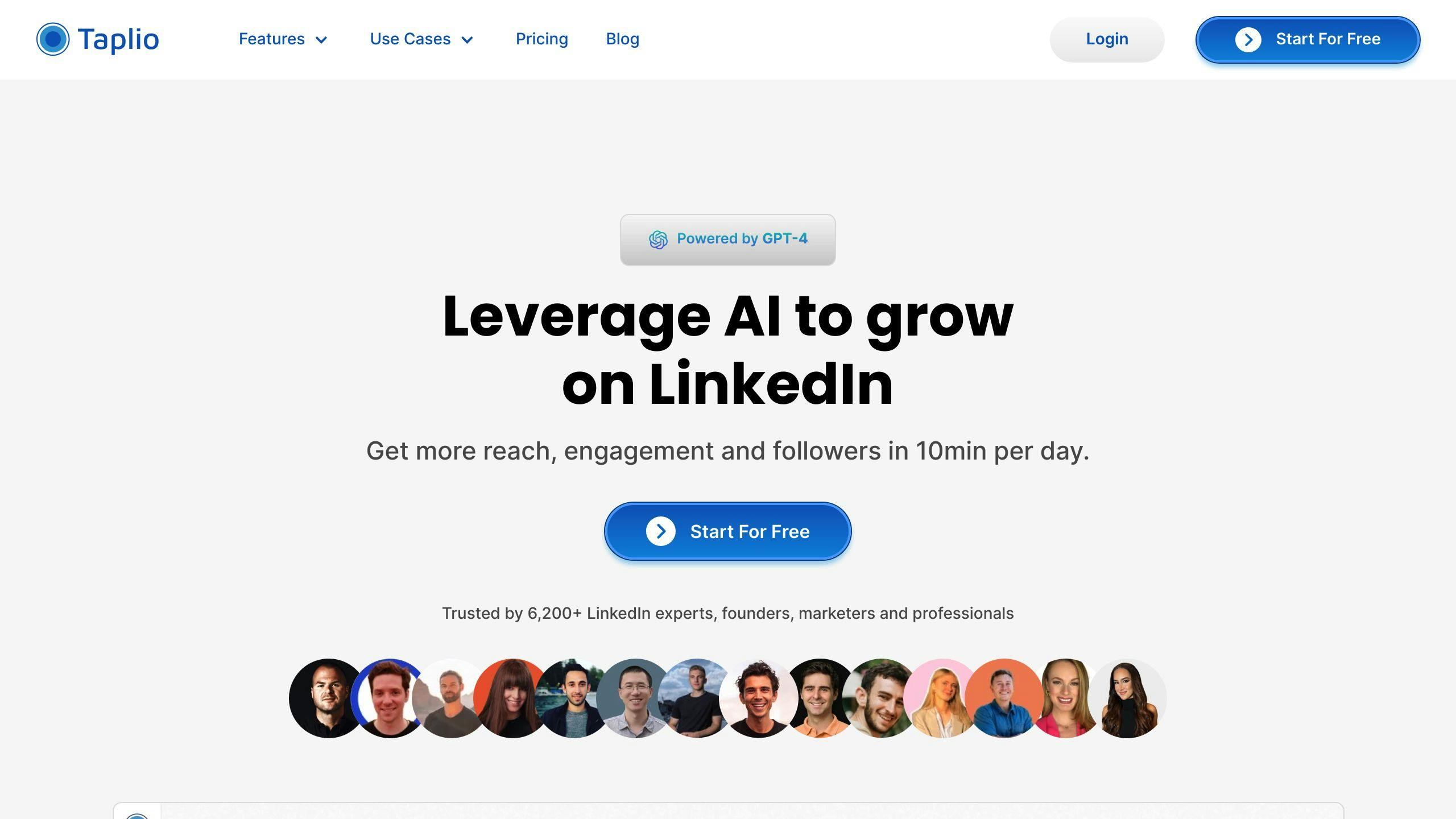
Taplio helps you understand what people are saying about your restaurant online. It looks at reviews, comments, and mentions to figure out if customers are happy, what problems they might have, and what they like the most.
This tool makes it easy to see issues quickly so you can fix them right away. It also shows you what parts of your menu or service people really enjoy.
Starting with Taplio is simple. You just need to connect it to your social media accounts. Then, it automatically shows you what customers are saying.
If you need help understanding the data, there are easy-to-follow guides and videos. Plus, there's always someone ready to help if you have questions.
Taplio works with big social media sites like Facebook, Instagram, Twitter, and Google. It also gathers information from review sites like Yelp.
You can also connect it to Slack, Zendesk, and Salesforce. This means you can use social media information in other apps you might be using.
Taplio has a free version that offers basic information. For more detailed insights, paid plans start at about $99 a month.
Considering the valuable feedback it provides, Taplio is worth the money. It helps restaurants understand and improve on important areas.
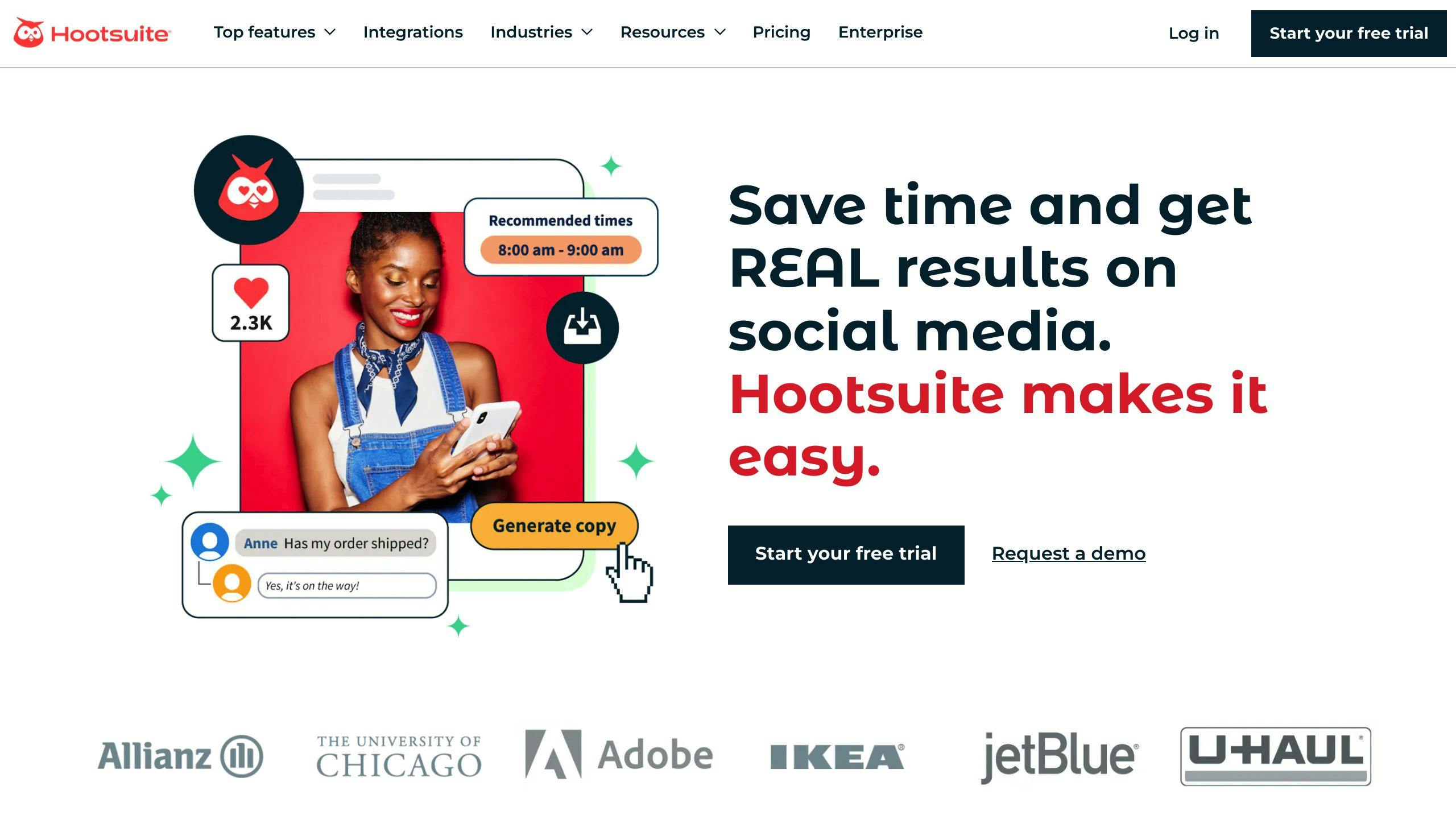
Hootsuite has some smart tools that make creating and planning social media posts a lot easier for restaurants. It can come up with post ideas from a link or a simple prompt, suggest hashtags and captions, and use templates for different kinds of posts like sales or events. This means you don't have to spend as much time thinking of what to post.
It also uses AI to look at what people are saying in reviews and chats to figure out how they feel about your restaurant. This can tell you what's working well and what might need some changes.
Hootsuite is made to be user-friendly, so you don't need to know a lot to start using it. It has one place where you can handle all your social media accounts, which makes things simpler. There are also guides and videos to help you learn how to use its features.
Hootsuite connects smoothly with big social media platforms like Facebook, Instagram, Twitter, YouTube, and LinkedIn. It also works with other apps like Slack, Salesforce, MailChimp, SurveyMonkey, Canva, and more, letting you use many tools together.
Hootsuite no longer has a free plan. The cheapest paid plan is $149 per month if you pay for the whole year at once. Considering the time it saves and how it can help get more people interested in your restaurant, it's a good deal.
Buffer is a tool that lets restaurants plan their social media posts ahead of time. It uses AI to figure out the best times to post to get the most people to see them. It also suggests hashtags and captions that fit what you're trying to say to your audience.
Buffer also has ready-to-use templates and ideas for posts to make creating content quicker. Plus, it has a feature for making social media images fast.
Buffer is straightforward and easy to use. You can set up your accounts and start planning your posts quickly. If you have any questions, there are simple help articles and a support team ready to help.
You can also manage your social media from anywhere with its mobile app. And, Buffer has browser extensions that make it even easier to use.
Buffer works with big social media sites like Facebook, Instagram, Twitter, LinkedIn, and Pinterest. It also connects with tools like Zapier and IFTTT to add more features.
Buffer has a free plan for basic scheduling. If you need more, paid plans start at $6 per month for each social media account you connect. This is a fair price for how much time it saves you. There are also bigger plans with more features for analytics and working in teams.
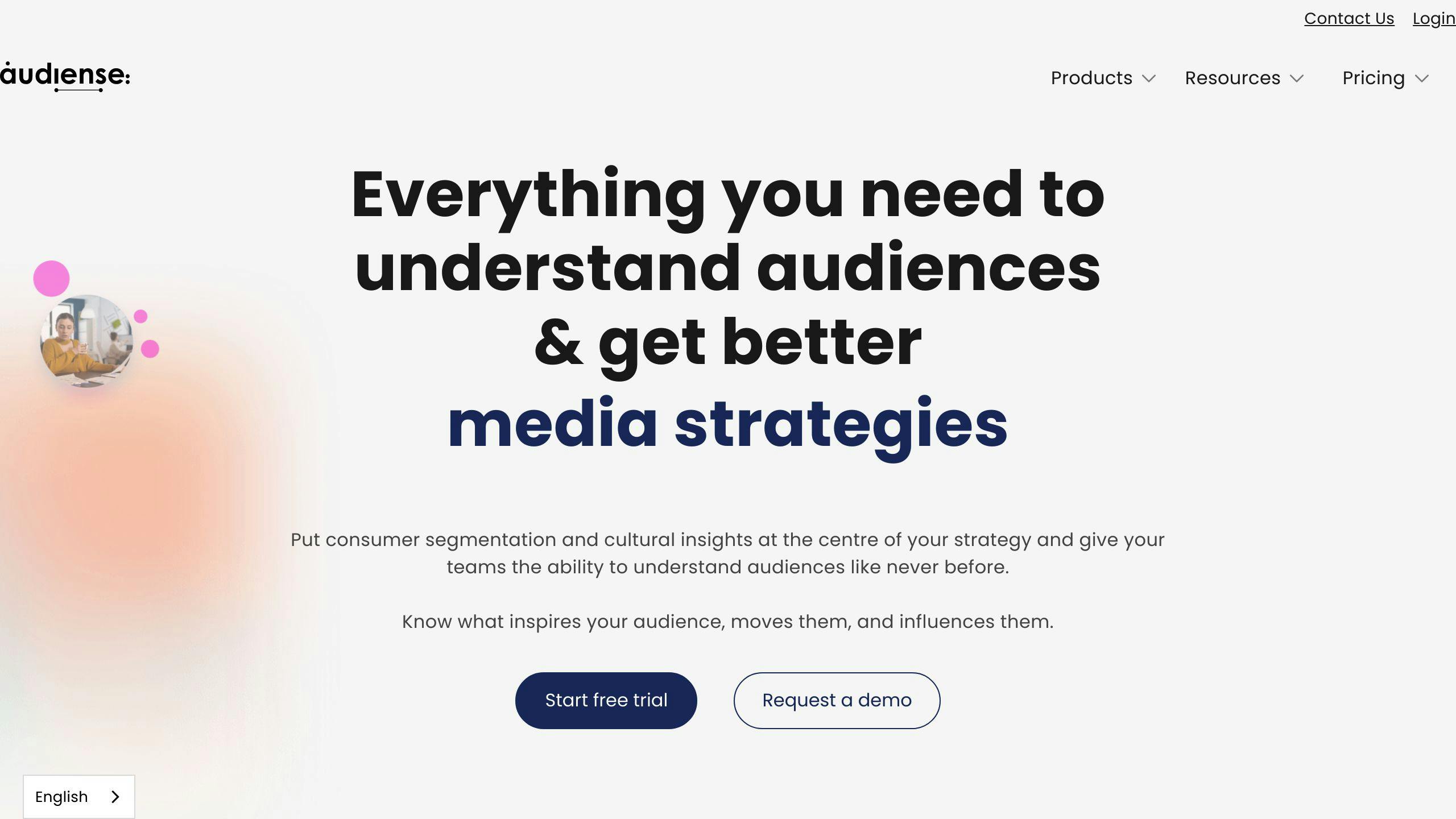
Audiense is a tool that uses AI to look closely at Twitter data to help restaurants understand who follows them and who might be interested in their business. It can tell you about your followers' age, gender, where they live, what they're interested in, and more.
This tool also digs into details like what kind of jobs your followers have, how much money they might make, and what they like to do online. This information helps restaurants get a clearer picture of who their customers are.
Plus, Audiense can show you which big names on Twitter your audience likes, what kind of stuff they're into, and even how they think and shop online. These insights from AI help restaurants fine-tune how they talk to people on social media.
Starting with Audiense is easy. Restaurants just need to connect their Twitter account. The tool then looks at the data and makes detailed reports about your audience.
It might take a bit to get all the information, but the reports you get are full of useful details. Audiense is all about Twitter, so you don't need to know how to use lots of different social media tools.
Audiense mainly works with Twitter. It's not built to work with other social media platforms right now, but they're planning to add Instagram and Facebook soon.
Audiense has a free version for basic stuff. If you want more features, it starts at $49 a month.
Even though it's just for Twitter, Audiense is priced well for the in-depth info it gives. For restaurants that use Twitter a lot, it's a good deal.
AI tools are really helpful for restaurants when it comes to handling social media. They make it easier to come up with posts that people like and figure out what your customers think. These tools can do the boring tasks quickly, giving you more time to focus on what's important for growing your business.
Here's what restaurants should remember when picking AI tools for social media:
As AI keeps getting better, restaurants have a lot to gain by using these tools. With the right approach, they can manage their social media more effectively and learn a lot about their customers. This leads to better customer relationships, a wider audience, and smarter marketing.
The top picks for AI tools to help with your social media posts are:
The right tool for you depends on what you're trying to do and where you're posting. It's smart to try a few to find the one that fits your style. Many offer free trials.
For Instagram, Circleboom Publish is at the top of the list. It lets you:
It's a solid choice for anyone looking to improve their Instagram presence with creative, well-planned posts.
Narrato wins for creating ads. It crafts copy that's just right for platforms like Google, Facebook, Instagram, and LinkedIn, plus classified ads. Here's why it's great:
With Narrato, making ads that work well across different platforms is quick and straightforward.
Yes, Semrush's AI Text Generator is a free tool that can write like a human on many topics. It's great for:
Although it doesn't write long pieces, it's perfect for sparking ideas and creating short, original content for personal or business use. Plus, it's free and easy to use.

Enter your information in the form to receive a call from Loman and place an order like a customer would!